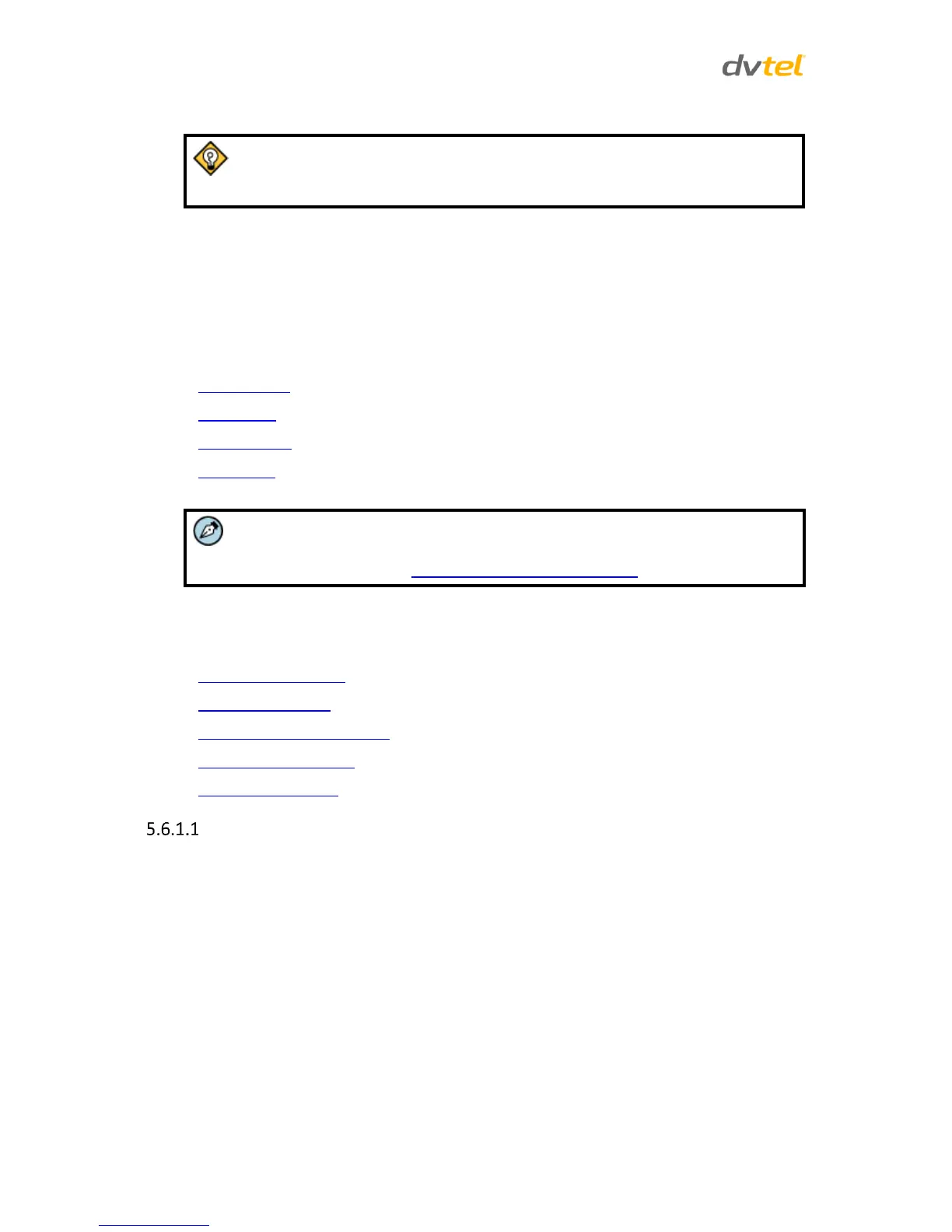Tip:
A camera setup adapter, such as Veracity Pinpoint, can be used to connect a
laptop directly to the camera when using PoE.
5.5 Preparing the Camera for Mounting
If you have not already done so, rotate and remove the camera’s protective cover. Remove the PE
cloth sheet and lens cap and attach the dome cover to the body.
5.6 Mounting Instructions
The following are four general methods of mounting the Quasar HD PTZ series cameras.
Ceiling Mount
Wall Mount
Corner Mount
Pole Mount
Within each general method, there may be several mounting types available as
optional packages. See Camera and Mounting Accessories .
5.6.1 Ceiling Mount
Ceiling mount methods include:
Hard Ceiling Mounting (indoor cameras only)
Recessed Mounting (indoor cameras only)
Indoor Pendant Mounting Kit (indoor cameras only)
Straight Tube Mounting (requires CD-HD-CAPX for indoor installation)
Swan Tube Mounting
Hard Ceiling Mounting (indoor cameras only)
Hard ceiling mounting is the standard installation for a Quasar HD PTZ indoor camera and is supplied
in the standard indoor camera package.
Hard ceiling mount package contents:
Hard Ceiling Mount x1
M4 self-tapping screw x4
Plastic anchors x4
Fixing plate x1
M3 standard screw x4 (3 for fixing plate, 1 for Dome Cover*)
(*) For the Vandal Proof Camera Dome Cover, a security screw is supplied instead of the
standard screw.
