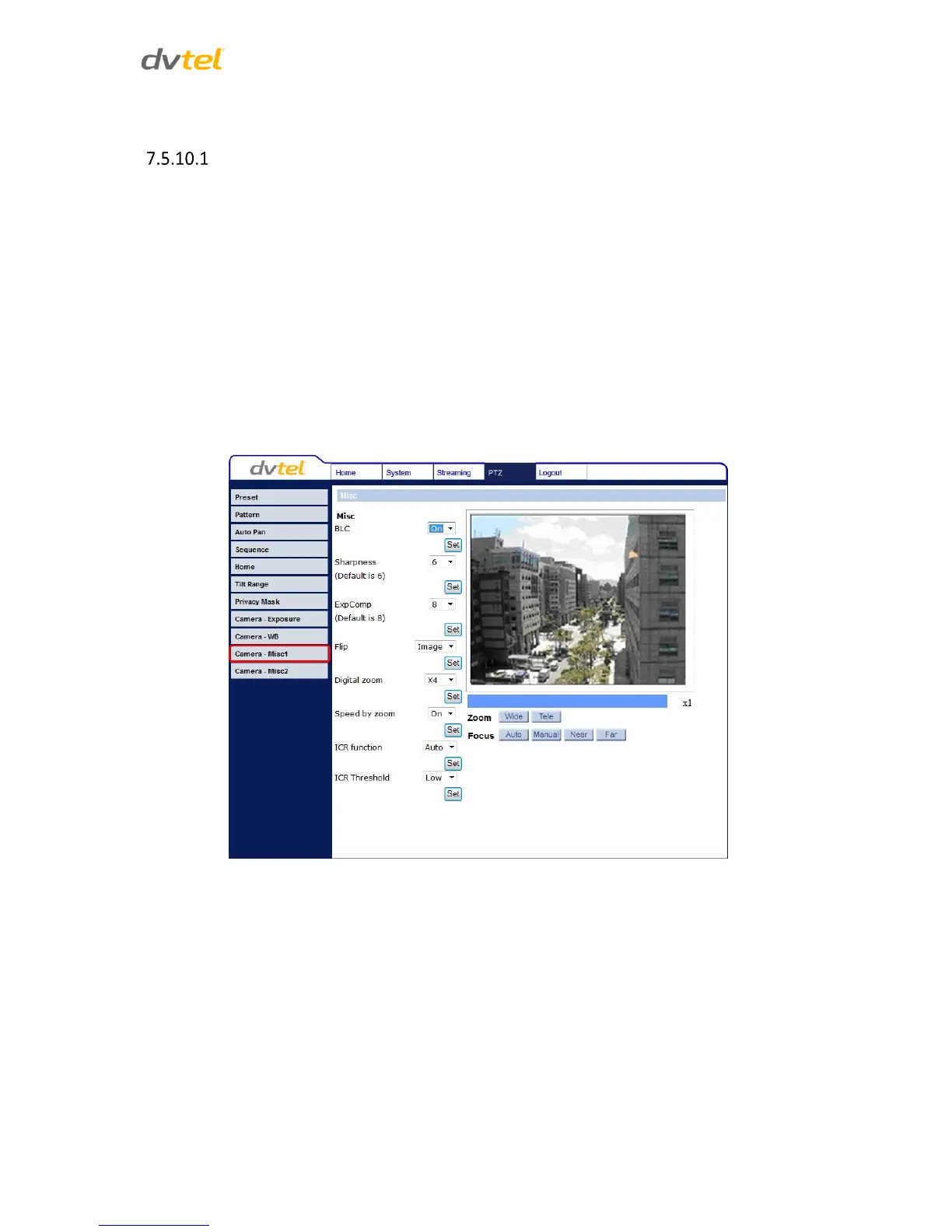Configuration and Operation
121
7.5.10 Camera – Misc1 (Miscellaneous Settings Menu 1)
Camera – Misc1 screen on all units except the CP-4221-301
On all units except the CP-4221-301, you can set the following camera parameters on the Camera-
Misc1 page:
Backlight compensation (BLC)
Sharpness
Exposure compensation (ExpComp)
Flip
Digital zoom
Speed by zoom
ICR function
ICR Threshold
Figure 107: Camera – Misc1 Screen
BLC
The Backlight Compensation function prevents the center object from being too dark in
surroundings where excessive light is behind the center object. From the drop-down list, select On or
Off. Click Set to confirm the setting.
Sharpness
Increasing the sharpness level can make the image look sharper, especially enhancing the object’s
edge. From the drop-down list, select from the range between 1 to 15. The default is 6. Click Set to
confirm the setting.
