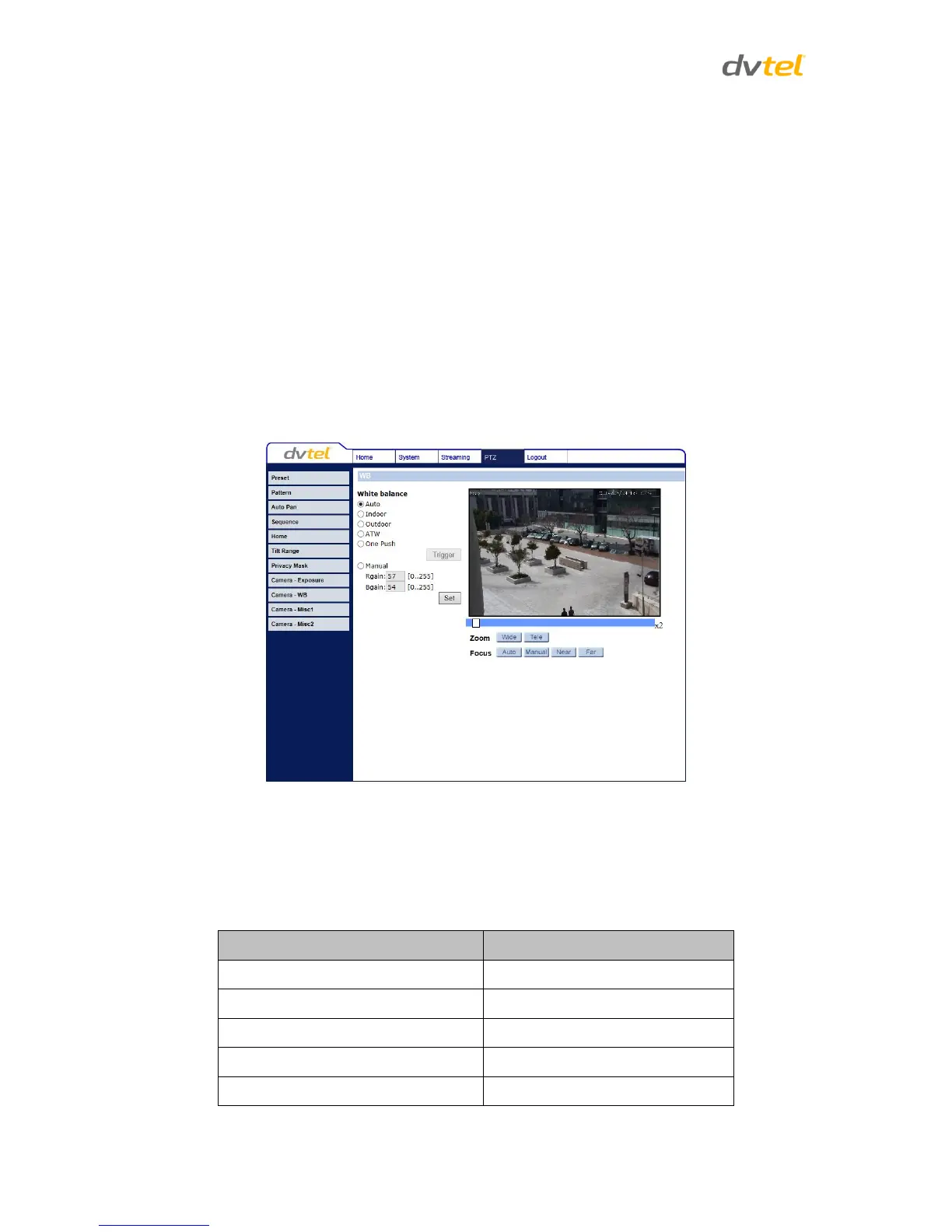Quasar CP-3211/CP-4221 User and Installation Guide
118
Manual Mode
Select Manual to use this mode. In this mode, you can manually specify the Shutter speed (1/10000
to 1/25), Iris (F1.6 to F28), and Gain (1 to 15).
Set
Click Set after selecting the settings.
Zoom
Select Wide or Tele. Then drag the cursor on the Zoom bar to set the zoom level, which is displayed
in the window (x1..x30).
Focus
Select one of the following settings: Auto, Manual, Near, or Far.
7.5.9 Camera – WB (White Balance)
On the Camera – WB page you can define the White Balance settings.
Figure 104: CP-4221-301 White Balance Screen
A camera needs to find a reference color temperature as a way of measuring the quality of a light
source for calculating all other colors. The unit for measuring this ratio is in degrees Kelvin (
o
K). You
can select one of the White Balance control modes according to the operating environment. The
following table shows the color temperature of some light sources for reference.
Table 10: Light Sources versus Color Temperature
