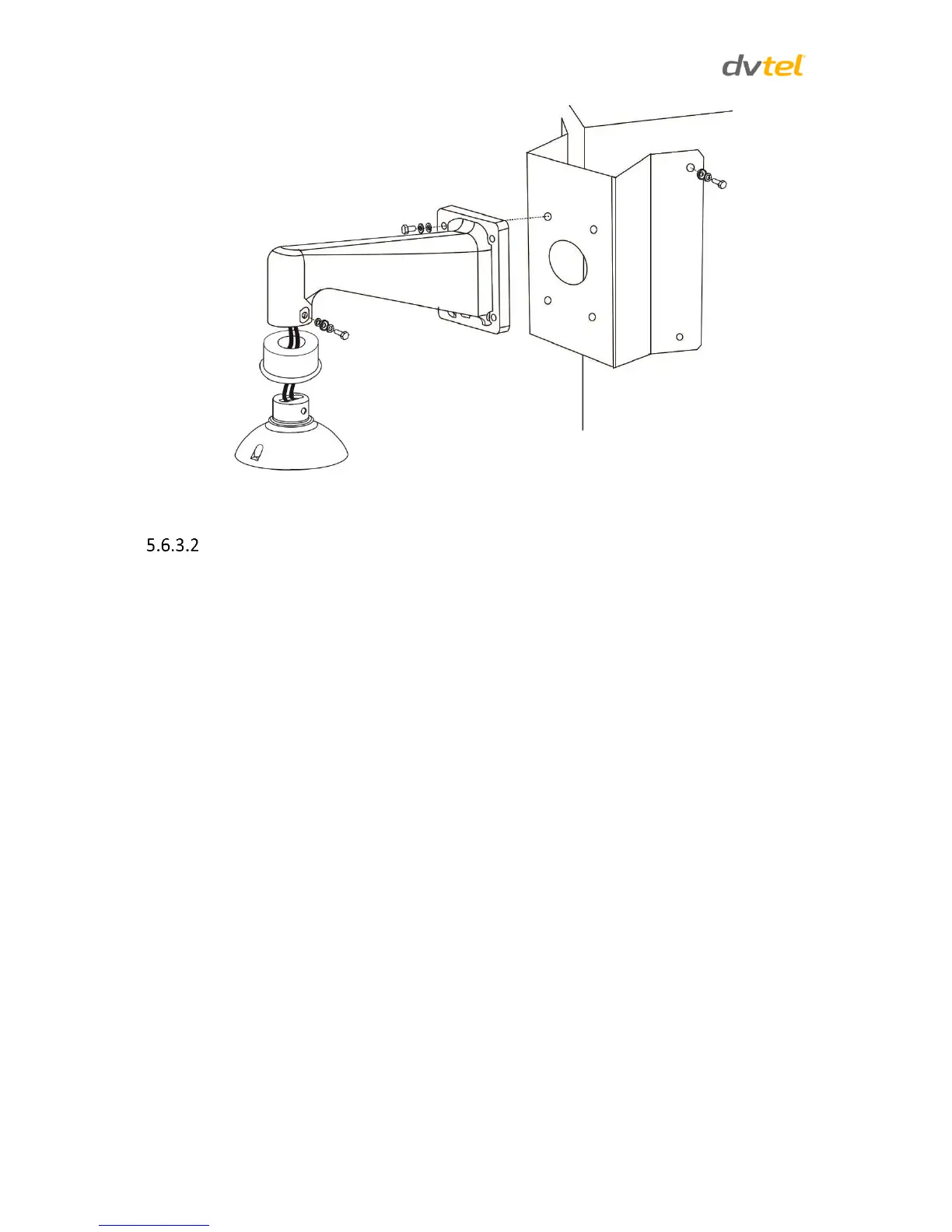Quasar CP-3211/CP-4221 User and Installation Guide
30
Figure 13: Corner Wall Mounting: Corner Standard/Mini Mounting Plate + Standard Wall Mount + Mount Kit
Corner Thin/Wide Box Mounting
The Corner thin/wide box mount must be used in conjunction with the standard or compact
wall mount.
Items needed:
Indoor pendant mount kit or outdoor mount kit (standard with outdoor cameras)
Standard/compact wall mount package (DVTEL camera mounting option available
separately)
Corner thin/wide box mount package (DVTEL camera mounting option available
separately)
Waterproof rubber screws and screw anchors for fixing the Corner thin/wide box (not
provided)
Wall box mounting package contents:
M8x16 screw x4
Spring washer 8 x4
Washer 8 x4
Sponge x2
Tools required:
Drill
Phillips and flat-head screw drivers
