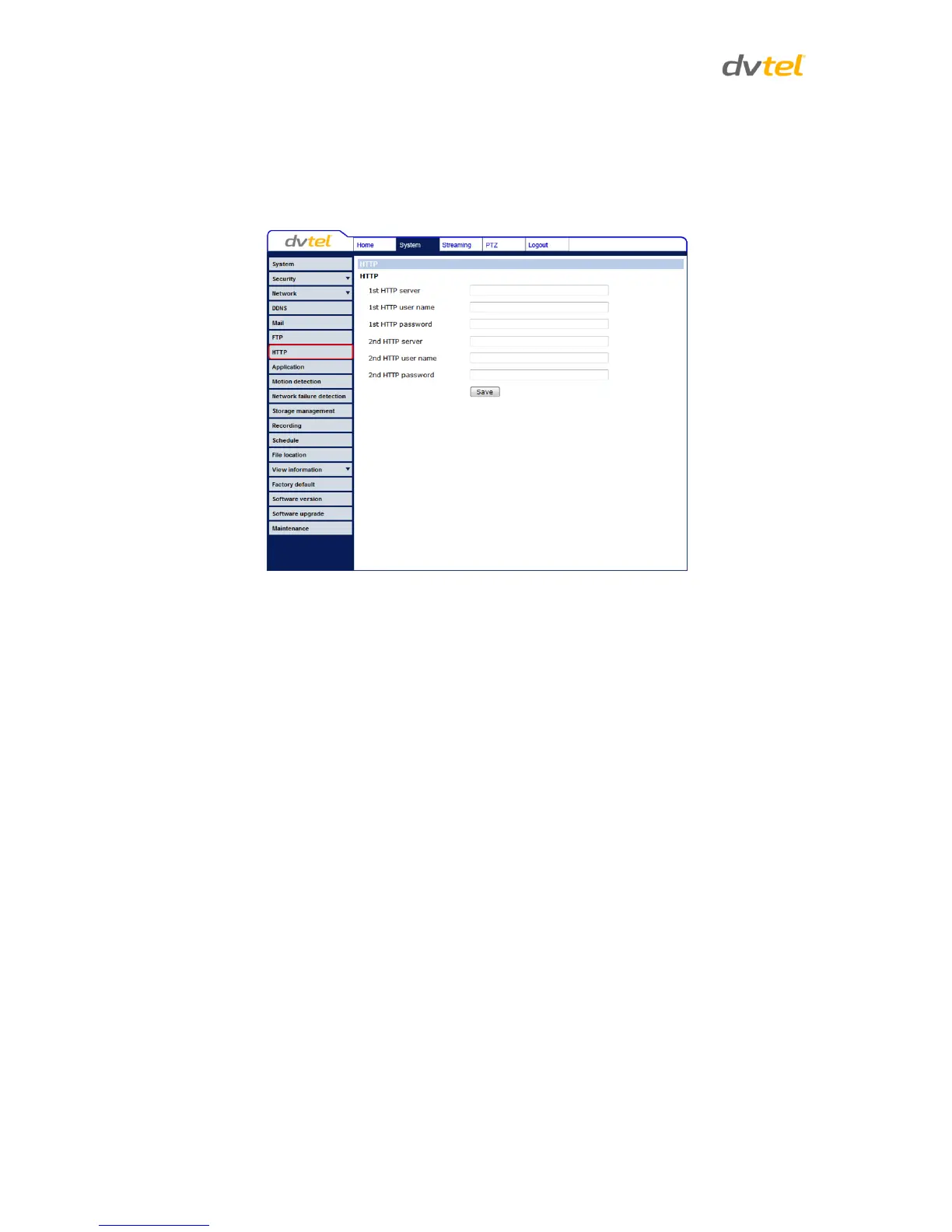Quasar CP-3211/CP-4221 User and Installation Guide
68
7.3.7 HTTP
An HTTP notification server detects notification messages of triggered events sent from cameras.
Two notification server accounts (Alarm Triggered and Motion Detection) can be set up and sent to
the specified HTTP servers. Enter the HTTP details, including server, user name, and password, in the
appropriate fields. Click Save when finished. The settings are displayed in the HTTP screen below.
Figure 49: HTTP Screen
Refer to Send HTTP notification and Motion Detection for HTTP notification settings in the
Application section below.
