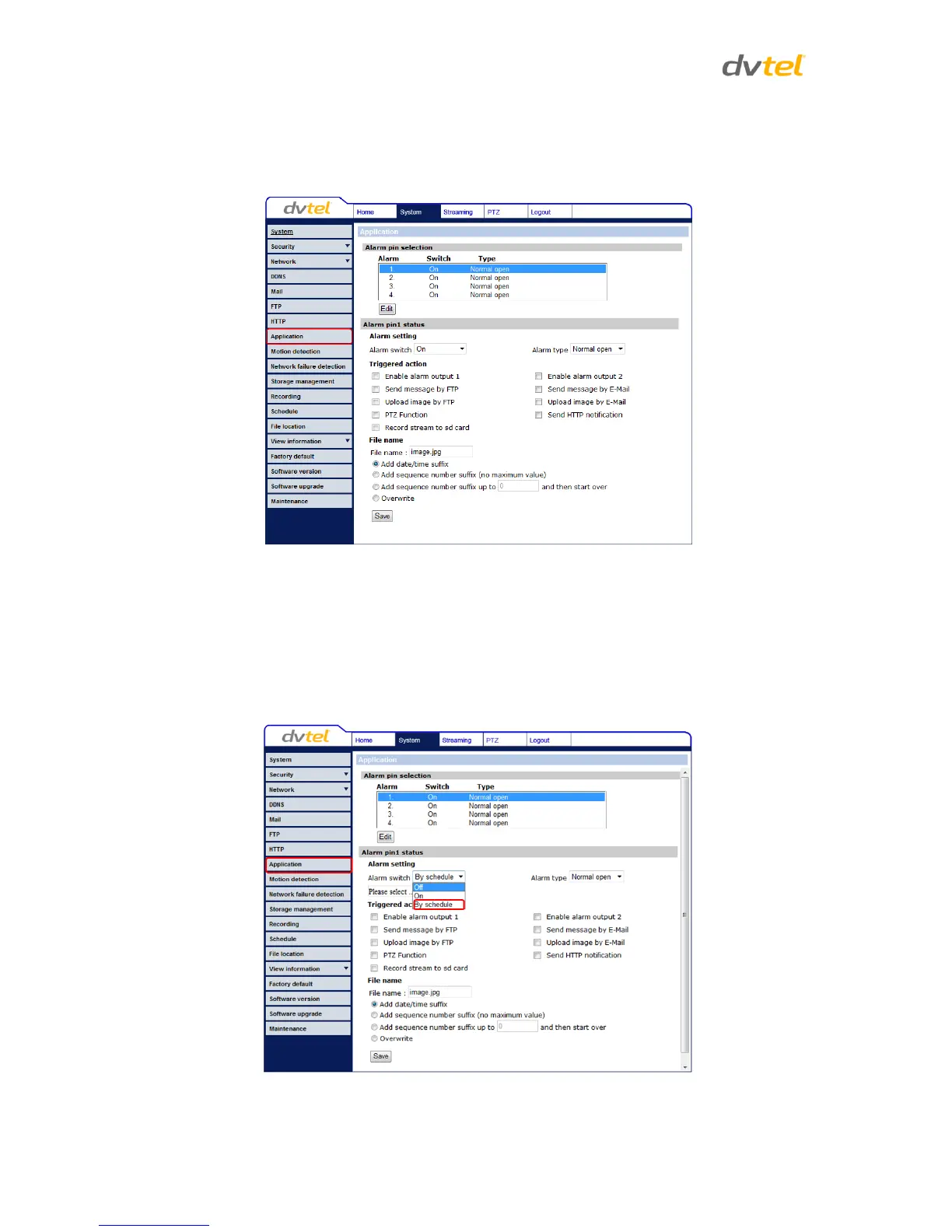Quasar CP-3211/CP-4221 User and Installation Guide
70
To configure an alarm:
1. From the Alarm pin selection list, select an alarm.
2. Click Edit.
Figure 51: Application Screen – Alarm Pin Selection
3. Configure the alarm according to the functions described below.
Alarm Switch
The Administrator can enable or disable the alarm function (Off/On) or select a schedule.
To select a schedule:
1. Select By schedule. The message Please Select is displayed.
Figure 52: Application Screen – By Schedule
