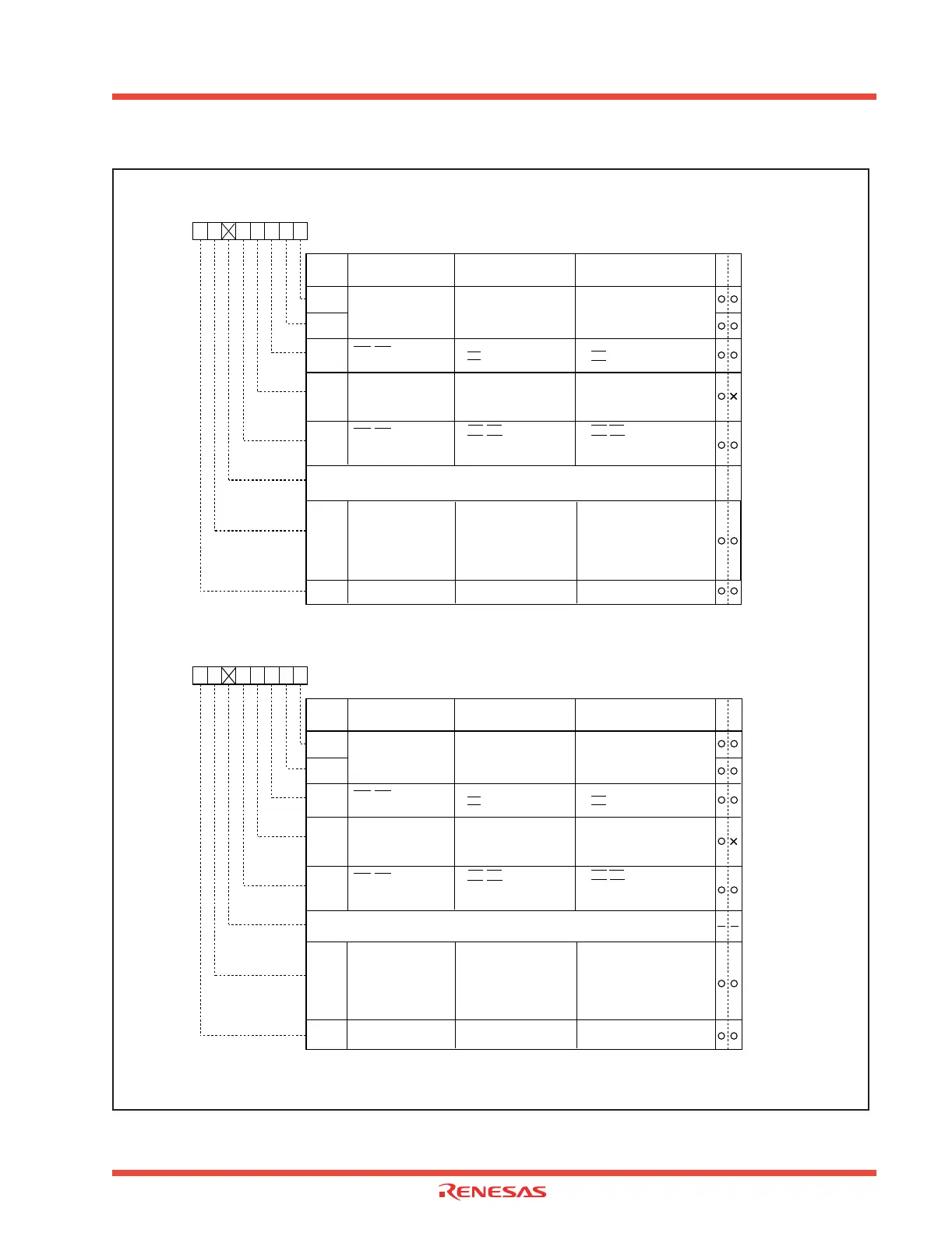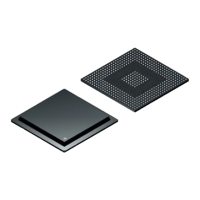Clock-Asynchronous Serial I/O
M30240 Group
Rev.1.00 Sep 24, 2003 Page 207 of 360
Figure 2.59: UARTi related registers (3)
UARTi transmit/receive control register 0
Symbol
Address
When reset
UiC0(i=0,1)
03A4
16, 03AC16
08
16
b7 b6 b5 b4 b3 b2 b1 b0
Function
(During UART mode)
WR
Function
(During clock synchronous
serial I/O mode)
TXEPT
CLK1
CLK0
CRS
CRD
CKPOL
BRG count source
select bit
Transmit register empty
flag
0 : Transmit data is output at
falling edge of transfer clock
and receive data is input at
rising edge
1 : Transmit data is output at
rising edge of transfer clock
and receive data is input at
falling edge
CLK polarity select bit
CTS/RTS function
select bit
CTS/RTS disable bit
0 0 : f1 is selected
0 1 : f
8 is selected
1 0 : f
32 is selected
1 1 : Inhibited
b1 b0
0 : LSB first
1 : MSB first
0 : Data present in transmit
register (during transmission)
1 : No data present in transmit
register (transmission
completed)
0 : CTS/RTS function enabled
1 : CTS/RTS function disabled
(P6
0 and P64 function as
programmable I/O port)
UFORM Transfer format select bit
0 0 : f
1 is selected
0 1 : f
8 is selected
1 0 : f
32 is selected
1 1 : Inhibited
b1 b0
Valid when bit 4 = “0”
0 : CTS function is selected (Note 1)
1 : RTS function is selected (Note 2)
Valid when bit 4 = “0”
0 : CTS function is selected (Note 1)
1 : RTS function is selected (Note 2)
0 : Data present in transmit register
(during transmission)
1 : No data present in transmit
register (transmission completed)
Must always be “0”
Bit name
Bit
symbol
Must always be “0”
Note 1: Set the corresponding port direction register to “0”.
Note 2: The settings of the corresponding port register and port direction register are invalid.
0 : CTS/RTS function enabled
1 : CTS/RTS function disabled
(P6
0 and P64 function as
programmable I/O port)
UART2 transmit/receive control register 0
Symbol
Address
When reset
U2C0
037C
16
08
16
b7 b6 b5 b4 b3 b2 b1 b0
Function
(During UART mode)
WR
Function
(During clock synchronous
serial I/O mode)
TXEPT
CLK1
CLK0
CRS
CRD
CKPOL
BRG count source
select bit
Transmit register empty
flag
0 : Transmit data is output at
falling edge of transfer clock
and receive data is input at
rising edge
1 : Transmit data is output at
rising edge of transfer clock
and receive data is input at
falling edge
CLK polarity select bit
CTS/RTS function
select bit
CTS/RTS disable bit
0 0 : f1 is selected
0 1 : f
8 is selected
1 0 : f
32 is selected
1 1 : Inhibited
b1 b0
0 : LSB first
1 : MSB first
0 : Data present in transmit
register (during transmission)
1 : No data present in transmit
register (transmission
completed)
0 : CTS/RTS function enabled
1 : CTS/RTS function disabled
(P7
3 functions
programmable I/O port)
UFORM
Transfer format select bit
(Note 3)
0 0 : f
1 is selected
0 1 : f
8 is selected
1 0 : f
32 is selected
1 1 : Inhibited
b1 b0
Valid when bit 4 = “0”
0 : CTS function is selected (Note 1)
1 : RTS function is selected (Note 2)
Valid when bit 4 = “0”
0 : CTS function is selected (Note 1)
1 : RTS function is selected (Note 2)
0 : Data present in transmit register
(during transmission)
1 : No data present in transmit
register (transmission completed)
Must always be “0”
Bit name
Bit
symbol
Note 1: Set the corresponding port direction register to “0”.
Note 2: The settings of the corresponding port register and port direction register are invalid.
Note 3: Only clock synchronous serial I/O mode and 8-bit UART mode are valid.
0 : CTS/RTS function enabled
1 : CTS/RTS function disabled
(P7
3 functions programmable
I/O port)
0 : LSB first
1 : MSB first
Nothing is assigned. Write "0" when writing to this bit.
The value will be "0" when read.
_ _
Nothing is assigned. Write "0" when writing to this bit.
The value will be "0" when read.
