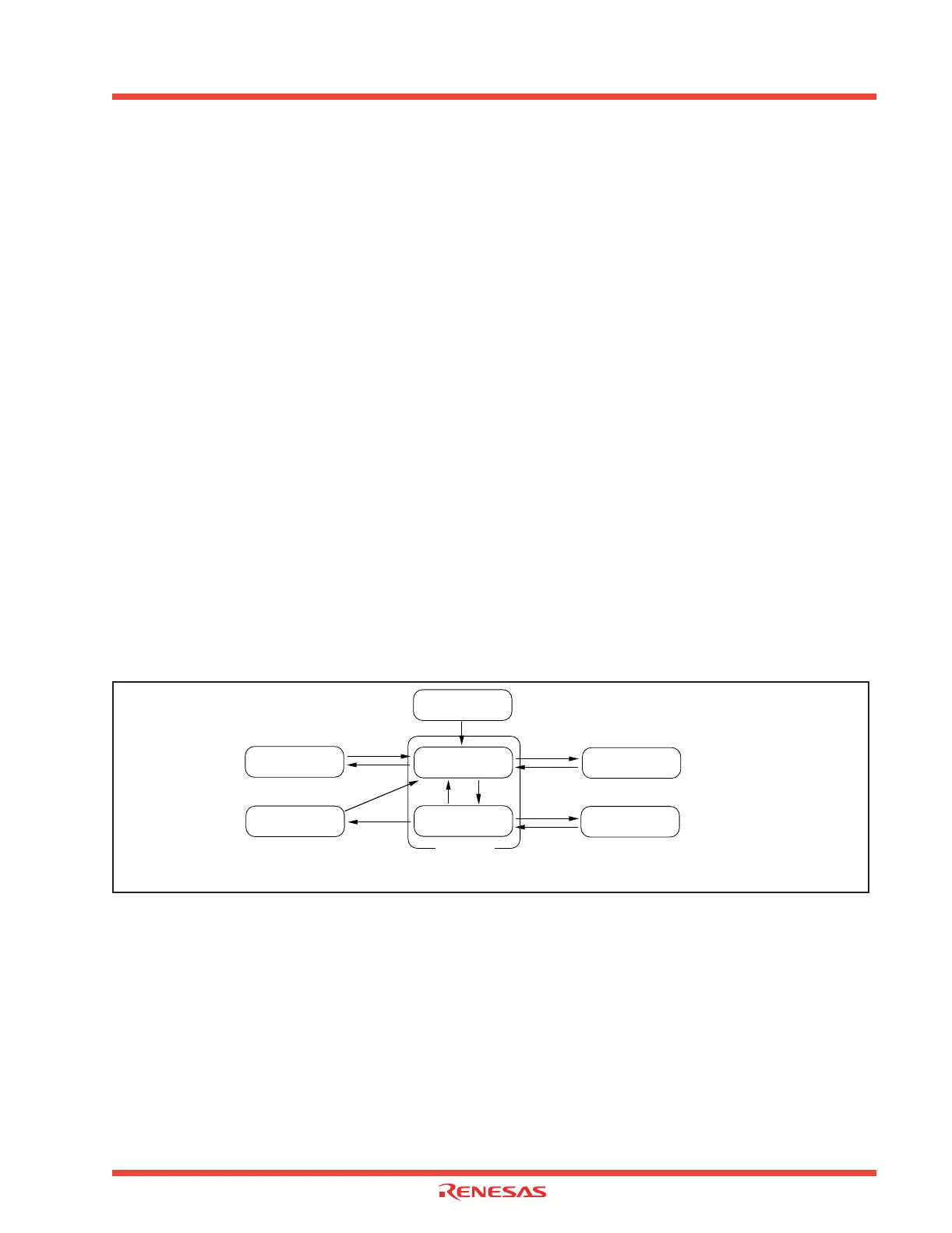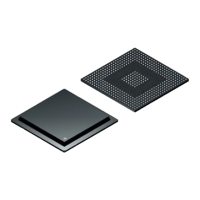Power Control
M30240 Group
Rev.1.00 Sep 24, 2003 Page 275 of 360
2.12 Power Control
2.12.1 Overview
‘Power Control’ refers to the reduction of CPU power consumption by stopping the CPU and oscillators,
or decreasing the operation clock. The following is a description of the three available power control
modes:
2.12.1.1 Modes
Power control is available in three modes.
(a) Normal operation mode
• High-speed mode
Divide-by-1 frequency of the main clock becomes the internal clock Φ. Each peripheral function operates ac-
cording to its assigned clock.
• Medium-speed mode
Divide-by-2, divide-by-4, divide-by-8, or divide-by-16 frequency of the main clock becomes the internal clock
Φ. The CPU operates according to the internal clock Φ selected. Each peripheral function operates according
to its assigned clock.
(b) Wait mode
The CPU operation is stopped. The oscillators do not stop.
(c) Stop mode
All oscillators stop. The CPU and all built-in peripheral functions stop. This mode, among the three modes list-
ed here, is the most effective in decreasing power consumption.
Figure 2.124 is the state transition diagram of the above modes.
Figure 2.124: State transition diagram of power control modes
Note 1: Change CM06 after cnaging CM16 and CM17
Note2: Switch clock after oscillation of main clock is stable.
2.12.1.2 Switching the driving capacity of the oscillation circuit
The main clock has the ability to switch its’ drive capacity. Reducing the drive capacity after the
oscillation stabilizes allows for further reduction in power consumption.
2.12.1.3 Clearing stop mode and wait mode
The stop mode and wait mode can be cleared by generating an interrupt request, or by resetting the
hardware. Set the priority level of the interrupt (to clear these modes) higher than the processor interrupt
CPU operation stopped
CPU operation stopped
All oscillators stopped
Stop Mode
Stop Mode
All oscillators stopped
Medium-speed mode
(divided-by-8 mode)
RESET
High-speed/medium-
speed mode
Normal Mode
WAIT
instruction
Interrupt
WAIT
instruction
Interrupt
CM10 = "1"
CM10 = "1"
Interrupt
Interrupt
Wait Mode
Wait Mode
CM06 = "1"
(Note 1)
CM06 = "0"
(Notes 1, 2)
Note 1: Change CM06 after changing CM16 and CM17.
Note 2: Switch clock after main clock oscillation is stable.
