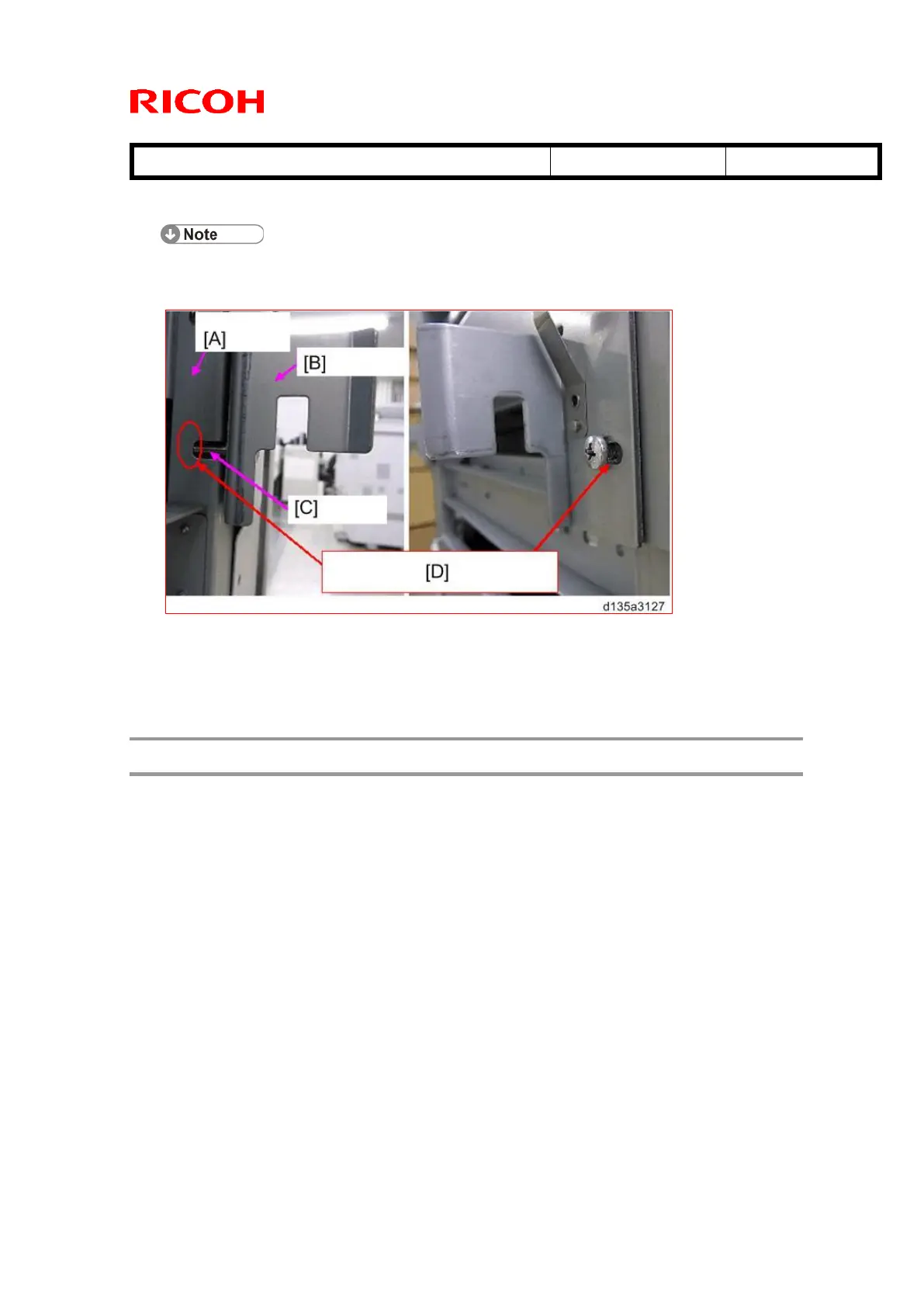Technical Bulletin PAGE: 11/11
Reissued:27-Mar-14
Model: CH-C1 Finisher SR4110
3. If skew correction is NOT required, dock the finisher to the copier using
the M4x14 screws included with the finisher.
This is because without the spacer, the M4x20 screws are too long and the
bracket cannot be fastened in place.
[A]: Folding unit
[B]: Joint bracket
[C]: Screw (M4x20)
[D]: Screw is too long and cannot be fully inserted
SP Setting
1. Enter the SP mode.
2. Do SP5841-11 and enter the name of the staples used for corner stapling.
・ This is the name that shows when the user prints the Inquiry List.
・ To print this list push User Tools> [Inquiry]> [Print Inquiry List]> [Start].
