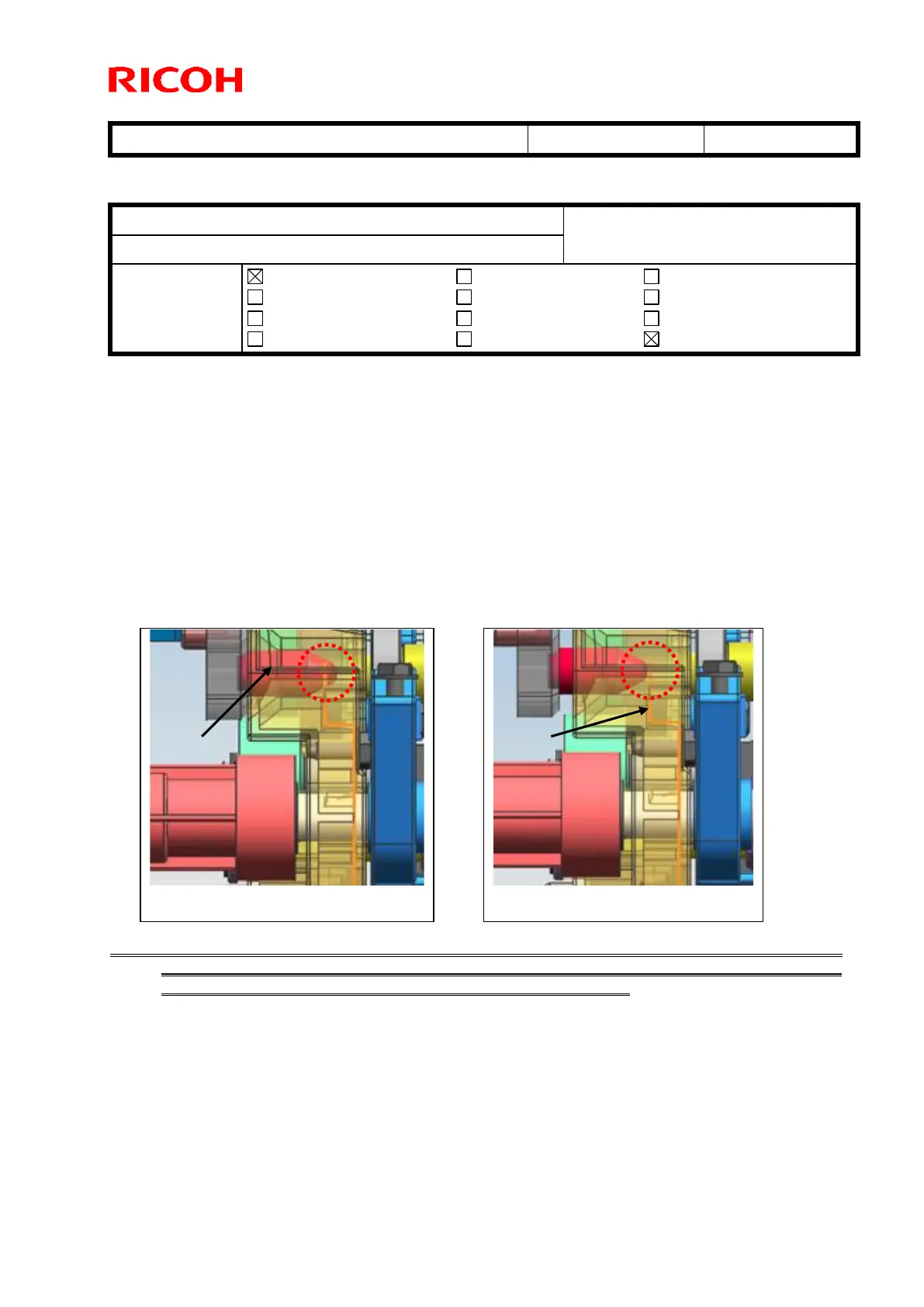Technical Bulletin PAGE: 1/6
Reissued:29-May-14
RTB Reissue
The items in bold italics were corrected or added.
Prepared by: Takeshi Toriumi
From: 1st Tech Service Sect. MFP/P Tech Service Dept.
Mechanical
Paper path
Product Safety
Electrical
Transmit/receive
Other ( )
Service manual revision
Retrofit information
Tier 2
Symptom
SC460 (Separation Power Pack Error (Leak)) may occur.
Cause
Poor grounding of the paper transfer unit
If the operator does not push in the drawer unit all the way, the grounding pin [A] does not touch the
grounding plate [B] firmly. As a result, the paper transfer unit is not grounded properly and SC460 is
triggered.
Contact between the grounding pin and plate (PTU-mainframe connection at rear of unit):
Note: This symptom occurs on D135-17 (100V) model only. On all other models, the “Drawer unit
set error” message appears if the drawer unit is not pushed into the machine enough. This
is because the 200V models have a set detection mechanism.