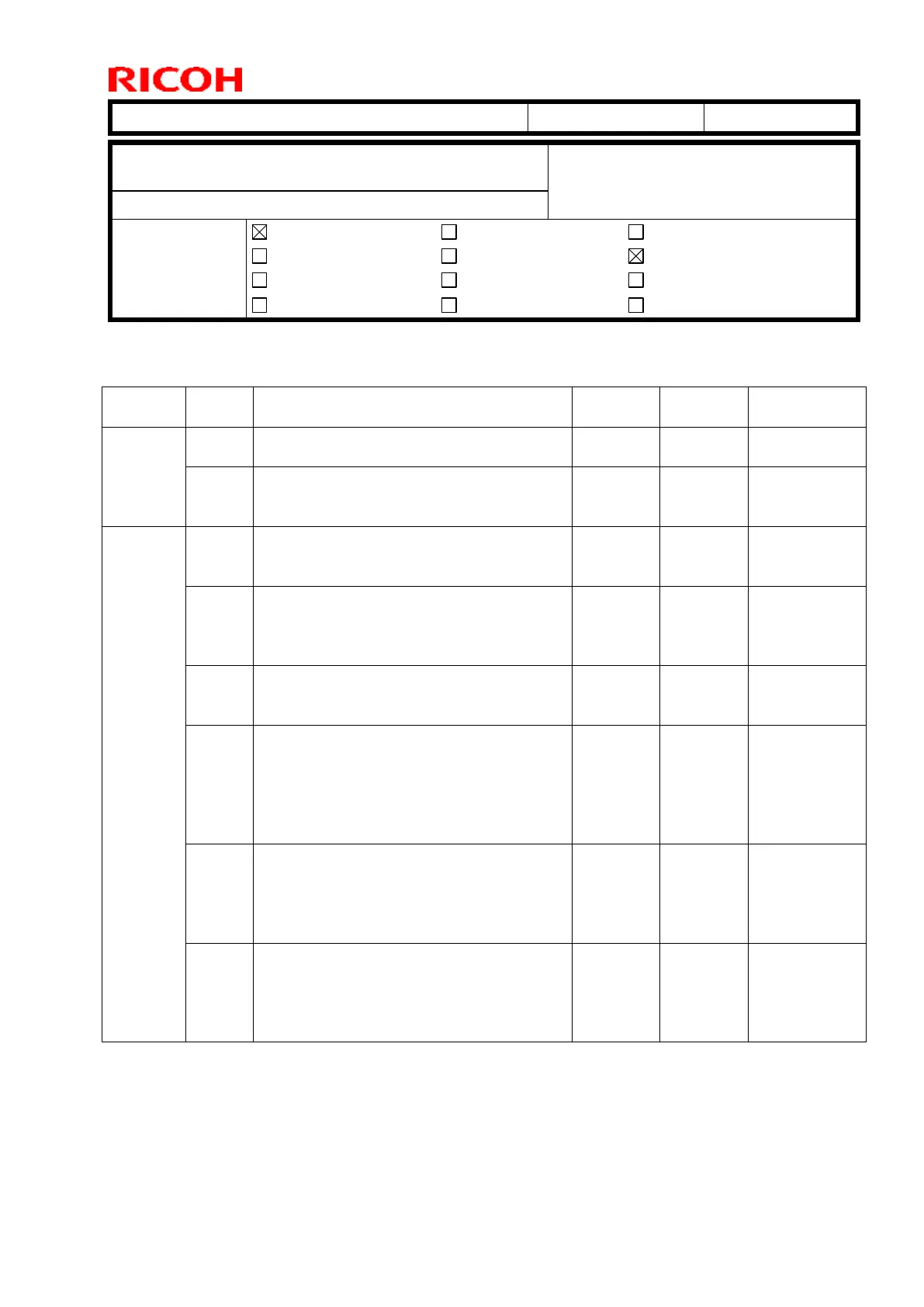Technical Bulletin PAGE: 1/2
Please add the following table to your service manual -System Maintenance 2.
ShiftTrayJogPosAdj:2K/3K FIN
(Shift Tray Jogger Position Adjustment)
ShftTJogRtrctAngAdj:2K/3K FIN
(Shift Tray Jogger Retract Angle
Adjustment)
JogPosAdj(CrnrStplr):2K/3K FIN
(Corner Stapler Jogger Position
Adjustment)
Staple Position Adj: 2K/3K FIN
(Staple Position Adjustment)
CrnrStplrPrstkOffsAdj:2K/3KFIN
(Corner Stapler Pre-Stack Offset
Adjustment)
CrnStpPosExFeedAmtAdj:2K/3KFIN
(Corner Stapler Positioning Roller
Excess Feed Amount Adjustment)
Increases
the feed
distance of
the
positioning
roller
CrnrStplrJogTimeAdj:2K/3K FIN
(Corner Stapler Jogging Time
Adjustment)
Value input
is added to
the default
value (1
time).
CrnrStplrMxPrstkShAdj:2K/3KFIN
(Corner Stapler Maximum Pre-Stack
Sheets Adjustment)
Value input
is added to
the default
value (1
sheet).
Subject: SR4090/SR4100: SP Settings for adjusting Shift
Tray Jogger/Corner Stapling/Booklet Stapling
From: PP Tech Service Dept., 1st PP Tech Service Sect.
Electrical
Transmit/receive
Service manual revision
Retrofit information
