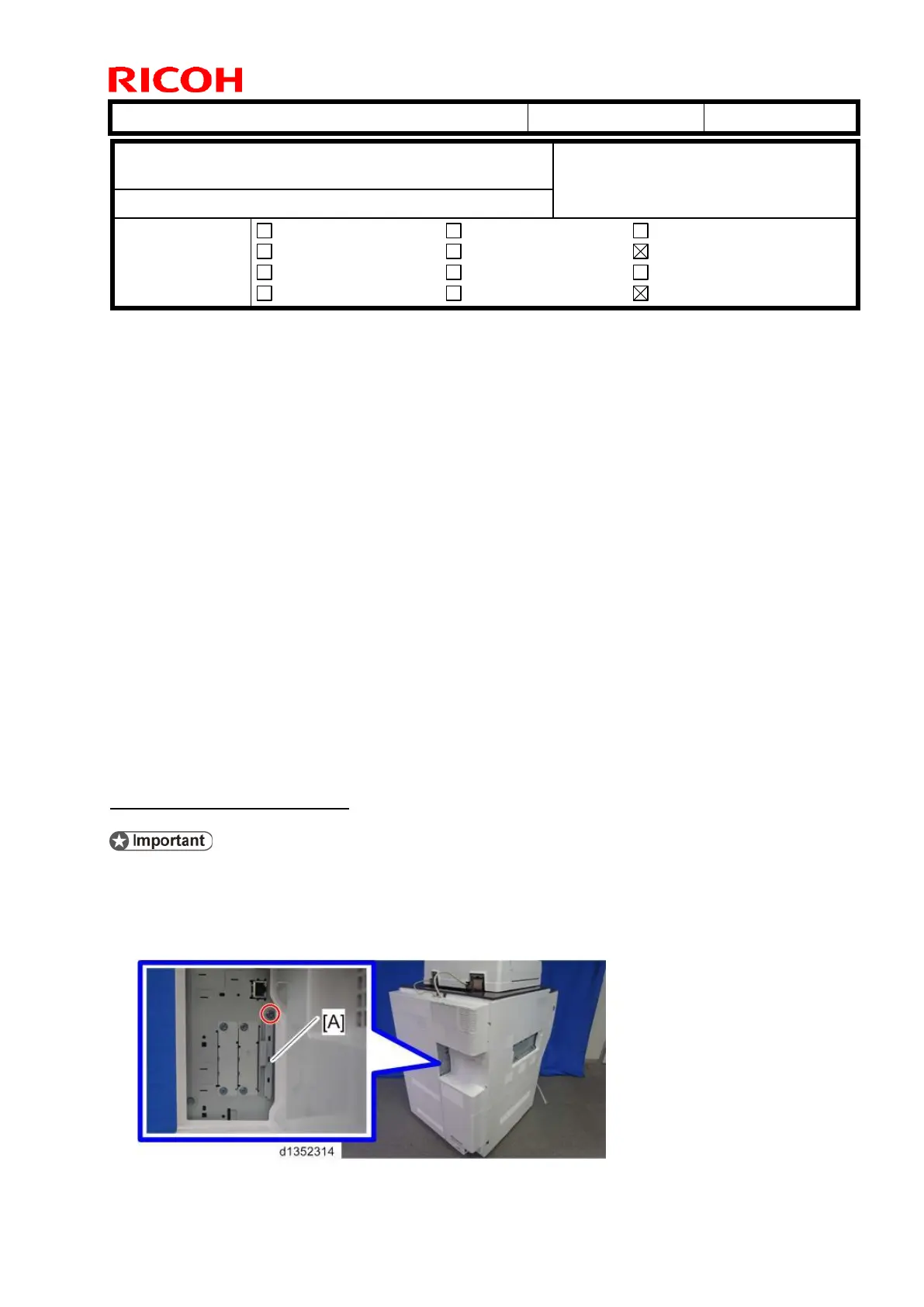Technical Bulletin PAGE: 1/4
Service Manual Revision
Replace the Installation Procedure for the Remote Fax with the following.
Note: The areas highlighted in red were revised.
Installation Procedure
This unit allows a machine without the fax unit installed ("Client-side Machine") to send
and receive faxes via a machine with the fax unit installed ("Remote Machine").
Requirements:
Both the Client-side Machine and Remote Machine must have this unit, the Printer
unit, and Scanner unit installed.
Up to six machines can be registered as the Client-side Machines.
Machines that have the fax unit installed cannot be used as the Client-side Machine.
Only one machine can be registered as the Remote Machine.
Firmware for this unit: "aics".
Remote Fax transmissions needs a G3 line.
The remote fax function does not support User Code Authentication. Disable User
Code Authentication on the Remote machine.
Use this function to check the contents of a file that is stored in memory and not yet
sent. Also, use this function to cancel a transmission from the Client-side Machine.
1. Installing the application
Before you begin this procedure, connect the network cable to the Remote Machine and
configure the network settings.
On both the Remote Machine and the Client-side Machines:
1. Remove the SD card slot cover [A] (1 screw).
Subject: Manual Correction: Remote Fax installation
procedure
Prepared by: Chihiro Shimaji
From: 1st Tech Service Sect., MFP/P Tech Service Dept.
Mechanical
Paper path
Product Safety
Electrical
Transmit/receive
Other ( )
Service manual revision
Retrofit information
Tier 2
