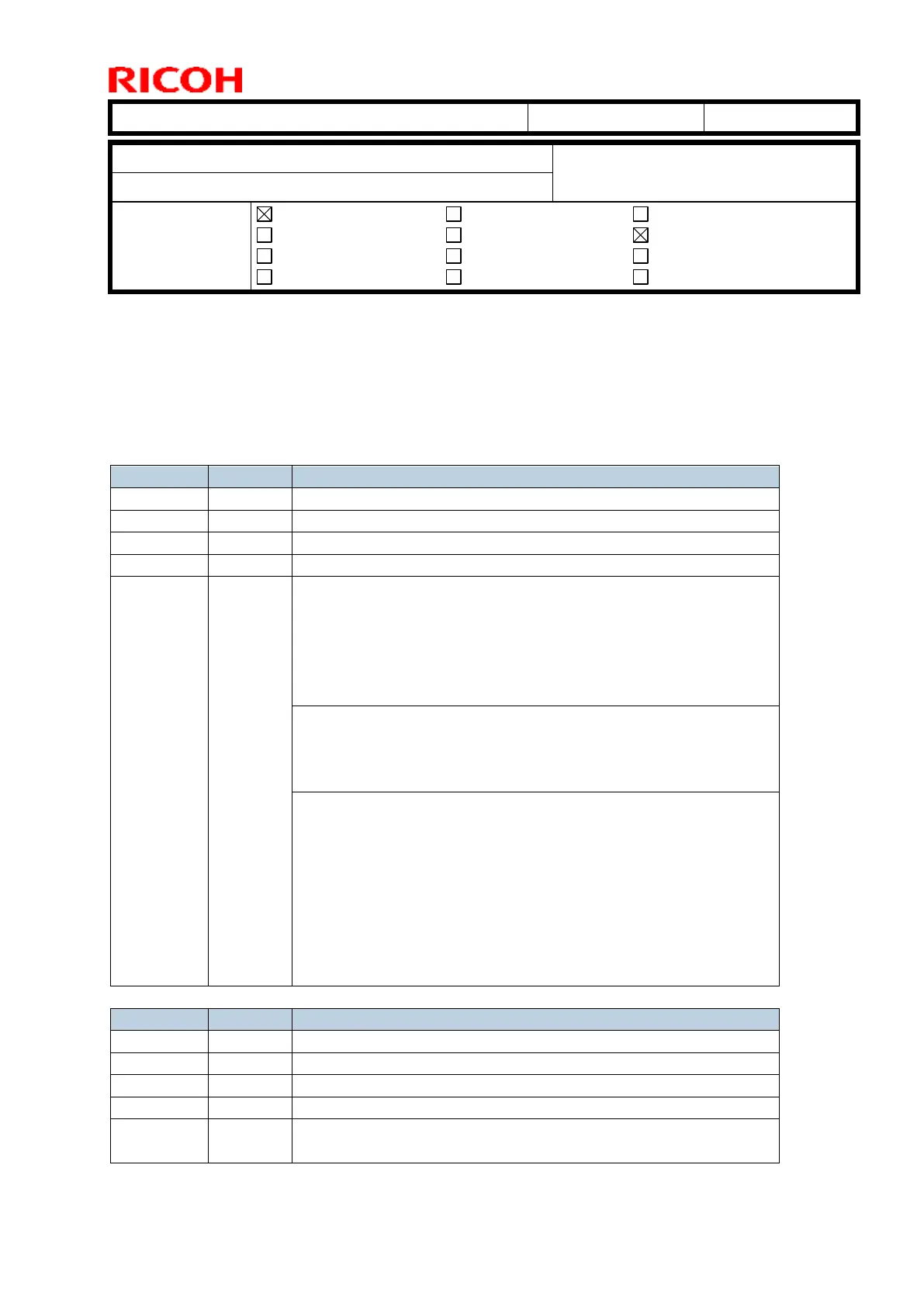Technical Bulletin PAGE: 1/2
Field Service Manual Correction
5. Troubleshooting > Service Call 300-398 > SC300 (Engine: Development) (Pg. 1024)
Replace the description of SC381 (Potential sensor output high error) and SC382
(Potential sensor output low error) in the above section with the following.
Error Name/Error Condition/Major Cause/Solution
Potential sensor output high error (K)
Potential sensor output high error (C)
Potential sensor output high error (M)
Potential sensor output high error (Y)
Vd(700) greater than 800[-V]
Details:
In Vd detection, which is done at the beginning of process
control, the measured potential (Vd) is converted to the
potential when -700 V is applied to the drum (Vd700) and
used to check the potential sensor.
Potential sensor dirty (foreign object, such as toner,
entering the probe window) / potential sensor probe
connector disconnected / potential sensor probe
defective.
Use a blower brush to clean the window of the
potential sensor probe, then check the sensor again.
Disconnect and reconnect the potential sensor probe
connector, then check the sensor again.
Disconnect and reconnect the harness connecting the
potential sensor board and potential sensor probe,
then check the sensor again.
If this does not solve the problem, replace the potential
sensor probe.
Error Name/Error Condition/Major Cause/Solution
Potential sensor output low error (K)
Potential sensor output low error (C)
Potential sensor output low error (M)
Potential sensor output low error (Y)
Vd(700) lesser than 500[-V]
Subject: FSM Correction: SC381/382 tables
From: PP Tech Service Dept., 1st PP Tech Service Sect.
Mechanical
Paper path
Product Safety
Electrical
Transmit/receive
Other ( )
Service manual revision
Retrofit information
Tier 2
