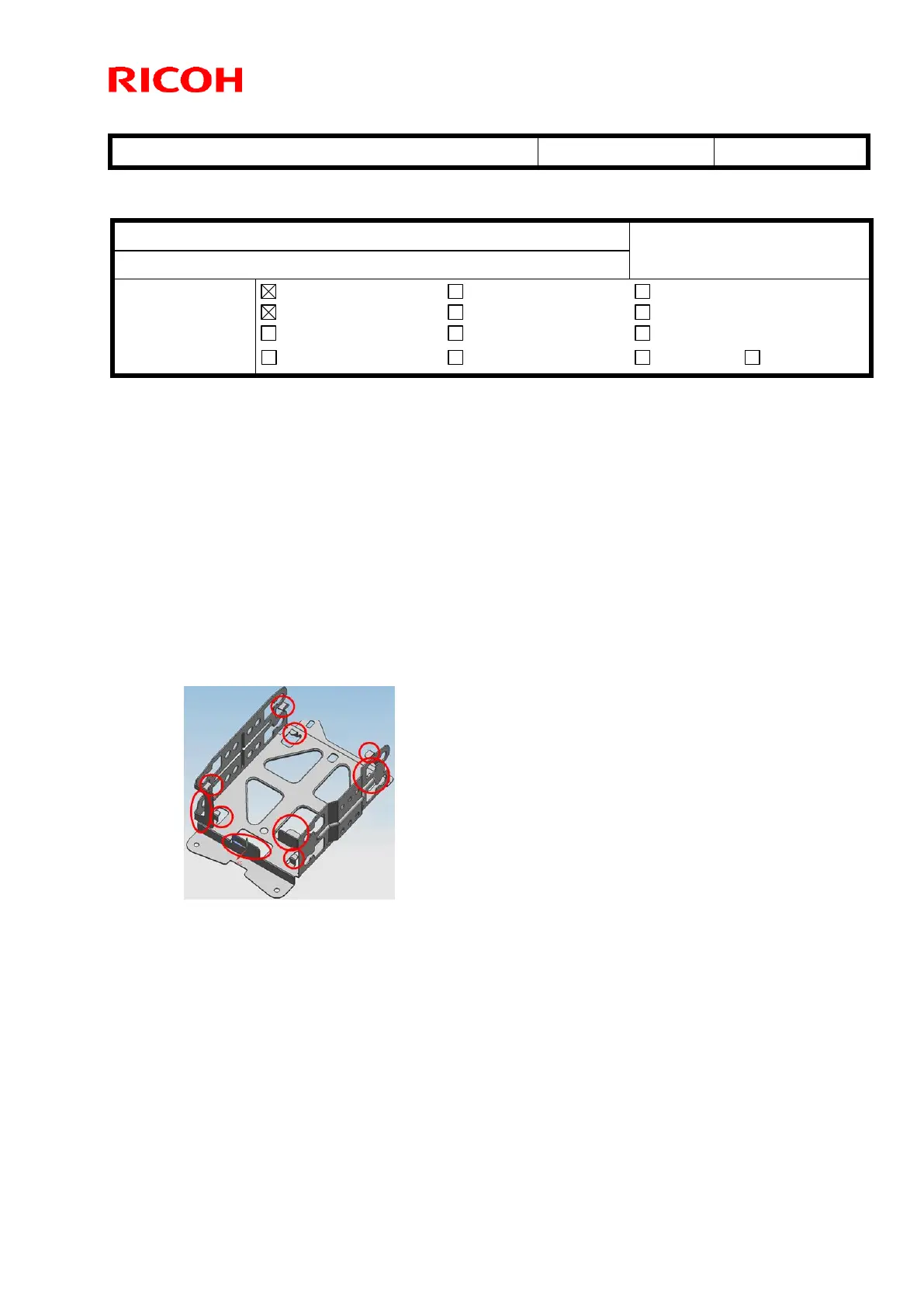Technical Bulletin PAGE: 1/3
Reissued: 22-Jan-16
RTB Reissue
The items in bold italics were changed or added.
SYMPTOM
SC865 occurs or the printing speed is very slow.
CAUSE
External vibration is transmitted to the HDD via the HDD bracket.
Note:
- Some of the projections on the HDD bracket (circled below) can contact the HDD
directly.
- The amount that the printing speed is reduced depends on how much vibration is
transmitted to the HDD.
SOLUTION
Do the PROCEDURE below, in order to determine whether the symptom is caused by
external vibration. Then, if necessary, apply the Temporary Solution or Permanent
Solution.
Subject: Slow printing speed/SC865
From: 2nd Tech Service Sect., PP Tech Service Dept.
Electrical
Transmit/receive
Service manual revision
Retrofit information
