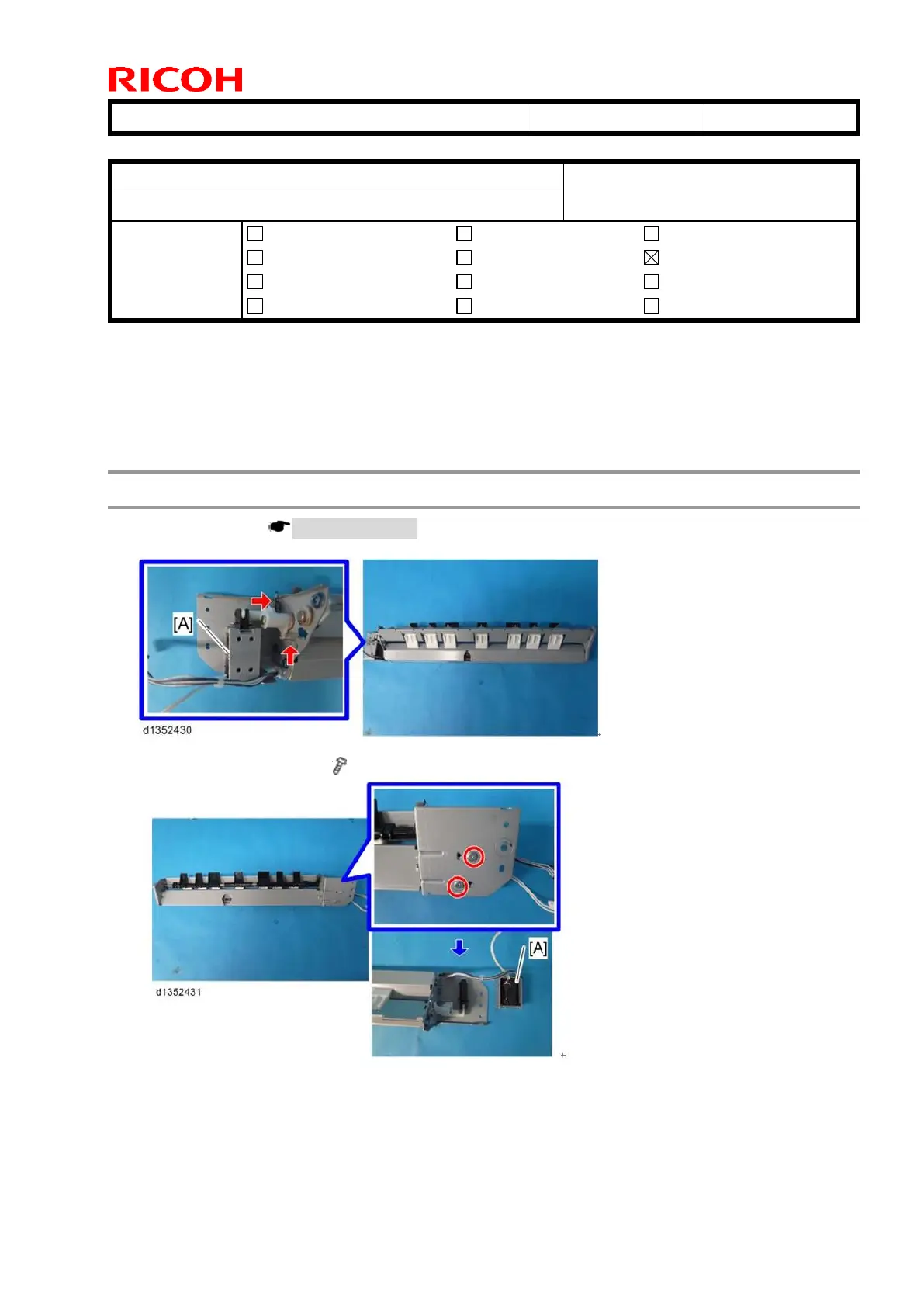Technical Bulletin PAGE: 1/1
Subject: Notice during Duplex Invert Solenoid maintenance
Prepared by: Takeshi Toriumi
From: 1st Tech Service Sect. MFP/P Tech Service Dept.
Mechanical
Paper path
Product Safety
Electrical
Transmit/receive
Other ( )
Service manual revision
Retrofit information
Tier 2
Service Manual Revision
Replace descriptions for the “Duplex Invert Solenoid” with the following.
4. Replacement and Adjustment > Duplex Unit > Duplex Invert Solenoid (pg. 802)
Duplex Invert Solenoid
1. Paper purge unit ( Paper Purge Unit)
2. Remove the springs for the duplex invert solenoid [A] (springs x 2).
3. Duplex invert solenoid [A] ( M3x4 x 2)
Important:
Make sure to use M3x4 screws to fasten the duplex inverter solenoid [A]. This is because if longer
screws are used, they may touch and damage the solenoid.
