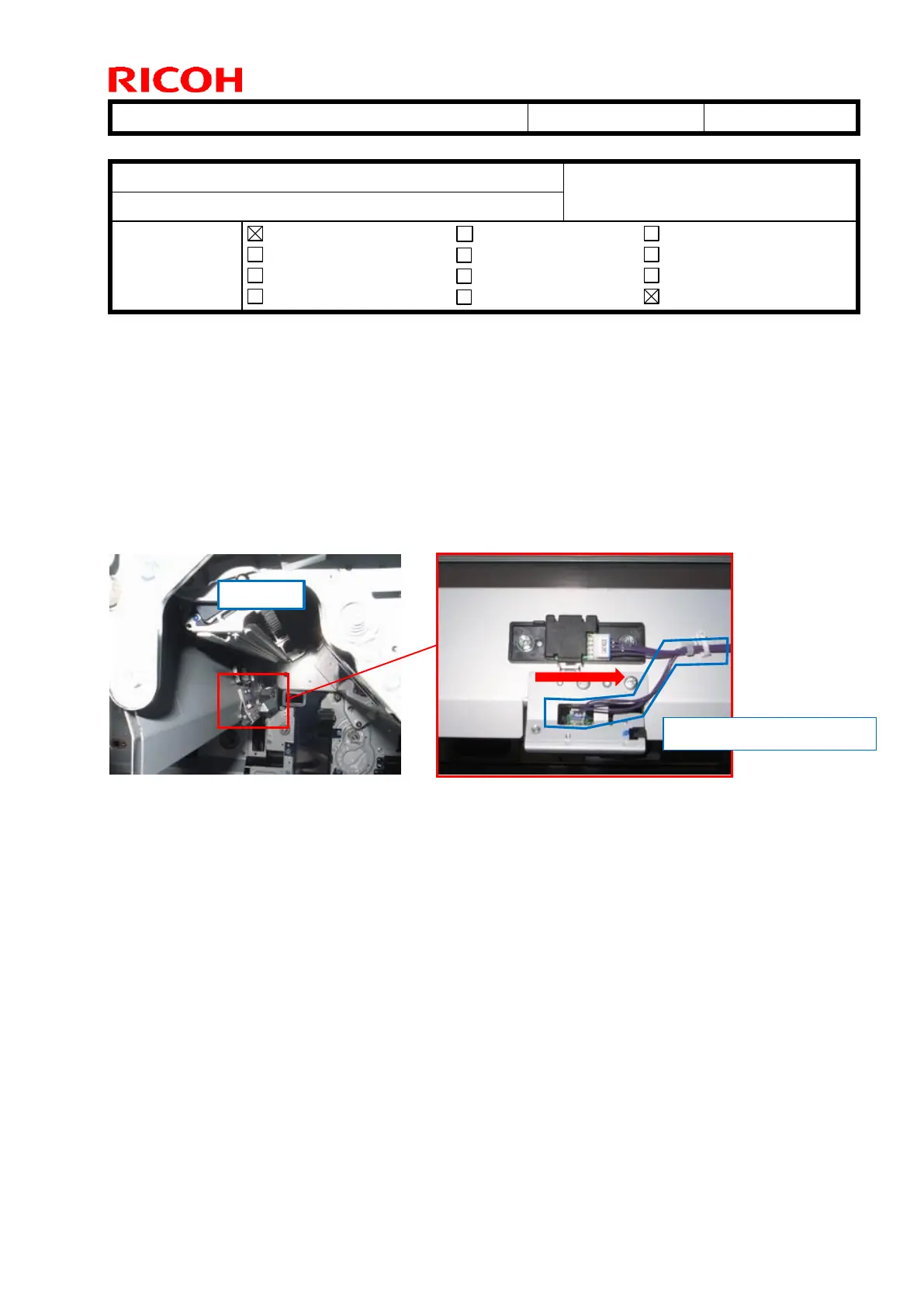Technical Bulletin PAGE: 1/2
Model: Model CH-C1 (Office/Pro)
Subject: Troubleshooting for SC559-00
Prepared by: Chihiro Shimaji
From: 1st Tech Service Sect. MFP Tech Service Dept.
Mechanical
Paper path
Product Safety
Electrical
Transmit/receive
Other ( )
Service manual revision
Retrofit information
Tier 2
Note: The contents of this RTB is same with RD137176 for Model Ch-C1 Pro.
SYMPTOM
SC559-00 (Fusing jam: 3 counts) occurs.
CAUSE
The belt cleaning unit is attached while being slid to the left (toward the fusing unit), causing it to
contact the edge of the connector for the fusing entrance sensor harness. As a result, the harness is
disconnected at the connector.
SOLUTION
Production line:
A bracket was added to prevent contact between the harness and belt cleaning unit.
Note: In accordance with this addition, two screws were added to attach the bracket to the HEAT
PIPE:ASS'Y (SCREW - M3X4) and two screw holes were added to the HEAT PIPE:ASS'Y
itself.
In the field:
Do the following if the symptom occurs:
1. Reconnect the fusing entrance sensor harness.
2. Reattach the belt cleaning unit.
3. Confirm that SC559-00 does not occur.
Fusing entrance sensor harness
