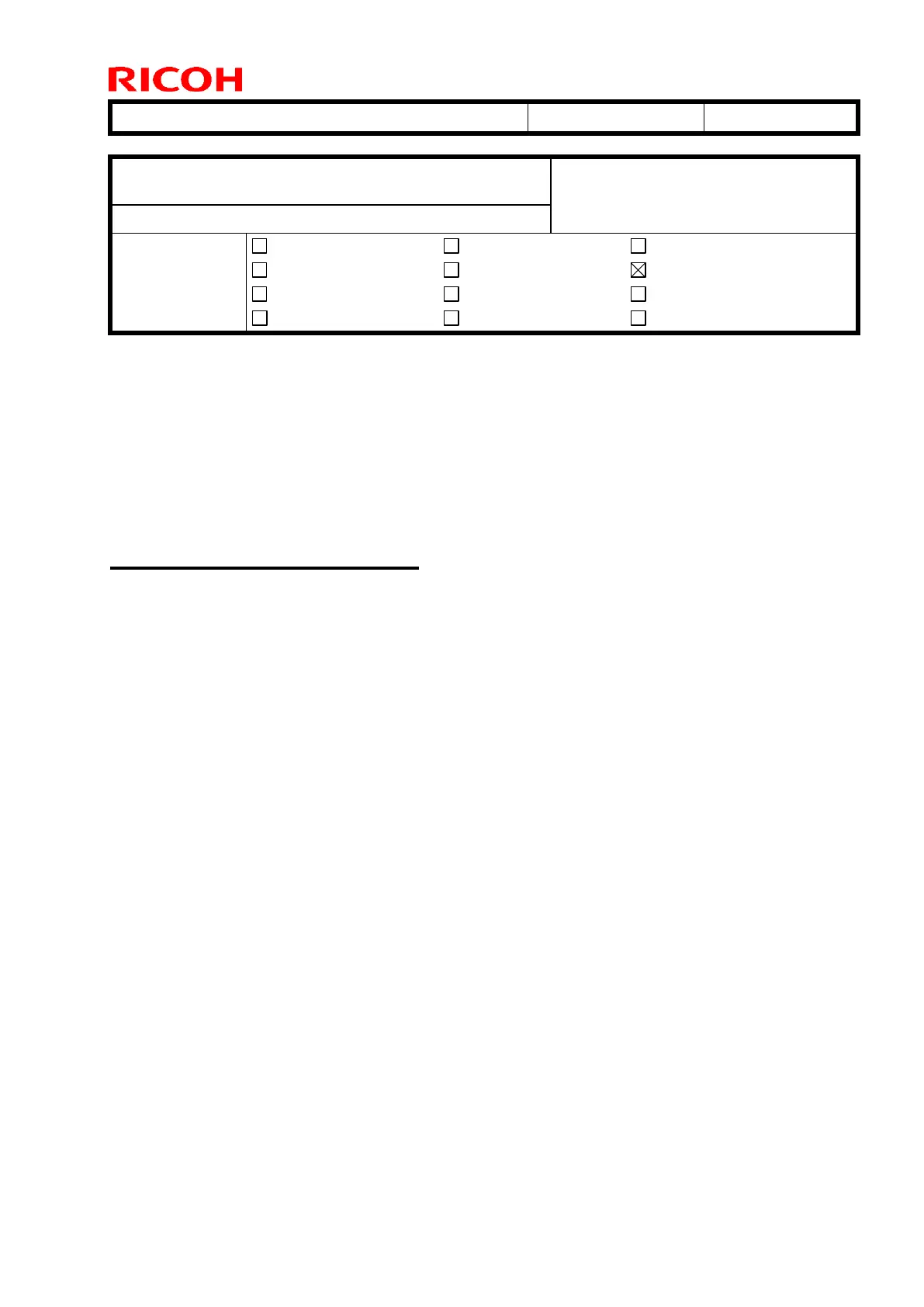Technical Bulletin PAGE: 1/5
Please replace the NVRAM replacement procedure described in the following section of
the Ch-C1 field service manual with the procedure described in this bulletin:
Replacement and Adjustment > Main Boards/HDD Unit > NVRAM replacement
procedure
NVRAM Replacement Procedure
NVRAM on the Controller Board
1. Make sure that you have the SMC report (factory settings). This report comes with the
machine.
2. Print out the SMC data (“ALL”) with SP5-990-001.
3. Turn off the main power switch.
4. Insert a blank SD card into slot #2, and then turn on the main power switch.
5. Upload the NVRAM data to the blank SD card with SP5-824-001 (NVRAM Data
Upload).
IMPORTANT: Make sure to note the following SP settings, as they will not be
automatically uploaded to the SD card. These settings will be input
manually in Step 16.
SP5-193-001 (External Controller Info. Setting)
0: No external controller, 1: EFI controller
SP5-895-001 (Application invalidation / Printer)
0: valid, 1: invalid
SP5-895-002 (Application invalidation / Scanner)
0: valid, 1: invalid
SP5-985-001 (Device Setting / On Board NIC)
0: invalid, 1: valid
SP5-985-002 (Device Setting / On Board USB)
0: invalid, 1:valid
Subject: Manual Correction: NV-RAM replacement
procedure
Prepared by: Hiroaki H Matsui
From: 1st PP Tech Service Sec., PP Tech Service Dept.
Mechanical
Paper path
Product Safety
Electrical
Transmit/receive
Other ( )
Service manual revision
Retrofit information
Tier 2
