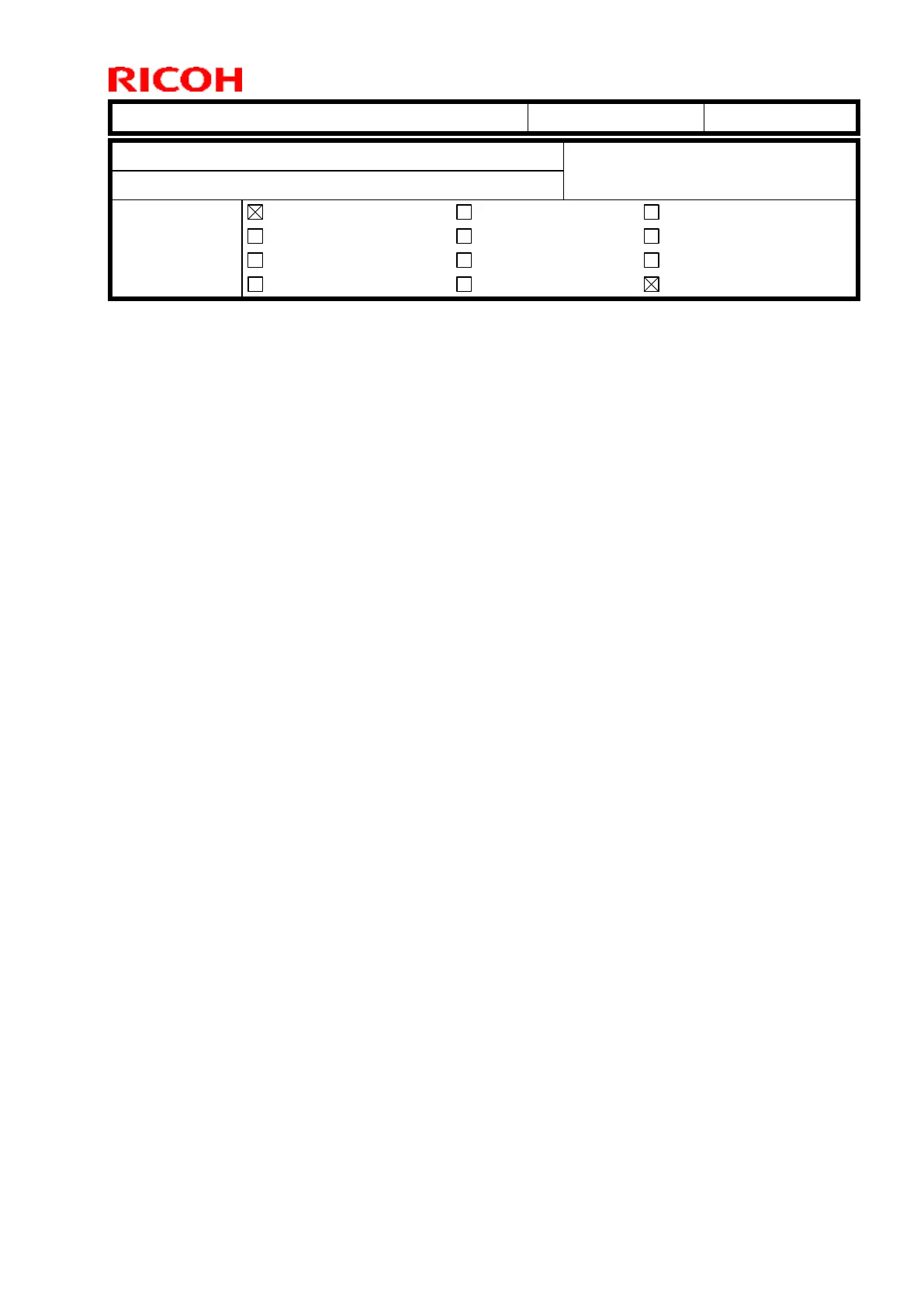Technical Bulletin PAGE: 1/1
Subject: Controller Board Replacement Alert & SC842-02
Prepared by: Takeshi Toriumi
From: 1st Tech Service Sect., MFP/P Tech Service Dept.
Mechanical
Paper path
Product Safety
Electrical
Transmit/receive
Other ( )
Service manual revision
Retrofit information
Tier 2
SYMPTOM
The PM alert for the controller board (“Replacement of controller board is now necessary.”)
is displayed at the bottom of the operation panel earlier than designed, if one or more SDK
applications are installed.
Note: SC842-02 appears when the “Machine Status” is checked (after tapping the
[Check Status] button), but the machine will work fine.
CAUSE
Firmware bug (the reference value used to trigger the alert for the controller board was
1/10 of the threshold stored in the NAND Flash memory).
SOLUTION
Update the firmware as follows.
System/Copy: Ver. 1.08 (program No. D1365760H) or newer
