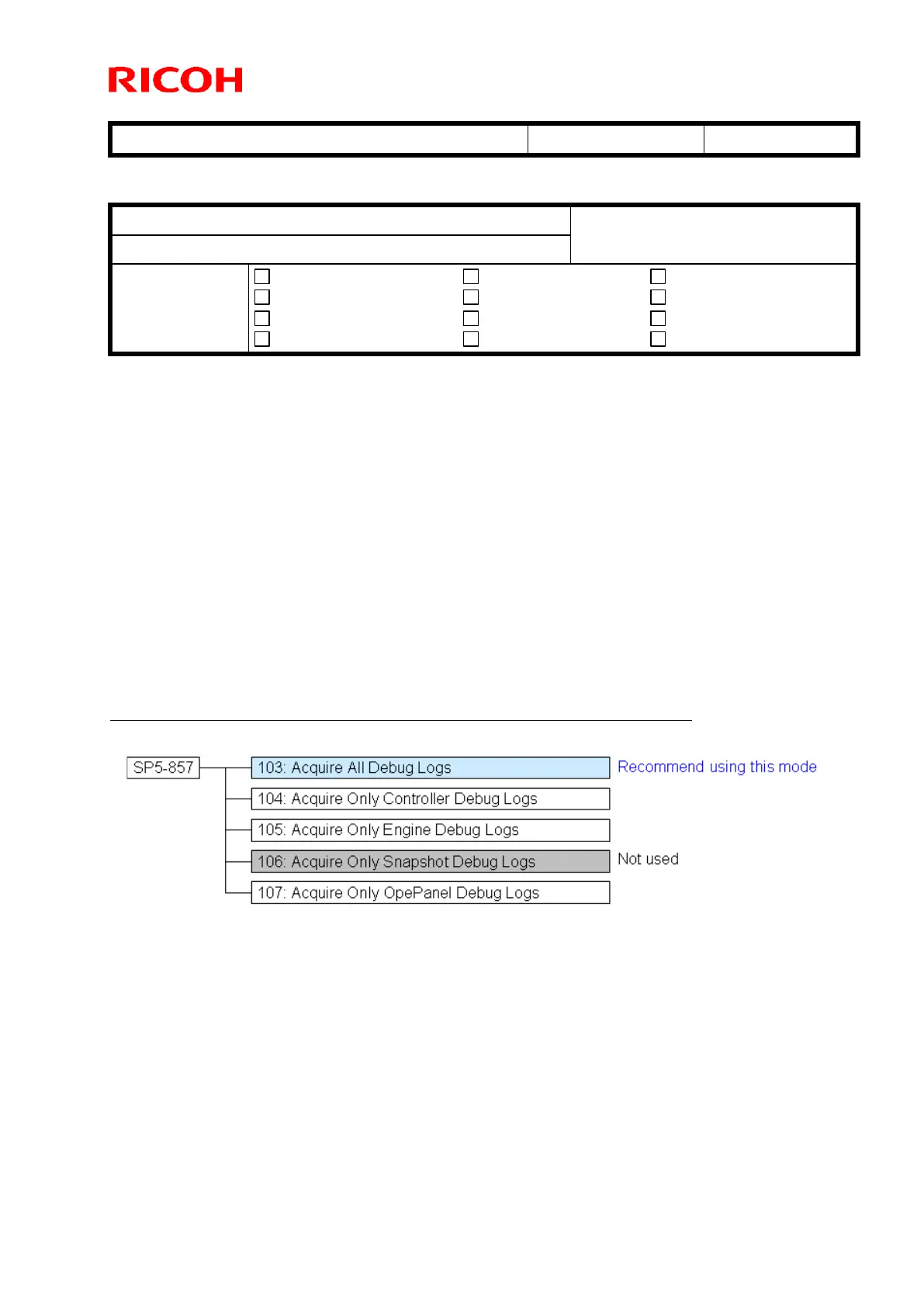Technical Bulletin PAGE: 1/8
Reissued:19-May-14
RTB Reissue
The items in bold italics were corrected or added.
Subject: Log-Storing Function
Prepared by: Takeshi Toriumi
From: 1st Tech Service Sect. MFP/P Tech Service Dept.
Mechanical
Paper path
Product Safety
Electrical
Transmit/receive
Other ( )
Service manual revision
Retrofit information
Tier 2
Introduction:
To analyze a problem and find a solution at the manufacturer, we have asked CEs to
gather the controller and/or engine logs using a PC and/or a special cable on the current
products. The Log-storing function has been newly adopted from 12A models (MET-C1
and CH-C1). This function enables the machine to always store the logs to the HDD, and
the CE to download them to an SD card for escalating to your support team for further
investigation.
Controller logs (mmesg)
Engine logs
Operational panel logs
For the Log-storing function, SP5-857 is assigned and has the following modes. We
usually recommend using SP-5-857-103 (Acquire All Debug Logs) for problem escalation.
This SP mode acquires the above three logs and all SMC data as well.
We therefore would like you to acquire “All Debug Logs” when escalating a field problem to
your technical support team for the further investigation in addition to the other necessary
information/samples. (Refer to the “Problem Escalation Steps” section for more details.)
NOTE: Each log can be acquired using SP5-587-104, 105, or 107; but the SMC data
cannot be acquired with these SP modes.
