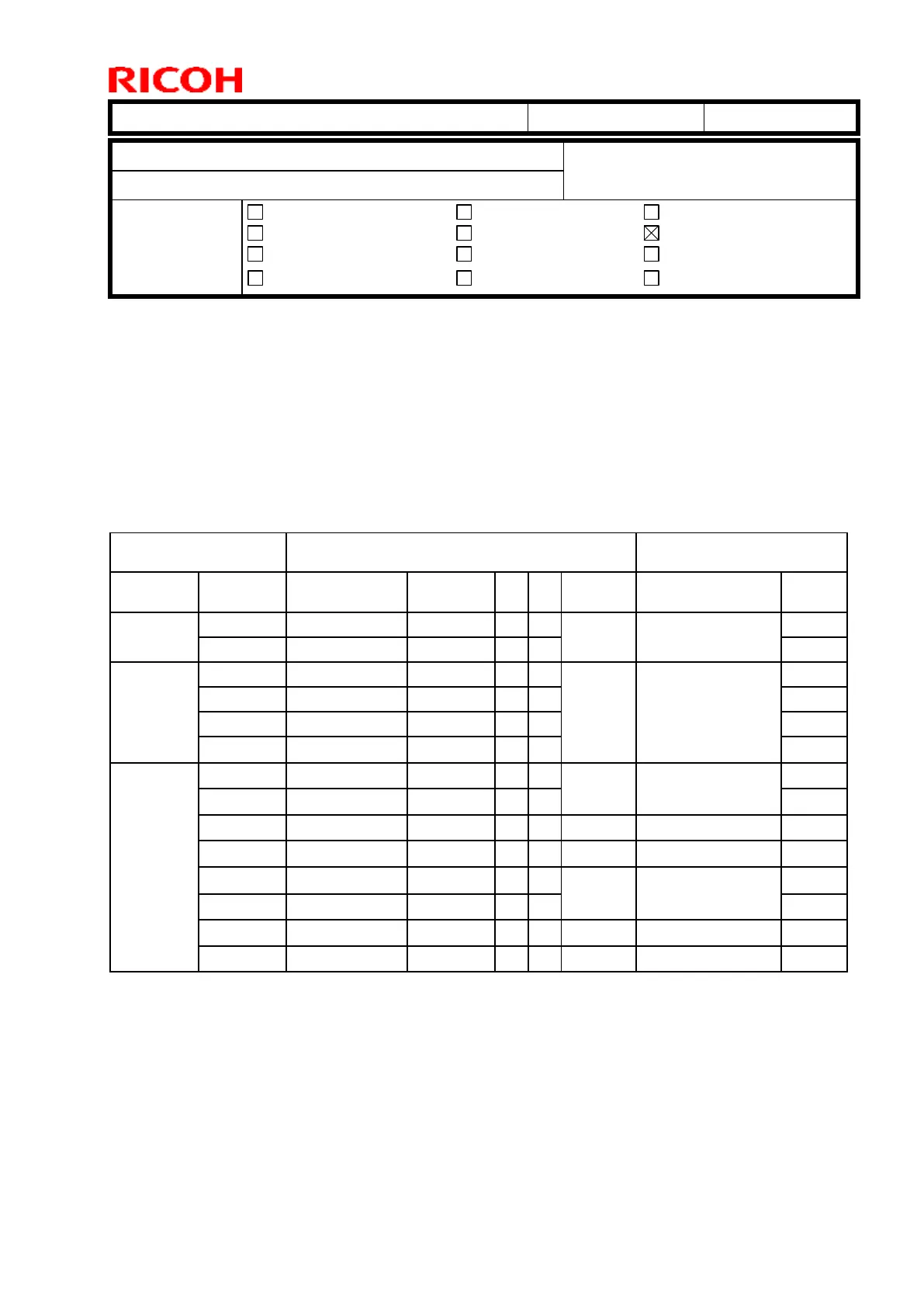Technical Bulletin PAGE: 1/1
Subject: Manual correction: P to P correction
From: 2nd Tech Service Sect., MFP/P Tech Service Dept.
Electrical
Transmit/receive
Service manual revision
Retrofit information
Service Manual Correction
d135/d136/d137/d138 Point to Point Diagram
> PSU-ECO Pin Assign Information >CN444R (page 13)
Replace the description in bold (highlighted in red) in the Table of CN444R.
-----------------------------------------------------------------------------------------------------------------------
PSU-ECO Pin Assign Information
-----------------------------------------------------------------------------------------------------------------------
