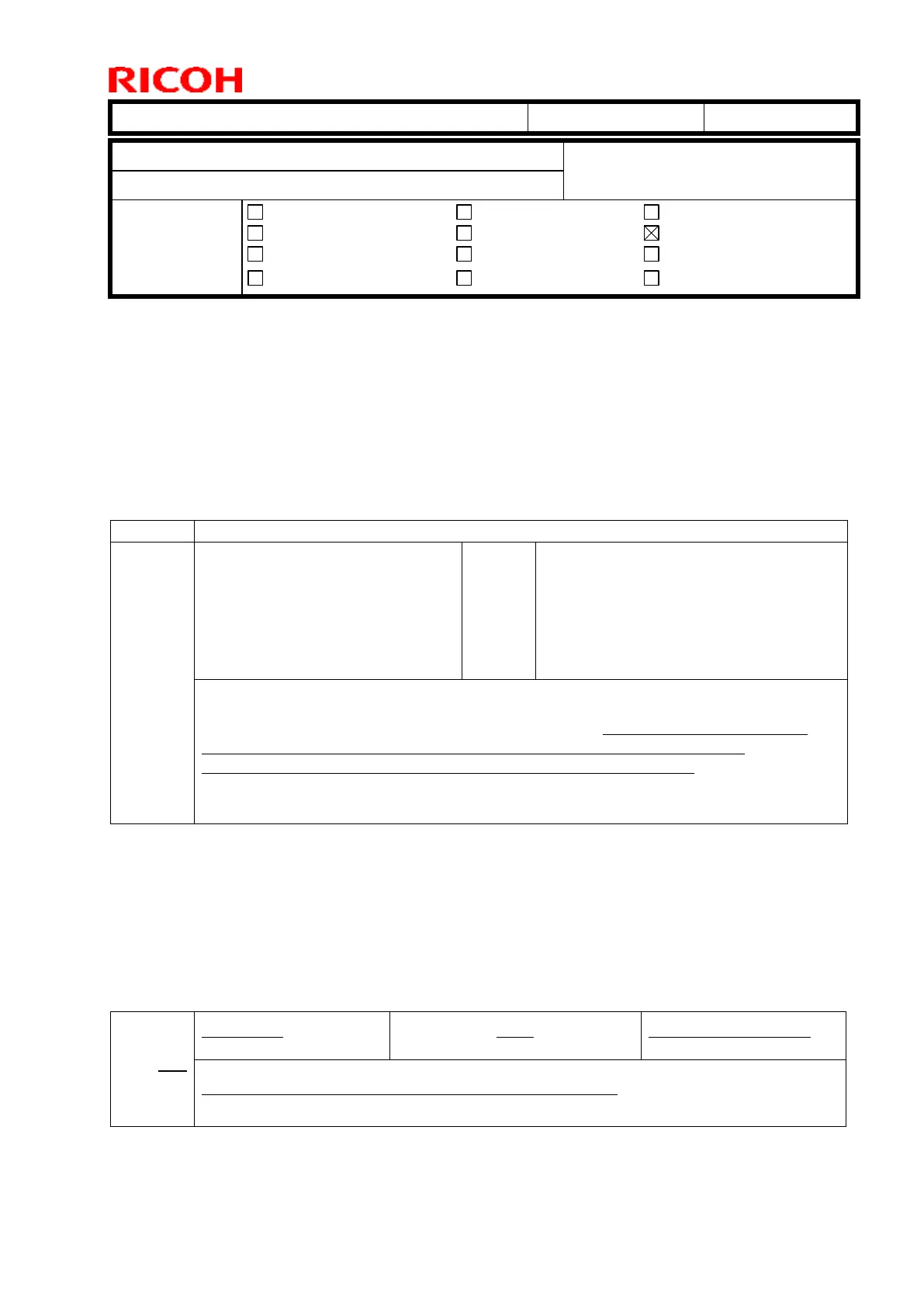Technical Bulletin PAGE: 1/1
Subject: Manual correction: the table of SP1907/SP5803
From: 2nd Tech Service Sect., MFP/P Tech Service Dept.
Electrical
Transmit/receive
Service manual revision
Retrofit information
Service Manual Correction
① HTML version: Top Page > System Maintenance 1 > Main SP Tables-1
> SP1-123 to 950 (Feed)
PDF version: page 126 (MP C6502 series Field Service Manual Appendix, Volume1)
Delete the description in bold in the table of 1907-001.
[Exit Tray Full Detection]
Switches 0: OFF / 1: ON for Exit Tray Full Detection. SP is added because Full
Detection Disabling Connector which was included as standard for
conventional equipment was abolished (due to cost-cutting).
② HTML version: Top Page > System Maintenance 2 > Input and Output Check
> Input Check Table
PDF version: page 707 (MP C6502 series Field Service Manual Appendix, Volume2)
Delete the entire description of the table of SP5803-091.
Displays data register value for PIB_VODKA Port09
