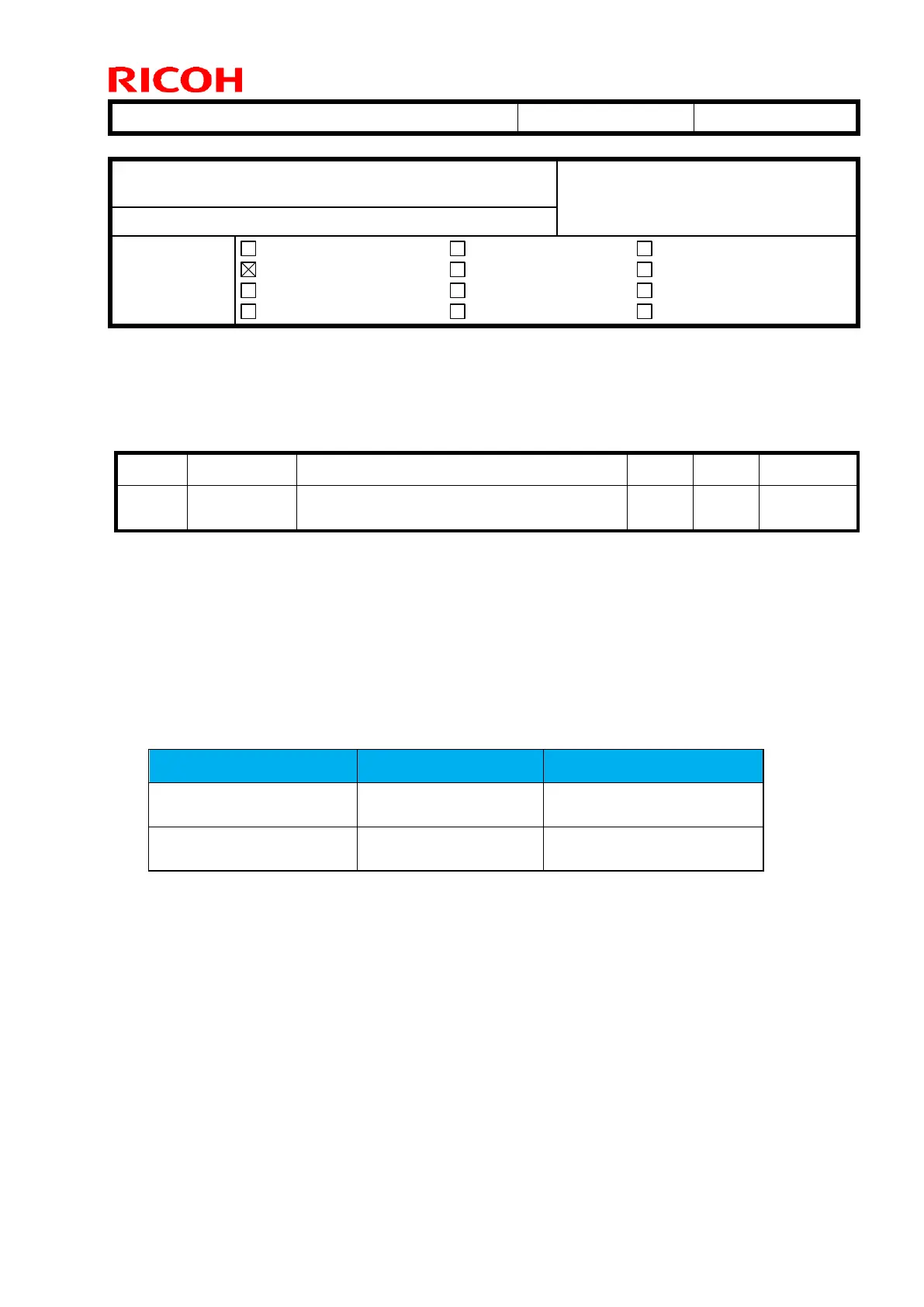Technical Bulletin PAGE: 1/3
Change/Reason:
In addition to the original harness used for the anti-condensation tray heater, the following
harness was newly registered as a service part to further prevent paper curling.
HARNESS - ANTI-CONDENSATION
HEATER
Details:
With the original harness, the tray heater turns ON only when the machine power is
turned OFF. Therefore, paper may curl if either of the following conditions are met:
Humidity is constantly high
The paper type being used easily absorbs moisture
To resolve the above, the heater system was modified to turn ON at all times
regardless of the machine power status as described in the following table.
See the following pages for how to connect the new harness.
Subject: New optional harness for tray heater to prevent
paper curl
From: 1st PP Tech Service Sec., PP Tech Service Dept.,
Mechanical
Paper path
Product Safety
Electrical
Transmit/receive
Other (Firmware)
Service manual revision
Retrofit information
Tier 2
When the Original
harness is connected
When the New
harness is connected
