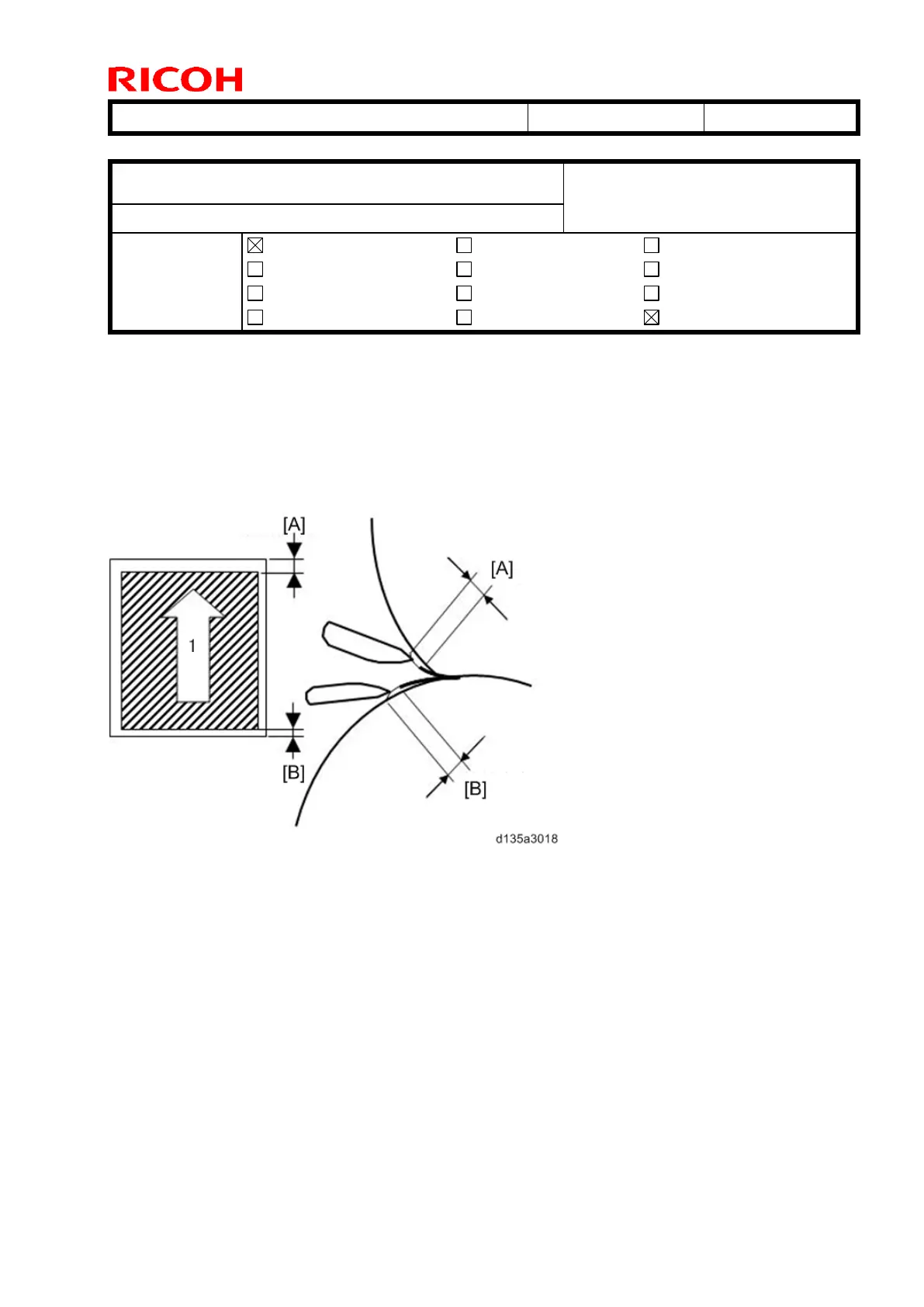Technical Bulletin PAGE: 1/3
Model: Model CH-C1 (Office/Pro)
Subject: Troubleshooting for Accordion Jams in the Lower Part
of the Fusing Unit Caused by Insufficient Margins
Prepared by: Ryuuta Chino
From: 1st Tech Service Sect. PP Tech Service Dept.
Mechanical
Paper path
Product Safety
Electrical
Transmit/receive
Other ( )
Service manual revision
Retrofit information
Tier 2
Symptom
An “accordion jam” may occur under the following conditions:
- Thin, coated paper
- A large amount of toner is needed to develop the images on the leading or trailing
edge
- The margins at the leading and trailing edges are relatively narrow
1: Feed direction
[A]: Leading edge margin
[B]: Trailing edge margin
Cause
The margin at the leading or trailing edge is too narrow, which causes the paper to stick to
the pressure roller stripper plate.
