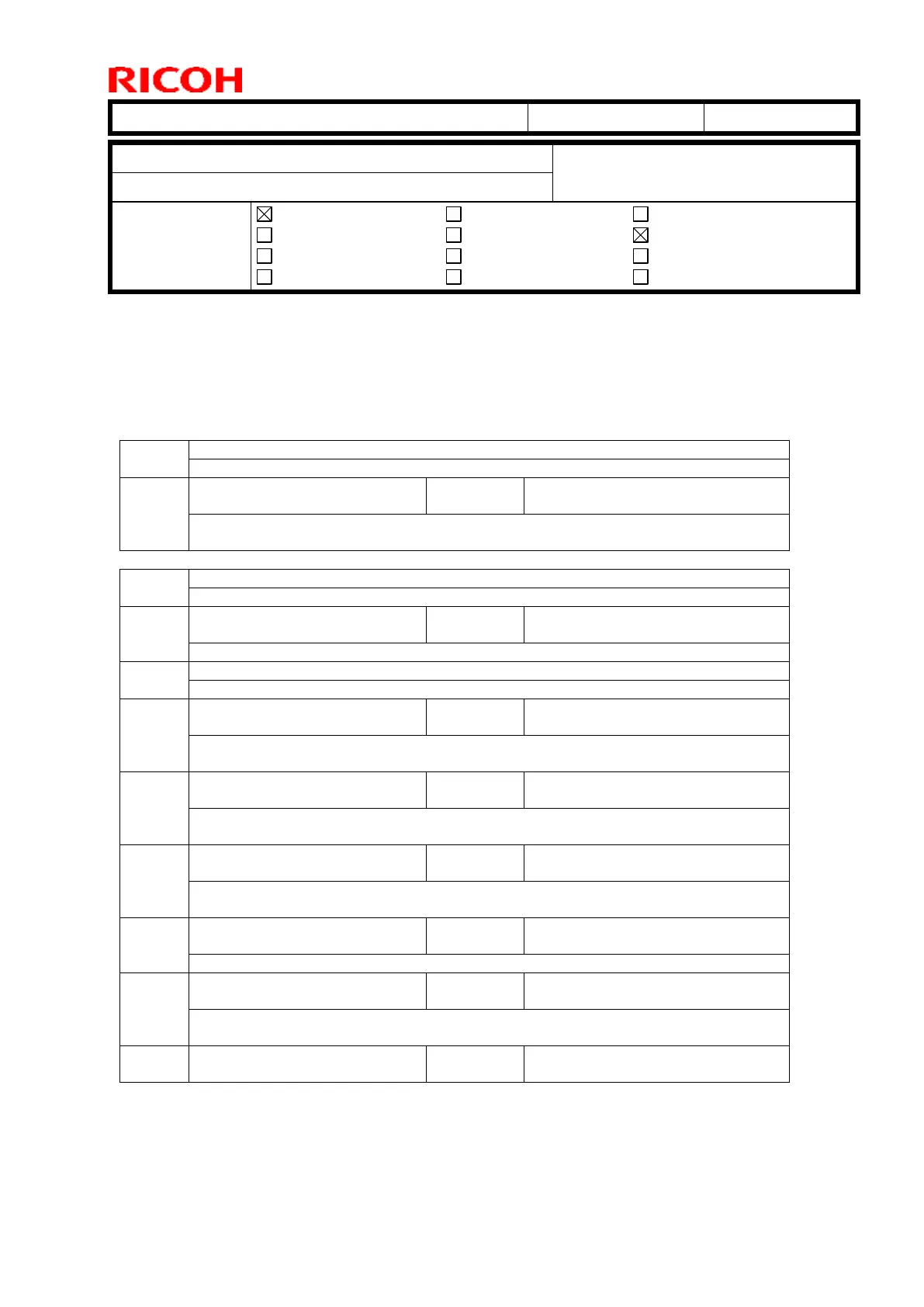Technical Bulletin PAGE: 1/3
Field Service Manual Correction
3. Main SP Tables-5 > SP5-722 to 998 (Mode) (Pg. 298-301)
Replace the description of SP5801 (Clear Memory) in the above section with the following.
Resets all correction data for process control and all software counters, and returns
all modes and adjustments to their default values.
Clears the non-volatile memory for Engine.
Initializes default system settings, SCS (System Control Service) settings, operation
display coordinates, and ROM update information.
Initializes the image file system.
(IMH: Image Memory Handler)
Initializes the automatic delete time setting for stored documents.
(MCS: Memory Control Service)
Initializes all copier application settings.
Initializes the fax reset time, job login ID, all TX/RX settings, local storage file
numbers, and off-hook timer.
Subject: FSM Correction: SP5801 (Clear Memory)
From: PP Tech Service Dept., 1st PP Tech Service Sect.
Mechanical
Paper path
Product Safety
Electrical
Transmit/receive
Other ( )
Service manual revision
Retrofit information
Tier 2
