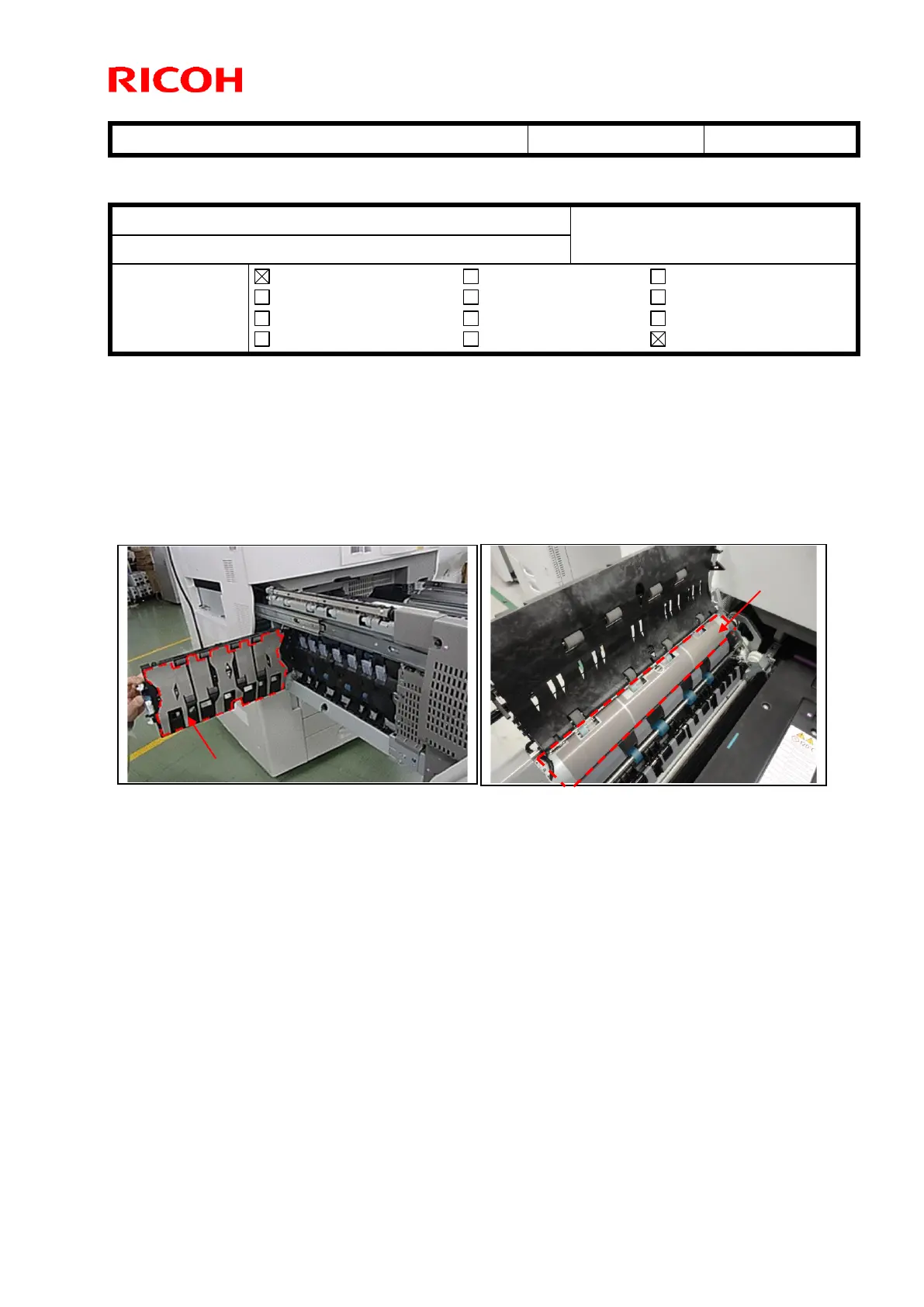Technical Bulletin PAGE: 1/11
Reissued: 5-Nov-15
RTB Reissue
The items in bold italics were corrected or added.
Subject: Paper Jam 30/75 / Paper fold
From: 1st Tech Service Sect. MFP/P Tech Service Dept.
Mechanical
Paper path
Product Safety
Electrical
Transmit/receive
Other ( )
Service manual revision
Retrofit information
Tier 2
SYMPTOM
Paper jams (code 030/075) may occur continuously or paper folds may occur.
CAUSE
Static electricity causes the paper edge to be attracted to the guide plates ([A], [B]). As a result, paper is
forcibly stuck in areas [A] and [B] while the paper transfer rollers feed the paper.
*Guide plate [B] is located in the paper exit unit.
Occurrence Conditions:
If the customer uses the following paper types, this issue may occur.
1. Degree of whiteness is high
Calcium carbonate is contained in the paper and the paper is subject to electricity.
2. Body is not strong
