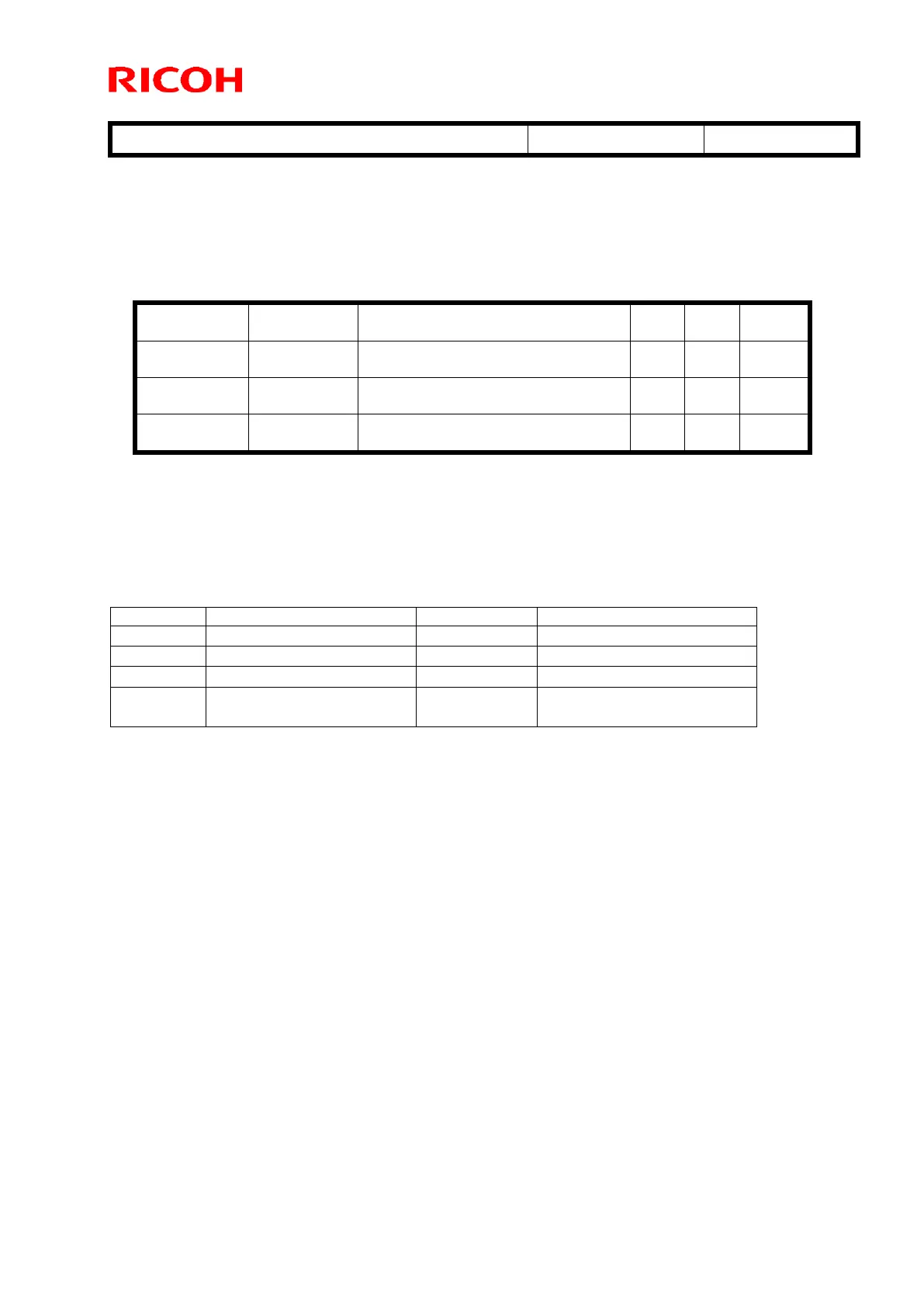Technical Bulletin PAGE: 2/11
Reissued: 5-Nov-15
Solution in the factory:
Countermeasure conductivity sheets have been attached to the guide plates to prevent the static electricity
from occurring.
GUIDE PLATE:EXIT:LEFT
UPPER:ASS'Y
GUIDE PLATE:EXIT:LEFT
LOWER:SUB-ASS'Y
GUIDE PLATE:EXIT:LEFT
LOWER:ASS'Y
Note.
D1367110 was newly registered as a service part for the field against this issue.
Cut-in S/N:
The modified parts were applied to machines in production from the following S/N:
Solution in the field:
Replace guide plate [A] with modified guide plate P/N: D1367110, and replace guide plate [B] with modified
guide plate P/N: D1367100.
See the procedure on the next page.
