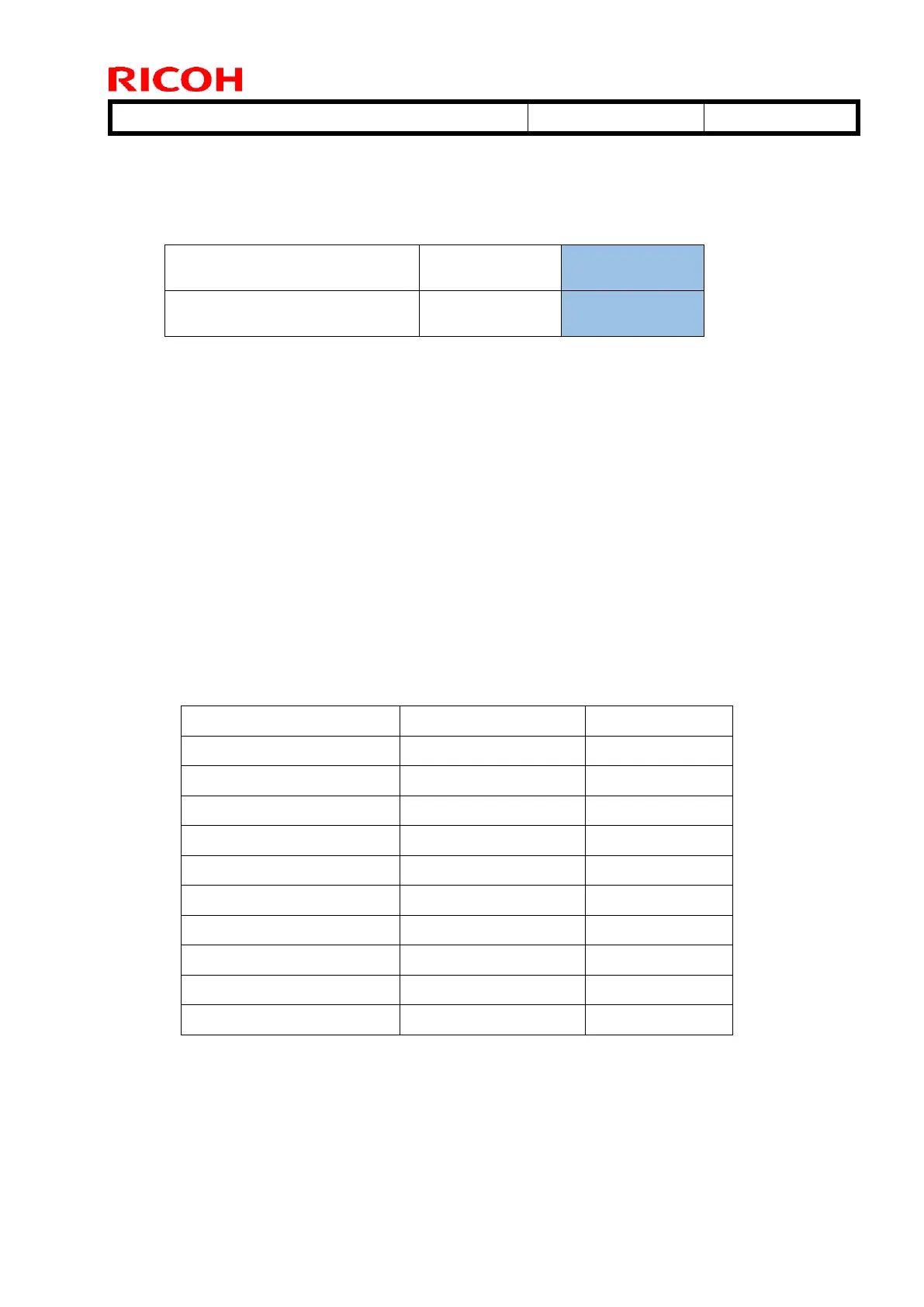Technical Bulletin PAGE: 2/2
Model: Charis-C1 office (D135)
Solution
Enter the SP mode and modify the environment coefficient set for Environment
Coefficients 7 and 8 as shown below.
SP2-225-038
Environment Coefficient 7
SP2-225-039
Environment Coefficient 8
* 1.90 is the default environment coefficient set for Environment Coefficient 9.
IMPORTANT
If you are not sure whether the uneven density problem you are trying to resolve is
“Banding at 2~3mm intervals” or not, do the following procedure.
A) Set SP2-225-032~041 to “1.50”, and print the job that had the problem.
B) Set SP2-225-032~041 to “1.63”, and print the job that had the problem.
C) Set SP2-225-032~041 to “1.76”, and print the job that had the problem.
If the problem does not occur in condition A, but occurs either in conditions B or C, the
problem is judged to be Banding at 2~3mm intervals.
IMPORTANT: DO NOT print more than 10 pages with the above modified SP setting. Make sure to set
each SP back to the default after the test.
Side effect
Increased lubricant consumption
