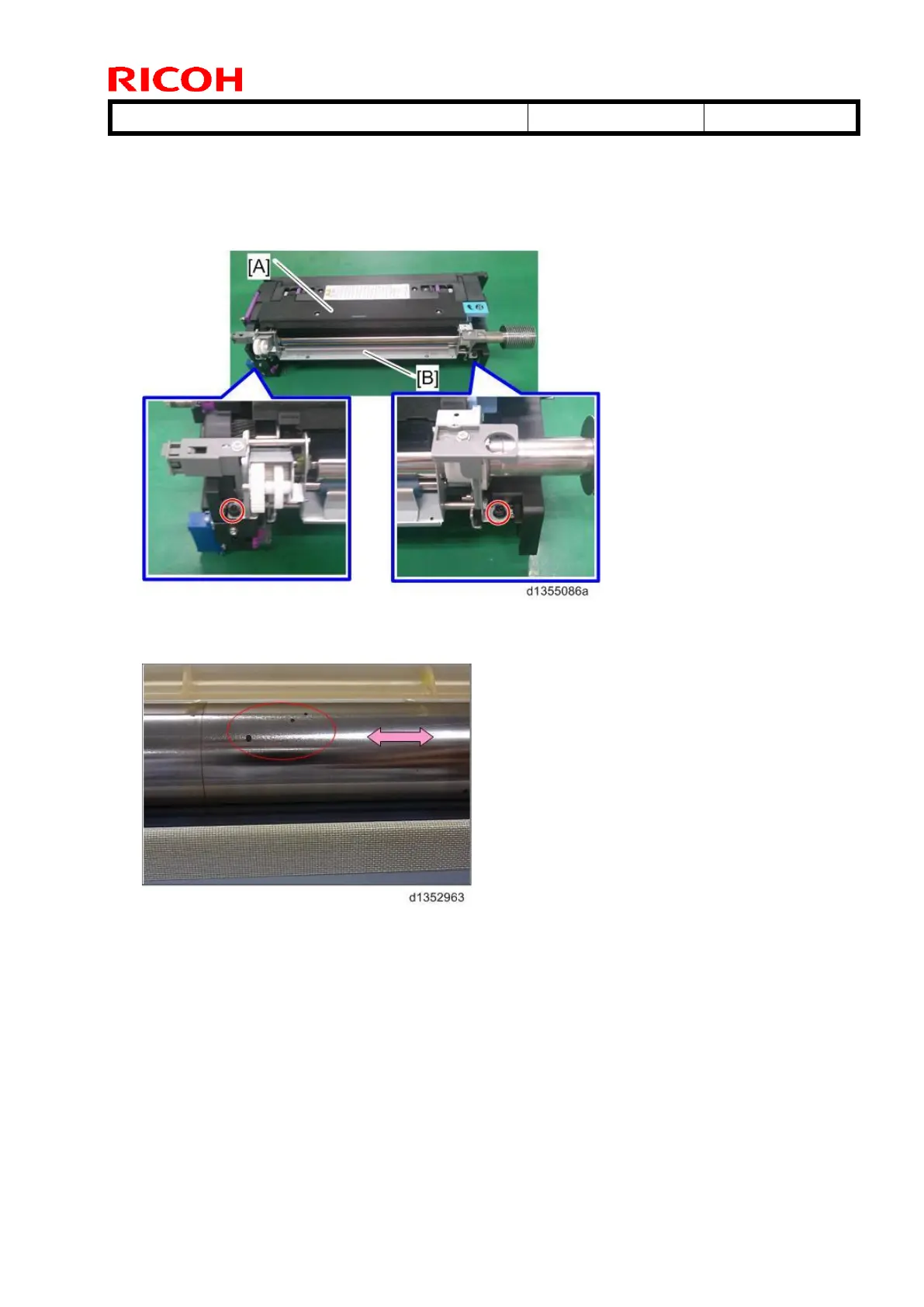Technical Bulletin PAGE: 2/2
Model: Model CH-C1 (Office/Pro)
Procedure
1. Remove the fusing unit.
2. Open the separation unit [A] and remove the heat pipe unit [B] (5 screws).
3. Remove the toner stuck to the heat pipe rollers using sandpaper (#1500).
Important: Move the sandpaper back and forth horizontally and rotate the heat pipe
roller to clean it full-circle.
4. Wipe the places that you sanded in Step 3 with a damp cloth.
5. Re-attach the heat pipe unit to the fusing unit.
