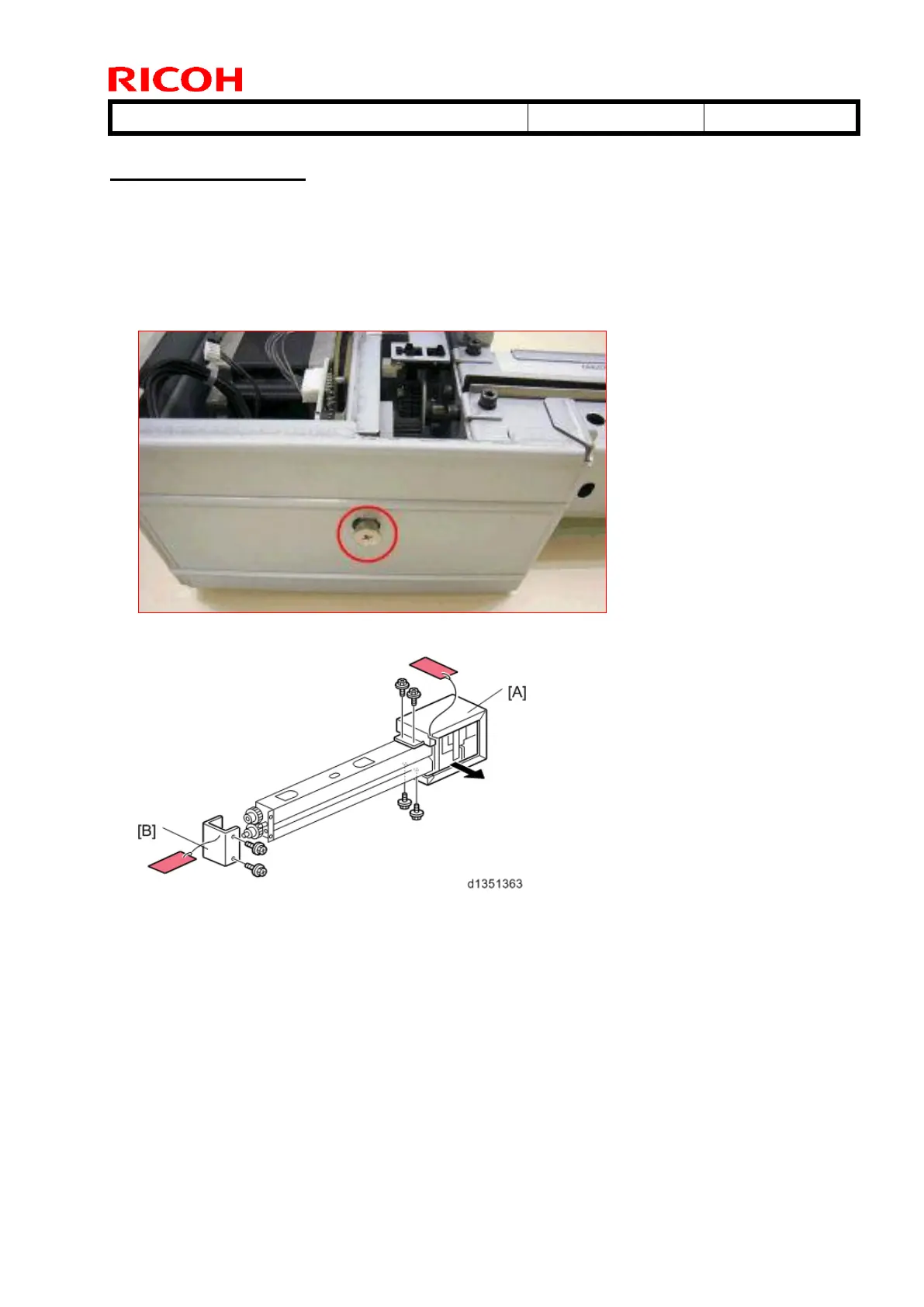Technical Bulletin PAGE: 2/7
Installation Procedure
This punch unit is for the D707 finisher only.
CAUTION:
Switch the machine off and unplug the machine before starting the following procedure.
1. If the finisher is connected to the main machine, disconnect it.
2. Open the front door and remove the rear cover (2 screws).
3. Unpack the punch unit and remove the step screw from the lower section of the unit.
4. Remove the motor protector plate [A] (4 screws).
5. Remove the cam lock plate [B] (2 screws).
6. Pull out the stapling unit.
