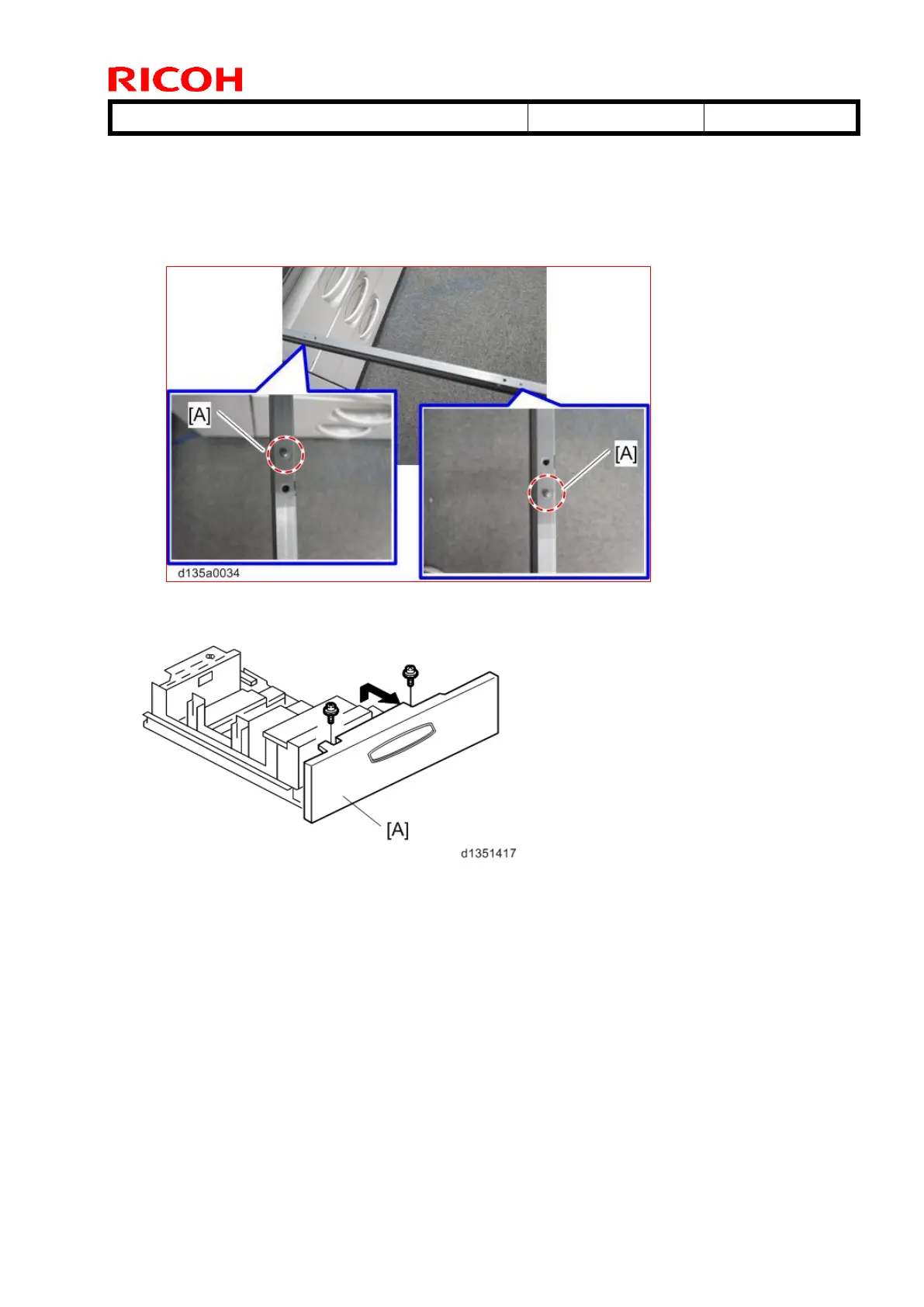Technical Bulletin PAGE: 8/8
IMPORTANT
Make sure that the pin on the pin bracket passes through the hole in the tray
bottom plate.
Make sure that bosses [A] (two each on the left/right rails) pass through the
holes in the tray. If you close the tray without doing this, it will be impossible to
open the tray.
17. Return the factory SP sheet and SD card holder that you removed in Step 9.
18. Re-install the front cover [A] (2 screws).
19. Turn on the machine.
20. Use SP5959-2 to select the paper size for Tray 1 (A3 or DLT).
21. After selecting the paper size, switch the machine off and on and check that the
selected paper size is displayed on the operation panel.
