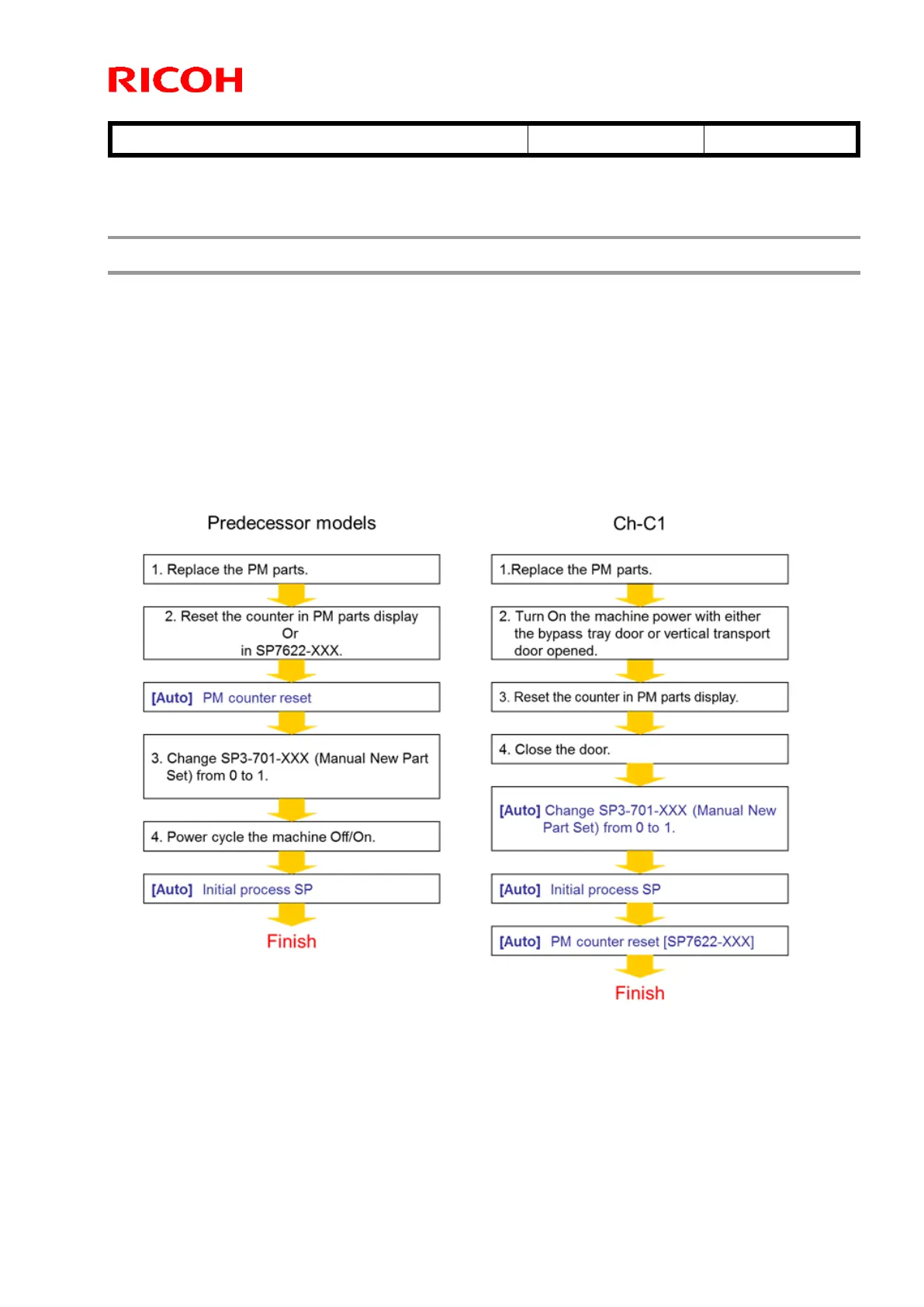Technical Bulletin PAGE: 2/4
Reissued:17-Sep-14
PM Parts Settings
PM Parts Replacement Procedure
PM parts replacement procedure for the Ch-C1 series is different from predecessor
models.
If the PM counter is reset in “PM parts display”, a flag is set (SP3701-XXX) and initial
process SPs are run automatically for the replaced part. See below for details.
If the PM counter is reset in SP7622-XXX, the procedure is the same as predecessor
models.
<Comparison of the PM parts replacement procedure>
