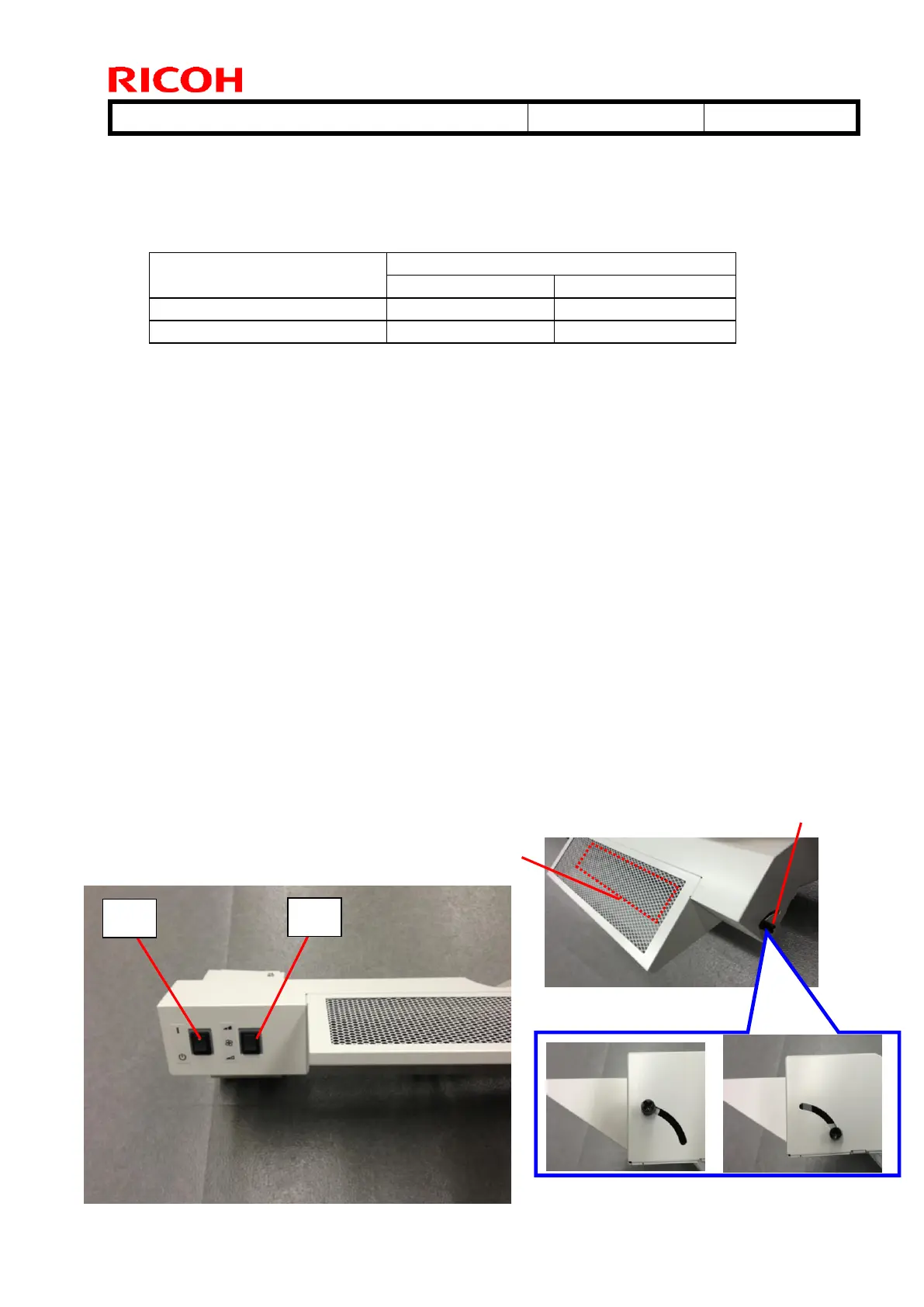Technical Bulletin PAGE: 35/35
Information for Cooling Fan Unit Type M2
(1) Cooling Fan Unit Type M2 activates under the following condition.
MPC 6502/8002 (D135/D136)
IMPORTANT:
1. Always keep the main power switch of the Cooling Fan Unit Type M2 ON, because
the power is supplied from the mainframe.
2. Cooling Fan Unit Type M2 does not activate when the mainframe power is switched
ON, if the printer is in ready status. The Cooling Fan is activated only during
print/copy operations.
(2) Instruction for Customer
How to adjust the fan power
Cooling Fan Unit Type M2 is equipped with a fan power adjustment switch [B]. Fan
power can be set to either maximum or minimum. If poor stacking is confirmed as a
result of excess air volume, set this switch to minimum.
If the air volume needs to be fine adjusted, rotate the knob screw [C], which will
change the position of the air shield [D] inside the unit. The air shield can be fixed at
the desired position by tightening the knob screw. (Air shield [D] is located inside the
meshed cover.)
