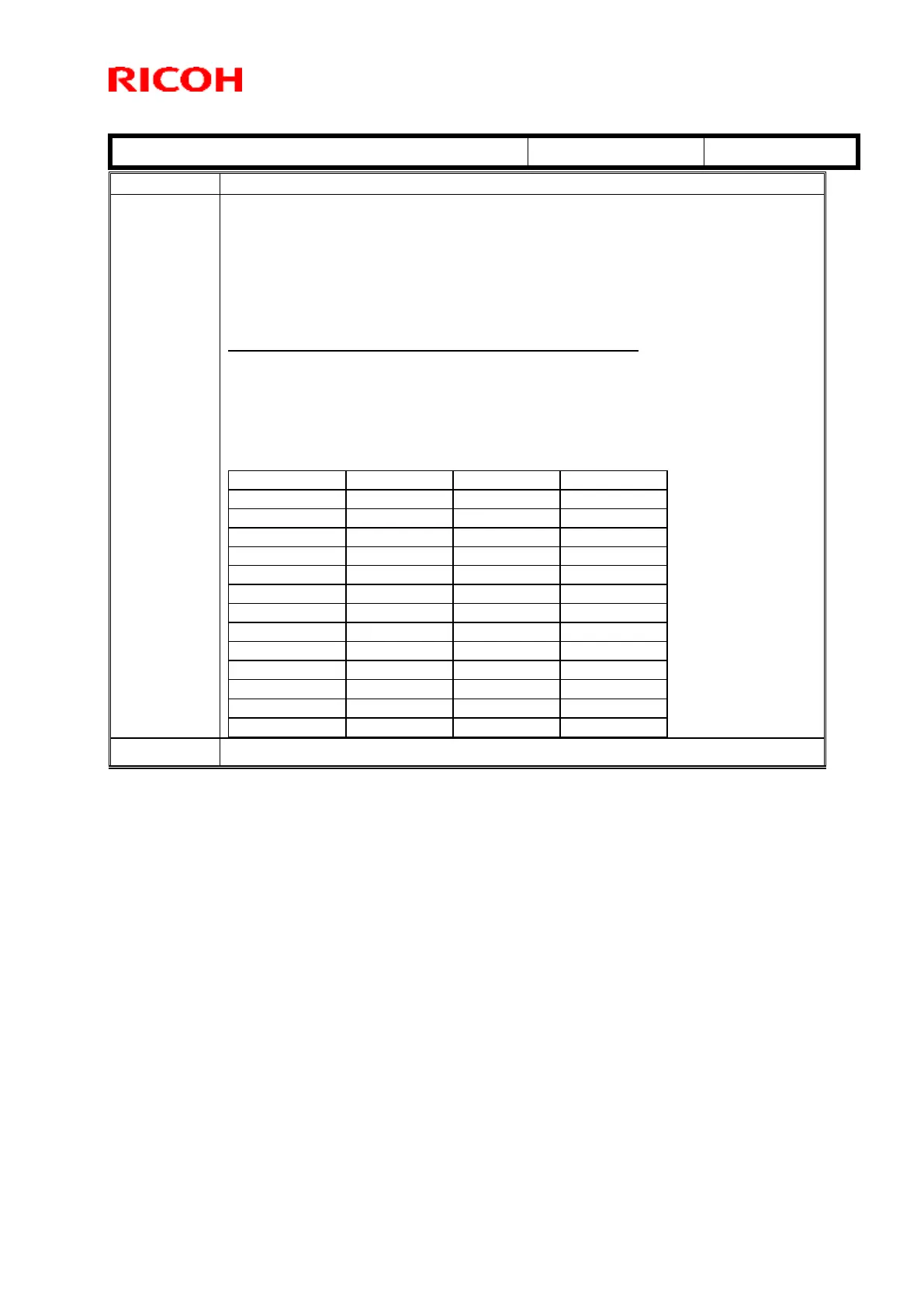Symptom corrected:
1. Banding may occur at 1-2mm and 4-5mm pitch.
2. Color shifting.
3. Copy/print jobs cannot be started due to continuous rotation of drum
motor, drum cleaning motor, ITB motor, PTR motor, and fusing motor.
IMPORTANT note for the MP C8002/ProC5110S only:
After you install this firmware, make sure to set all the SP modes listed in the
table to the values shown.
If you do not, the rear side of the paper may become dirtied when feeding
Thin Paper, Plain Paper 1, or Plain Paper 2.
Note: This does NOT need to be done for the MP C6502/Pro C5100S.
