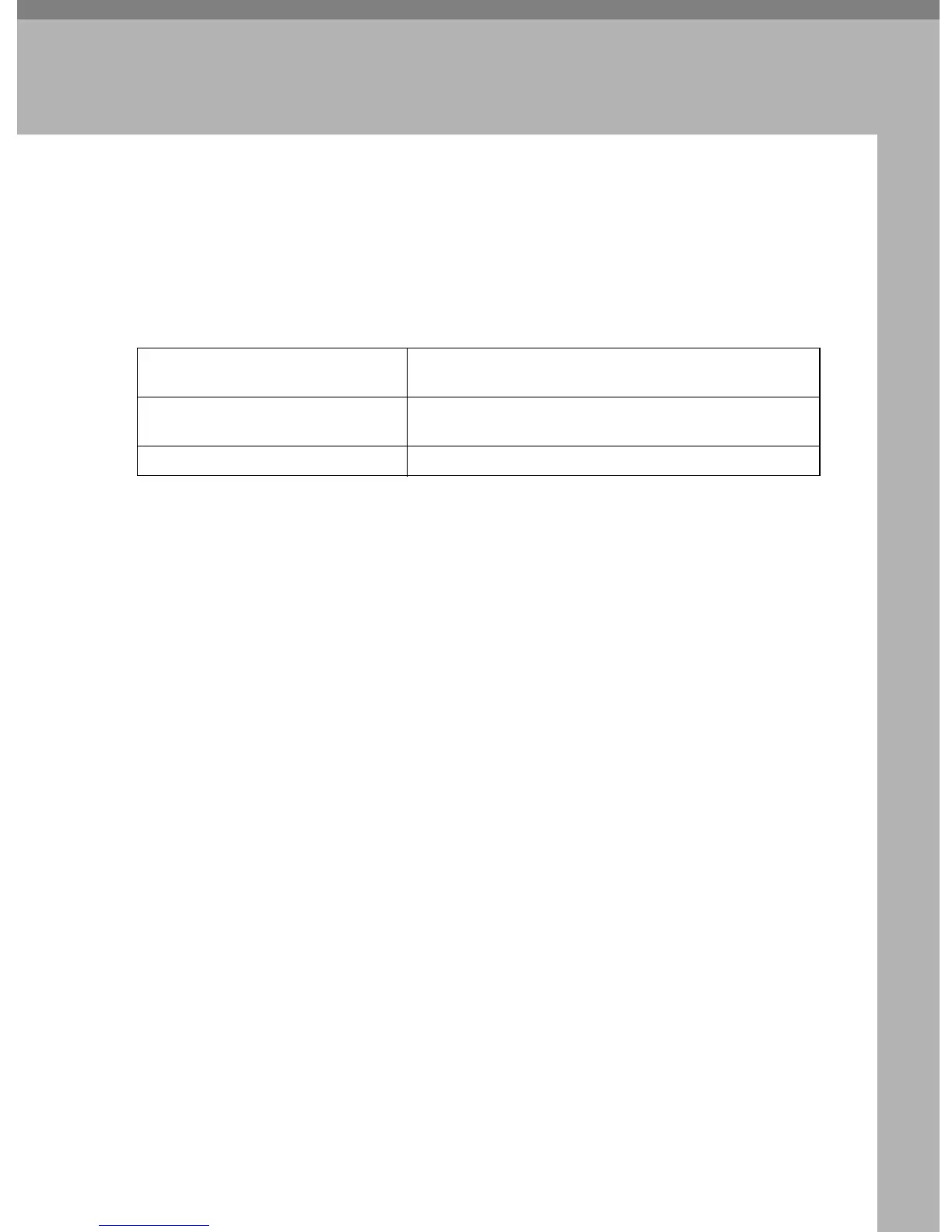3
1. When the Machine Does
Not Operate As Wanted
This section describes basic troubleshooting procedures that are applicable to all
functions of this machine.
Indicators
This section explains the indicators that light up when the machine requires the
user to remove misfed paper, add paper, or perform other procedures.
h: Error indicator Appears when there is a misfeed, a cover is left open, or
another problem occurs. See p.89 “Clearing Misfeeds”.
B: Load Paper indicator Appears when paper-out condition occurs. See p.65
“Loading Paper”.
D: Add Toner indicator Appears when toner runs out. See p.84 “Adding Toner”.
