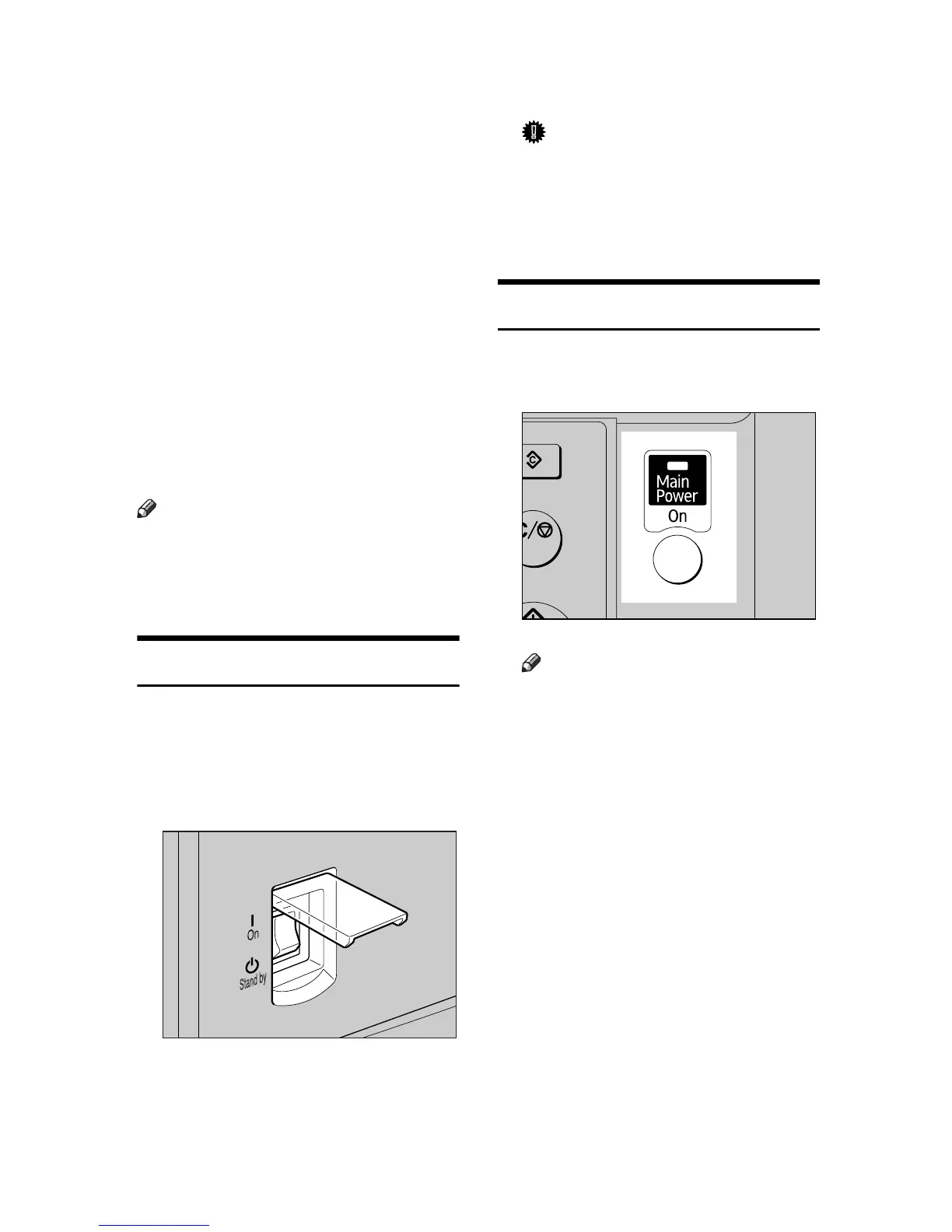12
Turning On the Power
This machine has two power switch-
es.
v Operation switch (right side of the
control panel)
Press to activate the machine.
When the machine has finished
warming up, you can operate the
machine.
v Main power switch (left side of the ma-
chine)
Turning off this switch makes the
main power indicator on the right
side of the control panel go off.
When this is done, machine power
is completely off.
Note
r This machine automatically enters
Energy Saver mode or turns itself
off if you do not use it for a while.
See General Settings Guide.
Turning On the Main Power
A Make sure the power cord is firm-
ly plugged into the wall outlet.
B Turn on the main power switch.
The main power indicator goes on.
Important
r Do not turn off the main power
switch immediately after turn-
ing it on. Doing so may result in
damage to the memory, leading
to malfunctions.
Turning On the Power
A Press the operation switch.
The On indicator goes on.
Note
r If the power does not come on
when the operation switch is
pressed, check the main power
switch is on. If it is off, turn it on.
AAI049S
rModes
ar/Stop
tart
APE030S
