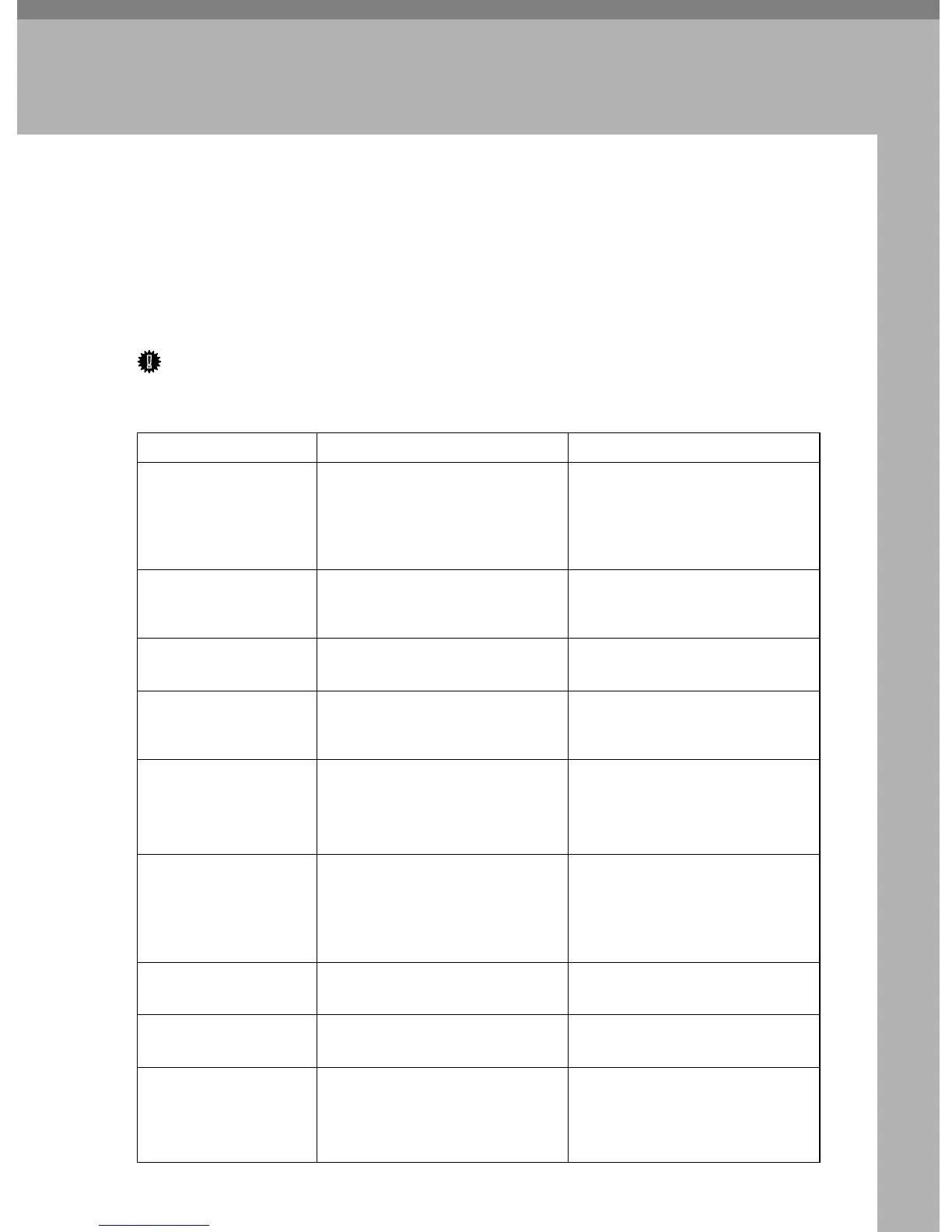11
2. Troubleshooting When
Using the Copy Function
This chapter describes likely causes of and possible solutions for copier function
problems.
When a Message Is Displayed
This section describes the machine's main messages. If other messages appear,
follow the instructions they contain.
Important
❒ For messages that are not listed here, see “When You Have Problems Operat-
ing the Machine”.
Message Cause Solution
Cannot detect
original size
Improper original is placed. Select paper manually, not with
the Auto Paper Select function,
and do not use the Auto Re-
duce/Enlarge function. See
“Originals”, Copy Reference.
Cannot detect
original size
Improper original is placed. Input the both horizontal and
vertical sizes of the non-standard
original.
Cannot detect
original size
Improper original is placed.
Place the original on the exposure
glass. See “Originals”, Copy Reference.
Cannot sort this
size.
The specified paper size is not
available with the Sort function.
This message appears when the by-
pass tray is selected. Use copy pa-
per that is not longer than 433 mm.
Cannot select
Bypass Tray in
current set-
ting.
The specified function is not
available with the bypass tray.
Select a paper tray other than the
bypass tray.
Original with
this length can-
not be duplex
scanned.
The specified custom length is not
available for duplex printing
from the ARDF (eg. 2 Sided → 2
Sided, 2 Sided → 1 Sided, 2 Sided
→ Combine).
Do not place originals that are
longer than 433 mm.
Check original
orientation.
Original is not placed in a proper
orientation.
Change the orientation of the
original.
Check paper
size.
Improper paper size is set. If you press the {Start} key, copy
will start onto the selected paper.
Rotate Sort is
unavailable
with this paper
size.
A size of paper for which Rotate
Sort is not available is selected.
Select the proper paper size. See
“Sort”, Copy Reference.
