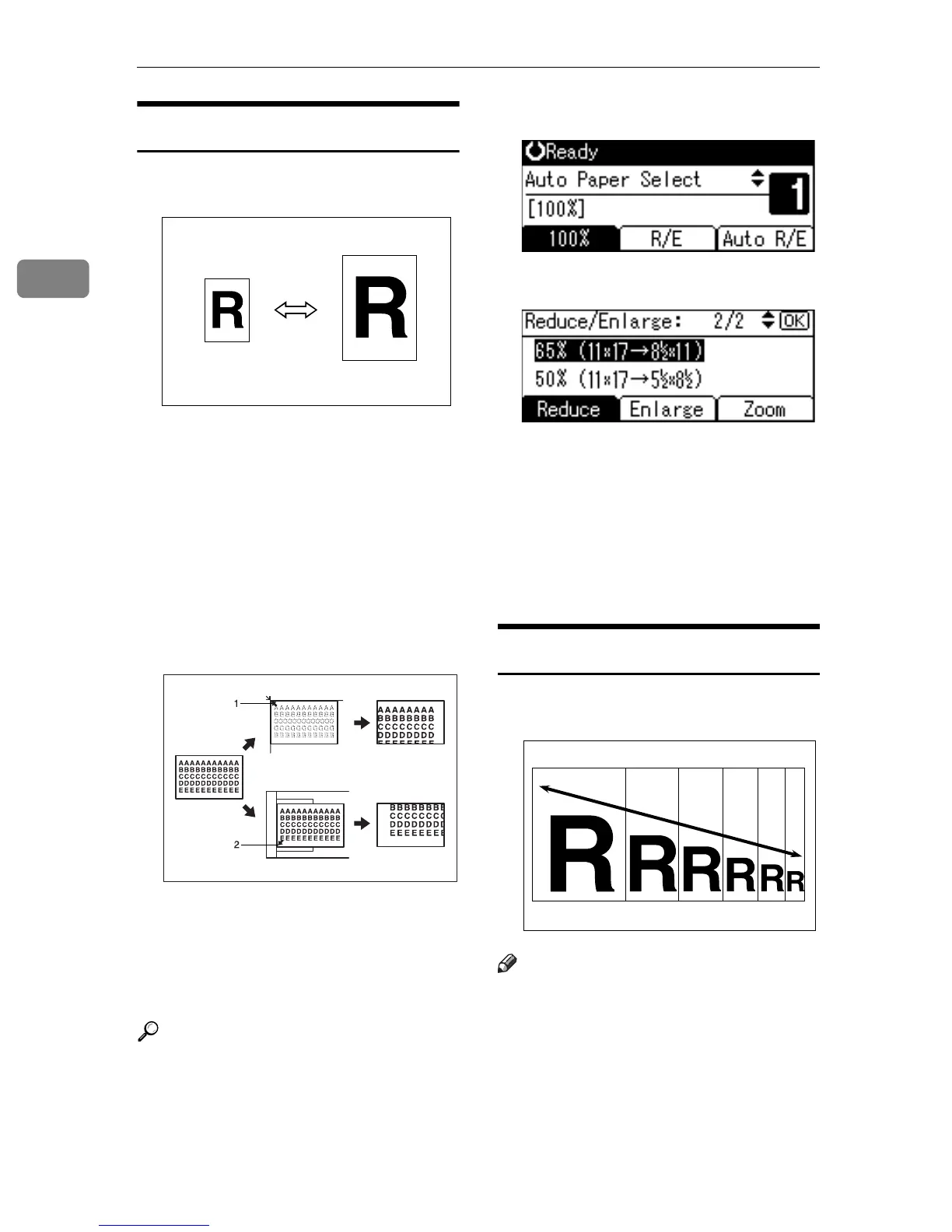Copying
30
2
Preset Reduce/Enlarge
You can select a preset ratio for copy-
ing.
v Base Point
The base point of Reduce/Enlarge
differs depending on how the orig-
inal is scanned. When the original
is placed on the exposure glass, the
upper left corner is the base point.
When placed in the ADF or ARDF,
the bottom left corner is the base
point.
1. Base point when placing on the
exposure glass.
2. Base point when placing in the
ADF or ARDF.
Reference
Related default settings
p.54 “Reproduction Ratio”
p.55 “Preset R/E Priority”
A Press [R/E].
B Press [Reduce] or [Enlarge].
C Select a ratio using {U} or {T},
and then press the {OK} key.
The “
Programmed” message ap-
pears.
D Place your originals, and then
press the {Start} key.
Zoom
You can change the reproduction ra-
tio in increments of 1%.
Note
r You can also select a preset ratio
close to the desired ratio using [Re-
duce] or [Enlarge], and then adjust
the ratio using {U} or {T}.
GCKA031e
