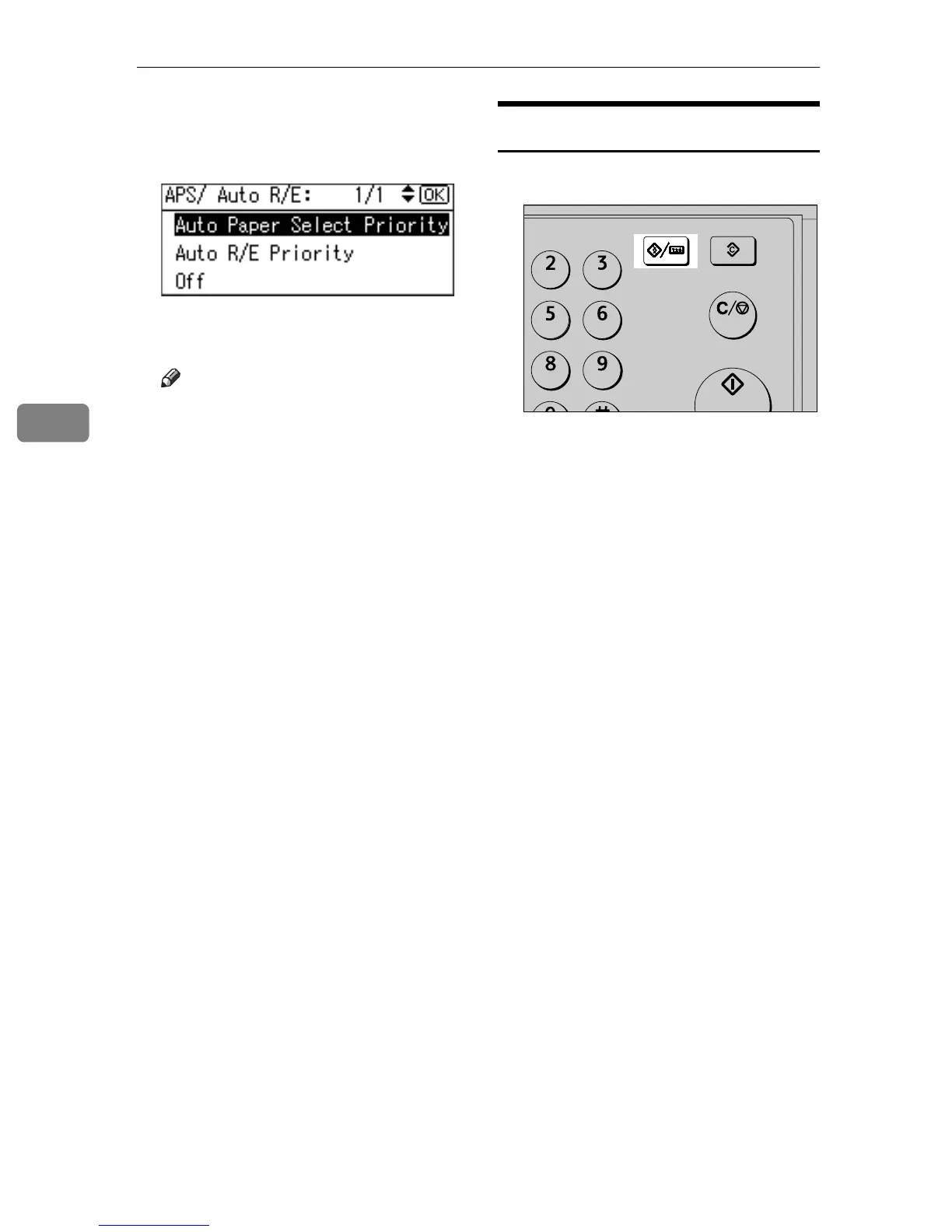User Tools (Copier Features)
52
4
D Change settings by following in-
structions on the display, and
then press the {OK} key.
The “
Programmed” message ap-
pears.
Note
r To cancel changes made to setting
and return to the initial display,
press the {User Tools/Counter} key.
Quitting User Tools
A Press the {User Tools/Counter} key.
The change is made, and the ma-
chine is ready to copy.
APE028S
ABC DEF
MNOJKL
WXYTUV
ClearModes
User Tools/Counter
Clear/Stop
Start
