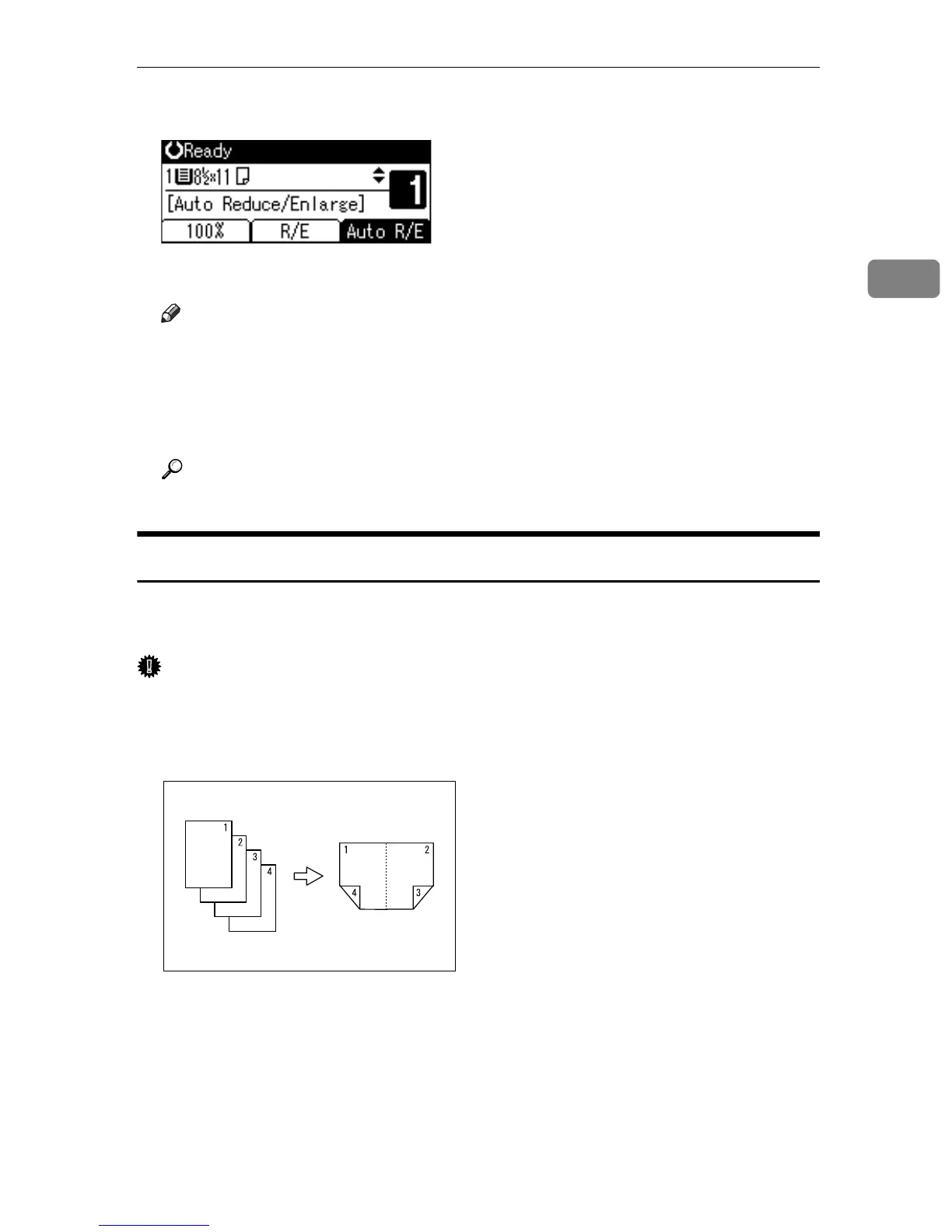Copy Functions
53
2
D Select the paper size using {U} or {T}, and then press the {OK} key.
E Place the originals, and then press the {Start} key.
Note
❒ To cancel the One-Sided Combine function in step
A
, press the {Com-
bine/Series} key again. Make sure the indicator goes off.
❒ To display the screen in step
C
, select [Always Specify] for [Orientation] with
Copier Features in User Tools. If [Do not Specify] is selected, proceed to step
D
.
Reference
“Orientation”, General Settings Guide
Two-Sided Combine (Type 2 only)
Combines various pages of originals onto one two-sided sheet.
There are four types of Two-Sided Combine.
Important
❒ You cannot use the bypass tray with this function.
❖ 1 Sided 4 Pages → Combine 2 Sides
Copies 4 one-sided originals to one sheet with two pages per side.
GCSHVY9J
