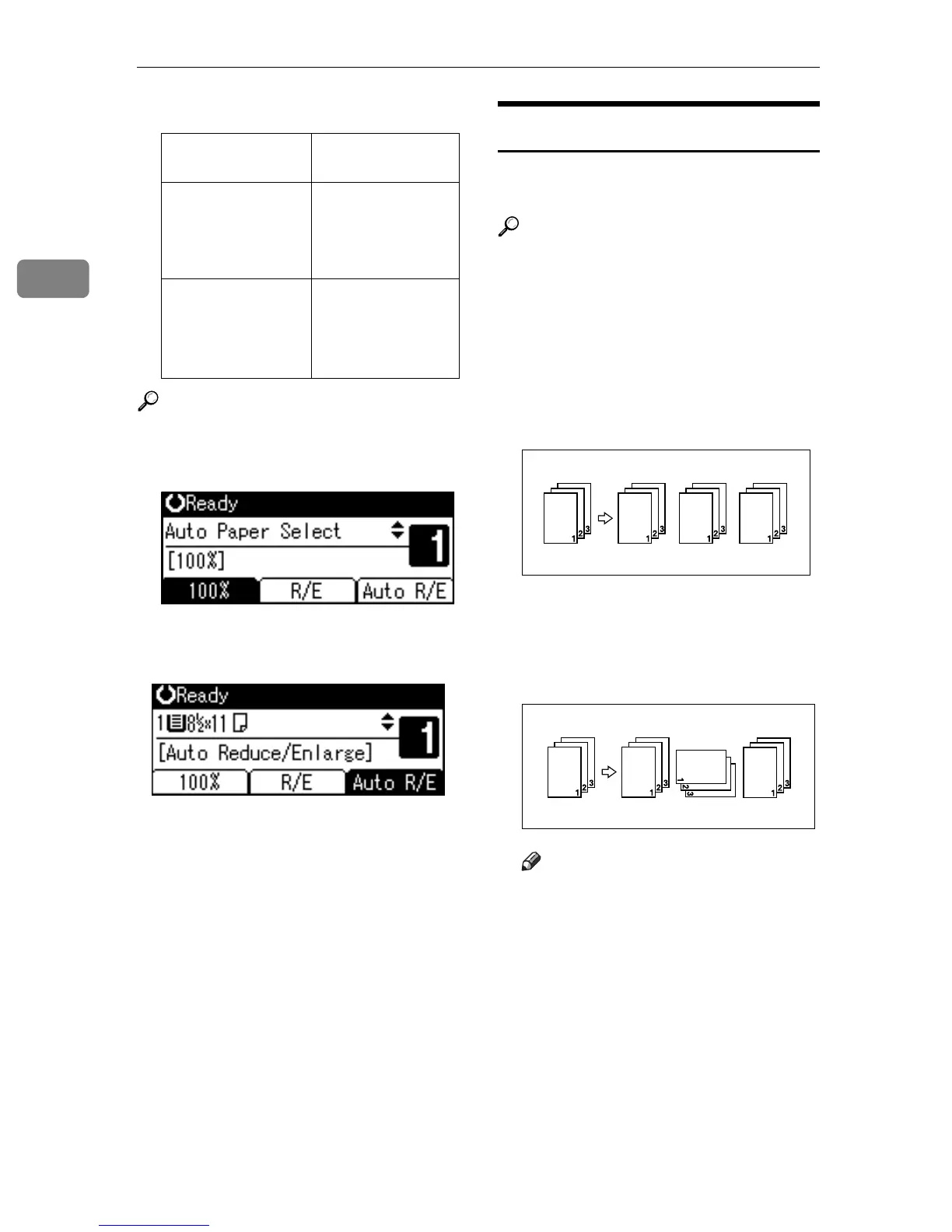Copying
32
2
v Inch version
Reference
p.18 “Sizes difficult to detect”
A Press [Auto R/E].
B Select the paper tray using {U} or
{T}.
C Place your originals, and then
press the {Start} key.
Sort
You can scan originals into memory
and automatically sort copies.
Reference
Related default settings
p.53 “Auto Tray Switching”
p.55 “Rotate Sort”
p.55 “Rotate Sort:Auto Continue”
v Sort
Copies are assembled as sequen-
tially ordered sets.
v Rotate Sort
Every other copy set is rotated by
90°KL and delivered to the copy
tray.
Note
r To use the Rotate Sort function,
select [On] in [Rotate Sort] under
[Copier Features] (User Tools).
See p.55 “Rotate Sort”.
r To use the Rotate Sort function,
two paper trays loaded with the
same size and type paper, but in
different orientation (KL), are
required. See “Paper Type: Tray
1–4” in “Tray Paper Settings”,
General Settings Guide.
Original location
Original size and
orientation
Exposure glass
11" × 17"L, 8
1
/
2
" ×
14"L, 8
1
/
2
" ×
11"KL, 8
1
/
2
" ×
13"L
ADF or ARDF
11" × 17"L, 8
1
/
2
" ×
14"L,8
1
/
2
" ×
11"KL, 5
1
/
2
" ×
8
1
/
2
"KL
