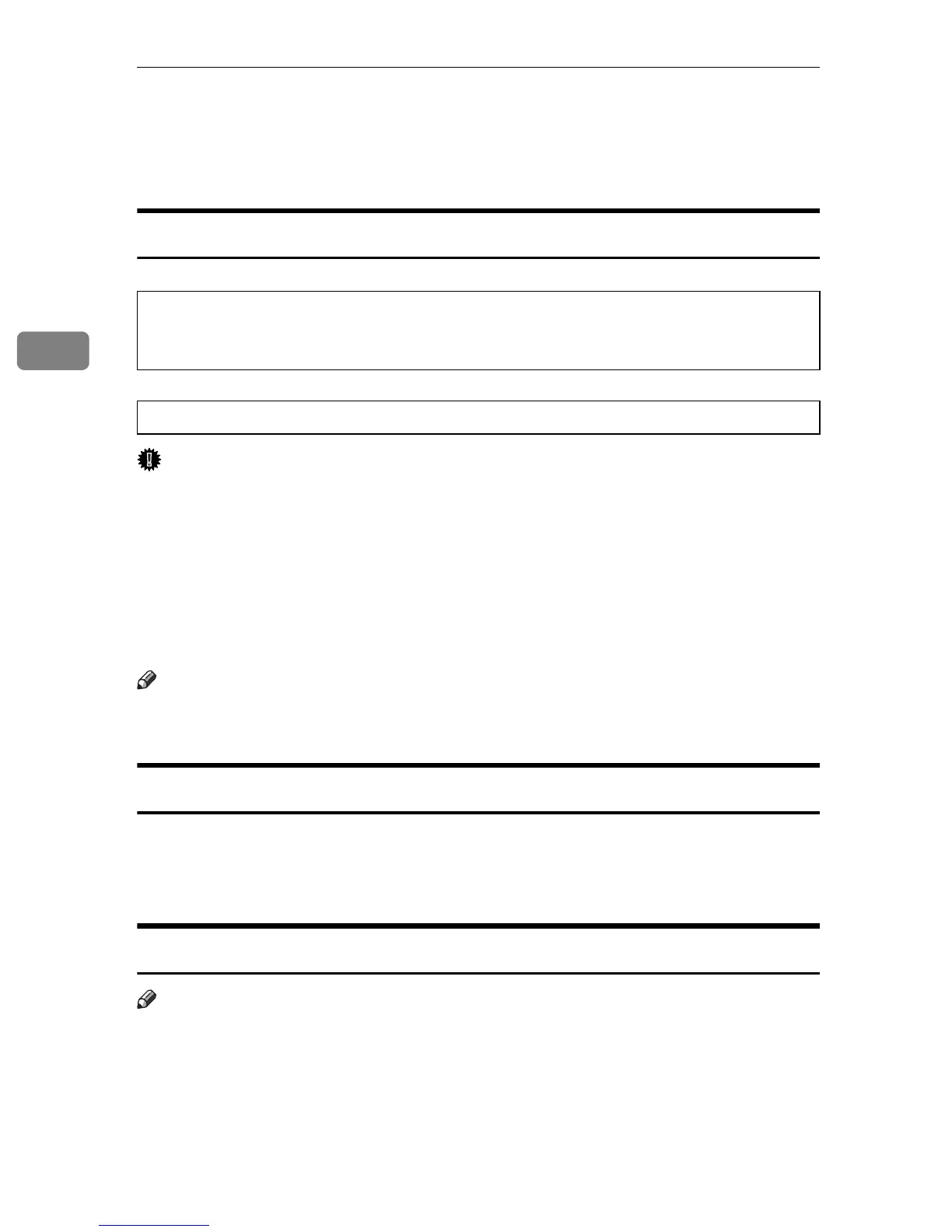Troubleshooting
48
3
D Adding Toner
When D appears, it is time to add toner.
Handling Toner
WARNING:
CAUTION:
Important
r Faults may occur if you use toner other than the recommended type.
r When adding toner, do not turn off the operation switch. If you do, settings
will be lost.
r Always add toner when the machine instructs you.
r Do not repeatedly install and remove toner bottles. This will result in toner
leakage.
r Do not shake the removed toner bottle. Remaining toner might scatter.
Note
r You can make about 50 copies even after the D symbol begins flashing, but
replace toner early to prevent poor copy quality.
Toner Storage
When storing toner, the following precautions should always be followed:
• Store toner containers in a cool, dry place free from direct sunlight.
• Store on a flat surface.
Used Toner
Note
r Toner cannot be re-used.
• Do not incinerate used toner or toner containers. Toner dust might ig-
nite when exposed to an open flame. Dispose of used toner containers
in accordance with local regulations.
• Keep toner (used or unused) and toner containers out of reach of children.
