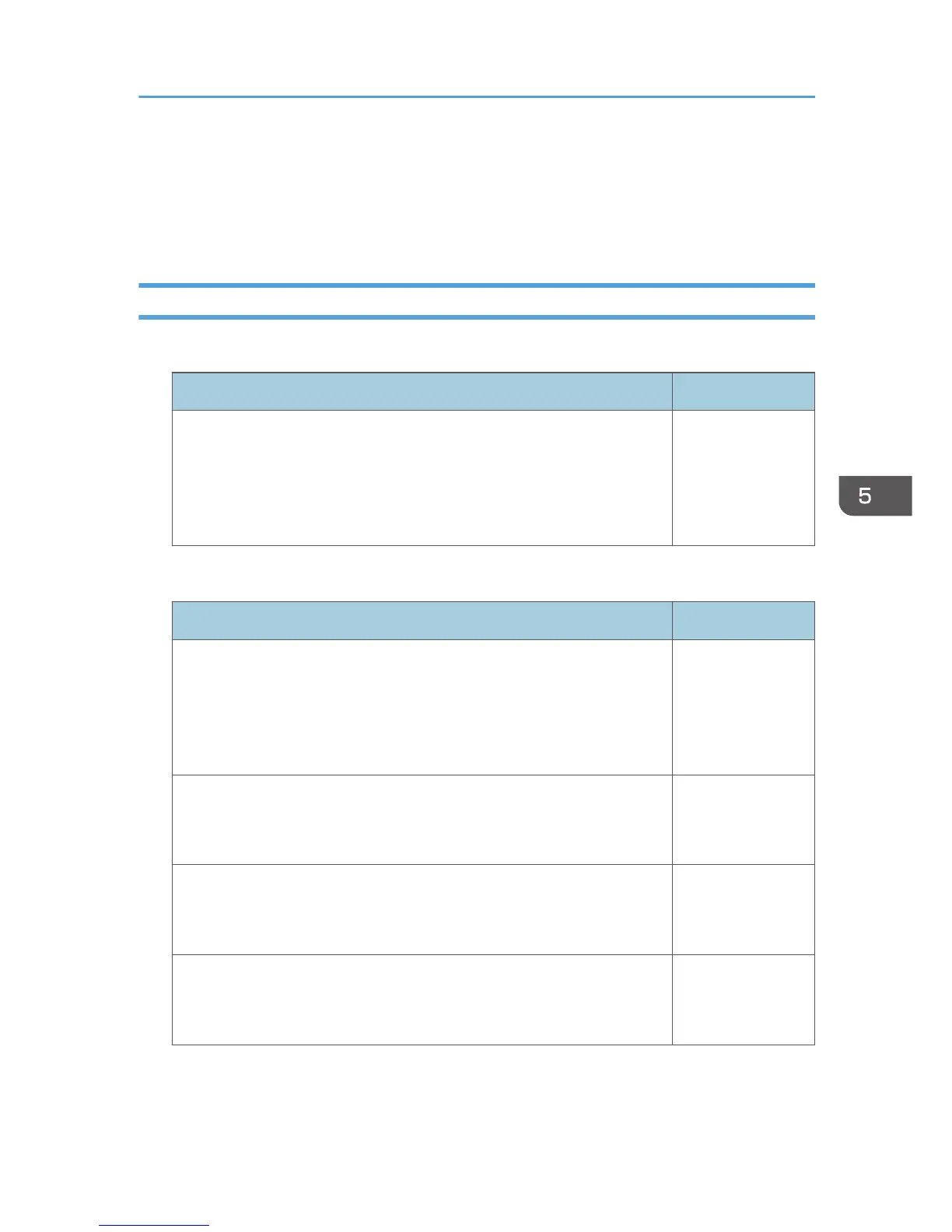Network Application Settings Menu
This section explains the items in Network Application Settings menu under the Network/USB Settings
menu tab.
Administration Tools
AMX Device Discovery
Item Default
AMX Device Discovery
Specify whether or not to allow the projector to be controlled and
monitored by AMX Device Discovery. To use this function, an AMX
controller is required in your network environment. For details about
AMX Device Discovery, see the AMX LLC Web site.
Off
Crestron RoomView
Item Default
Crestron RoomView
Specify whether or not to allow the projector to be controlled and
monitored by Crestron RoomView. For details about Crestron
RoomView, see page 131 "Controlling and Monitoring the Projector
Using Crestron RoomView".
Off
Crestron WebUI User Auth.
Specify whether or not to restrict access to Crestron WebUI with a
password.
Off
Crestron WebUI User Password
Enter the password for Crestron WebUI user authentication up to 26
characters.
(blank)
Crestron WebUI Admin. Auth.
Specify whether or not to restrict access to the tools screen on
Crestron WebUI with a password.
Off
Network Application Settings Menu
101
