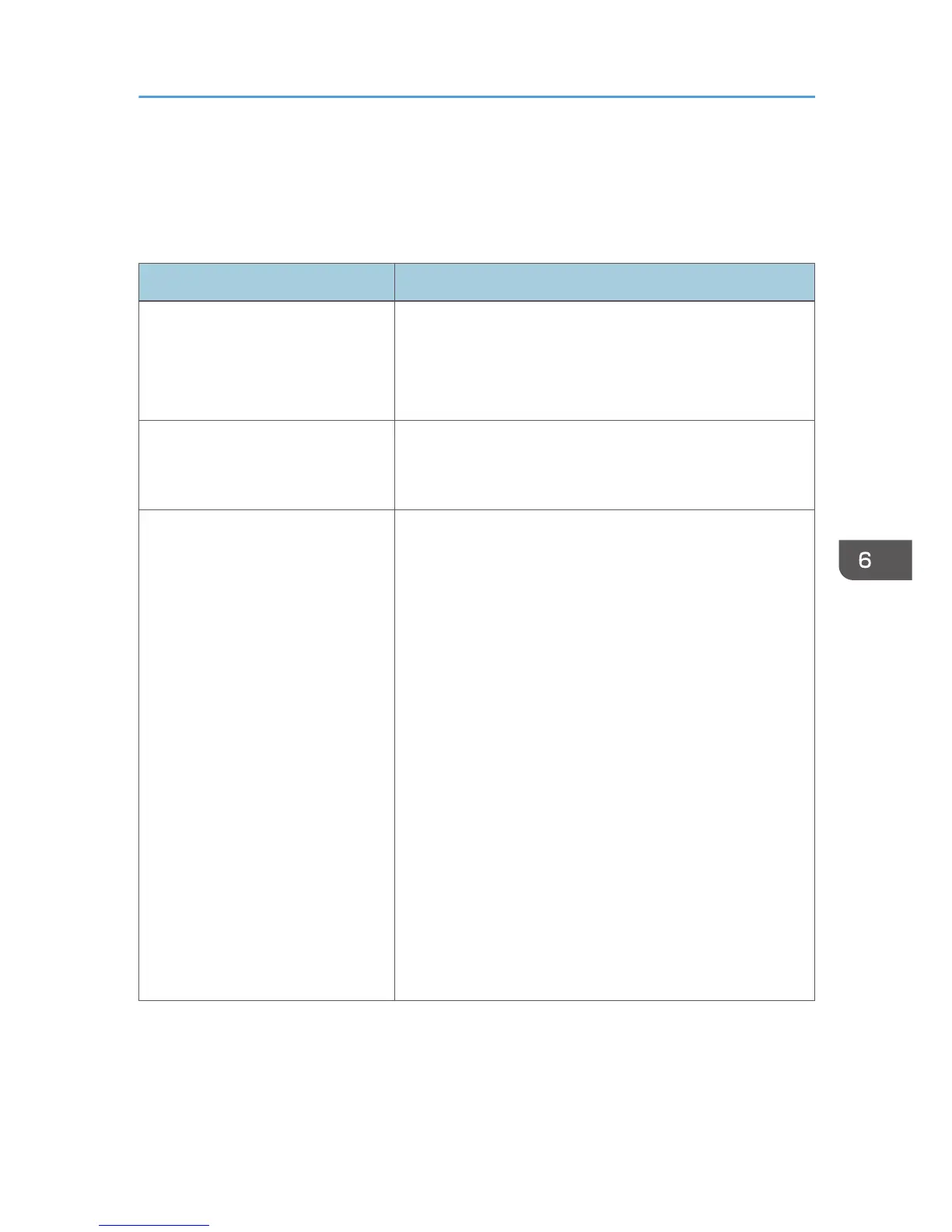Common Problems
If you think a malfunction has occurred, check the following before contacting your service
representative.
Problem Solutions
Power does not turn on. • Make sure the power plug or connector is connected
correctly.
• Make sure the lamp cover is mounted correctly.
For details, see page 122 "Replacing the Lamp".
Power turns off during use. • Make sure the environment in which the projector is
being used is within the acceptable temperature range.
• Make sure the vents are not blocked.
No image. • Make sure the input signal is switched correctly if [Auto
Input Search] in [Default Settings 1] is set to [Off].
For details, see page 87 "Default Settings 1 Menu".
• Make sure the mute function is not turned on.
For details, see page 47 "Temporarily Blanking the
Image and Muting the Audio".
• Check the settings of [Brightness] in [Image Adjustment].
For details, see page 78 "Image Adjustment Menu".
• Make sure the computer or AV equipment is connected
to the projector correctly.
For details, see page 31 "Connecting Equipment to the
Projector".
• Make sure the computer's image output is switched
correctly.
For details, see page 38 "When projecting the screen of
a laptop computer".
• Make sure the computer or AV equipment is working
properly.
Common Problems
111
