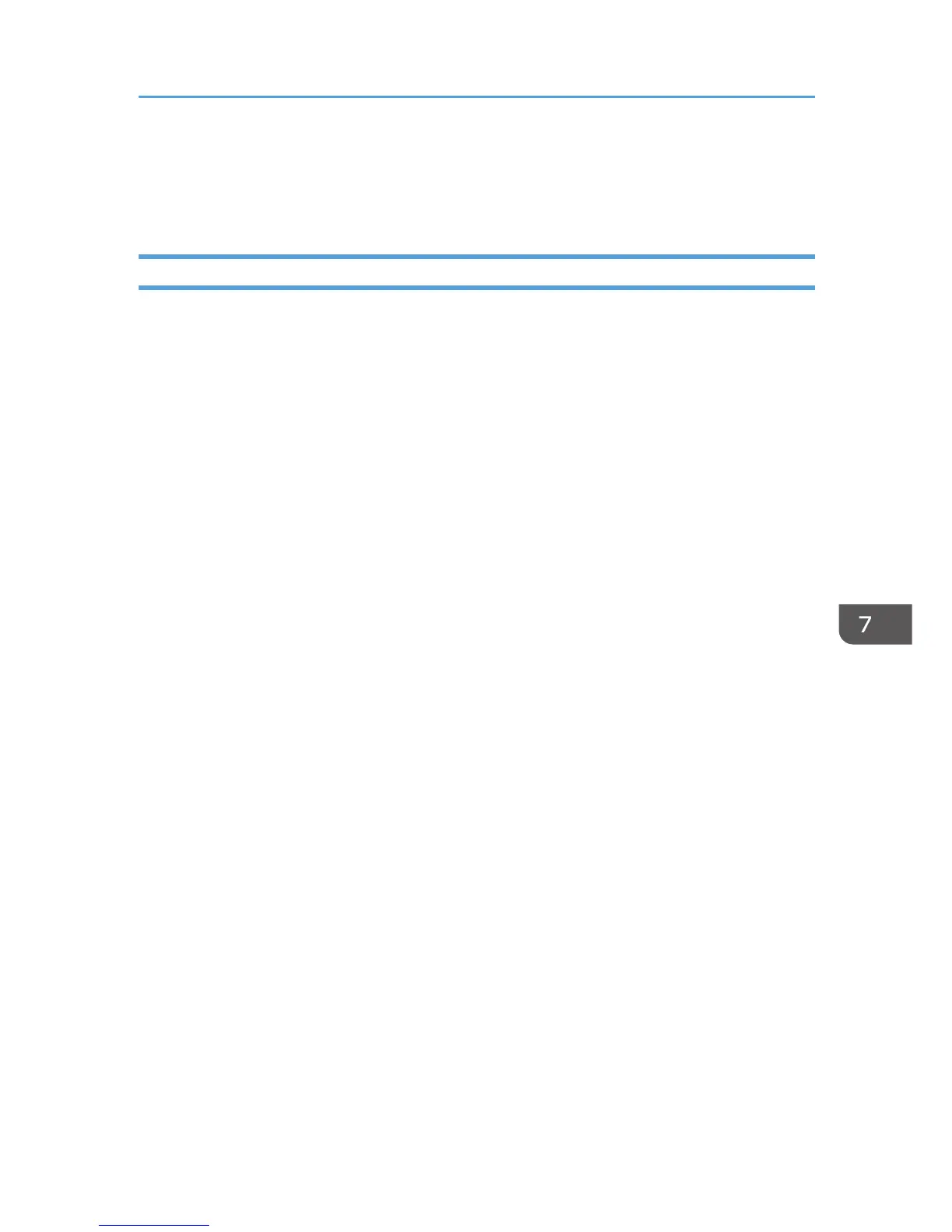• Use a commercially available blower or cloth for cleaning glass, cleaning paper, plastic lens
cleaner, etc.
• The lens surface scratches easily, so do not rub or tap it with a hard object.
Cleaning the Projector
When cleaning the projector, make sure to do the following:
• Disconnect the power plug before cleaning.
• Gently wipe any dirt from the projector using a soft cloth. Using a damp cloth may cause water to
seep inside the projector and cause electric shock or malfunction.
• Do not use benzene or paint thinners. Doing so may cause the projector to warp, discolor, or the
paint to peel. Further, do not use cleaning cloths that contain chemicals.
Cleaning the Projector
121
