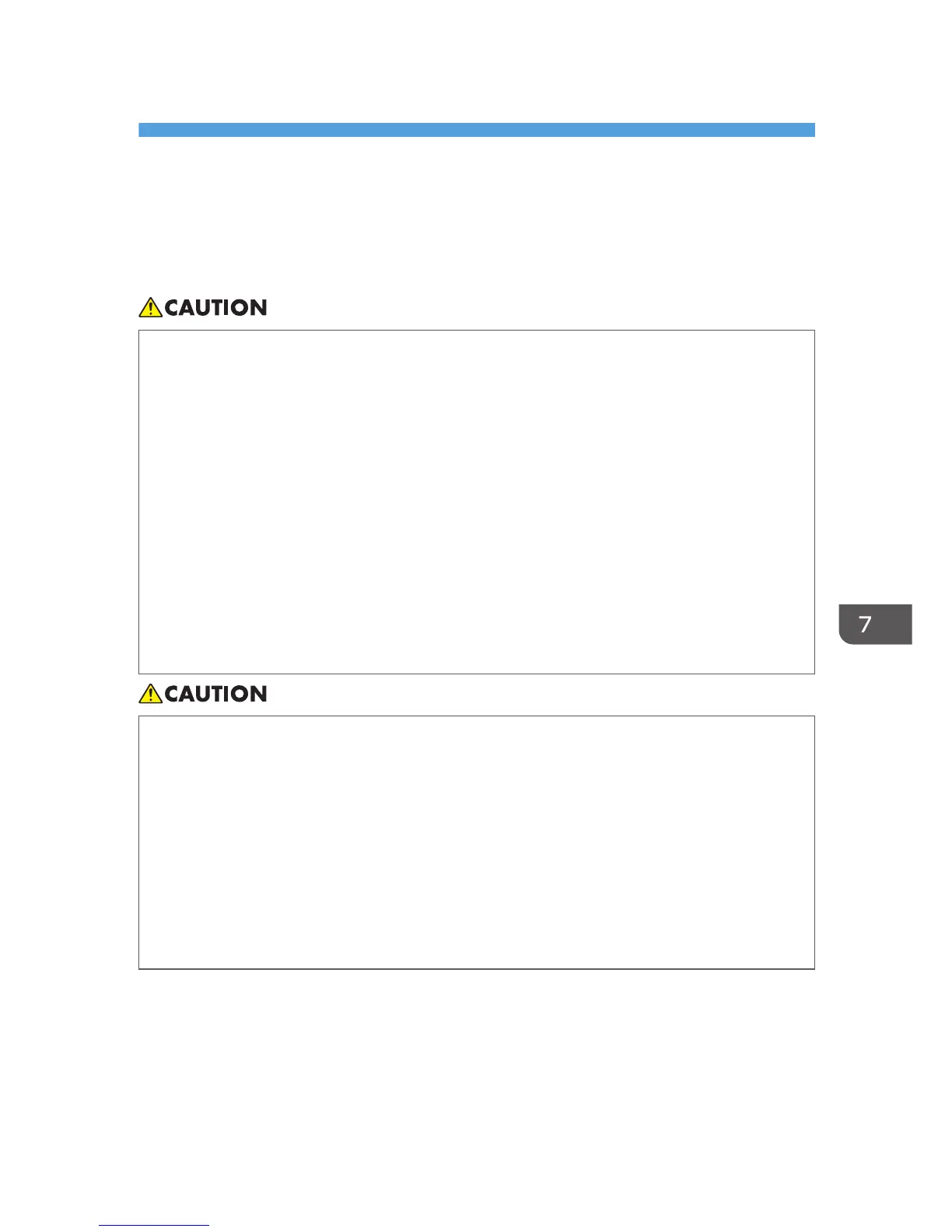7. Maintenance
This chapter explains the operating precautions and maintenance for the projector.
Operating Precautions
• The product's light uses a mercury vapor lamp that becomes high pressure when it is turned on.
The lamp has the following characteristics, so be sure to handle it with care after understanding
the contents.
• Deterioration or shock can cause the lamp's life span to end or the lamp to explode. If the
lamp explodes, it may make a big noise.
• The time that it takes for the lamp to reach its life span or explode depends on each
individual lamp and its operating conditions. It is possible that it might explode the first
time it is used.
• If you use the lamp past its replacement period, the possibility of explosion increases.
• If the lamp explodes, broken glass pieces may be scattered around the inside of the
product and ejected from the vent or other opening.
• If the lamp explodes, a very small amount of mercury vapor in the lamp tube and broken
glass pieces may be ejected from the vents or other opening.
• What to do if a lamp has exploded
• If the lamp explodes, remove the power cord from the product, leave the room while
making sure it is thoroughly ventilated.
• If the lamp explodes and you think that you have gotten glass particles or mercury vapor
in your eyes or have inhaled either, contact a doctor immediately.
• Clean up the area around the product completely while being careful not to get injured
from any broken glass pieces.
• Throw away any food that was near the product.
• Ask your service representative to replace the lamp and inspect the product.
Pay attention to the following points when using the projector:
• When you carry the projector by hand, hold it with both hands and keep it in a horizontal position.
If you hold the projector with one hand, its covers may come off or you may drop it.
• If moving the projector under conditions including vibration and shock, use both the packing case
and included carrying bag. Transporting the projector using the carrying bag only may damage it
117
