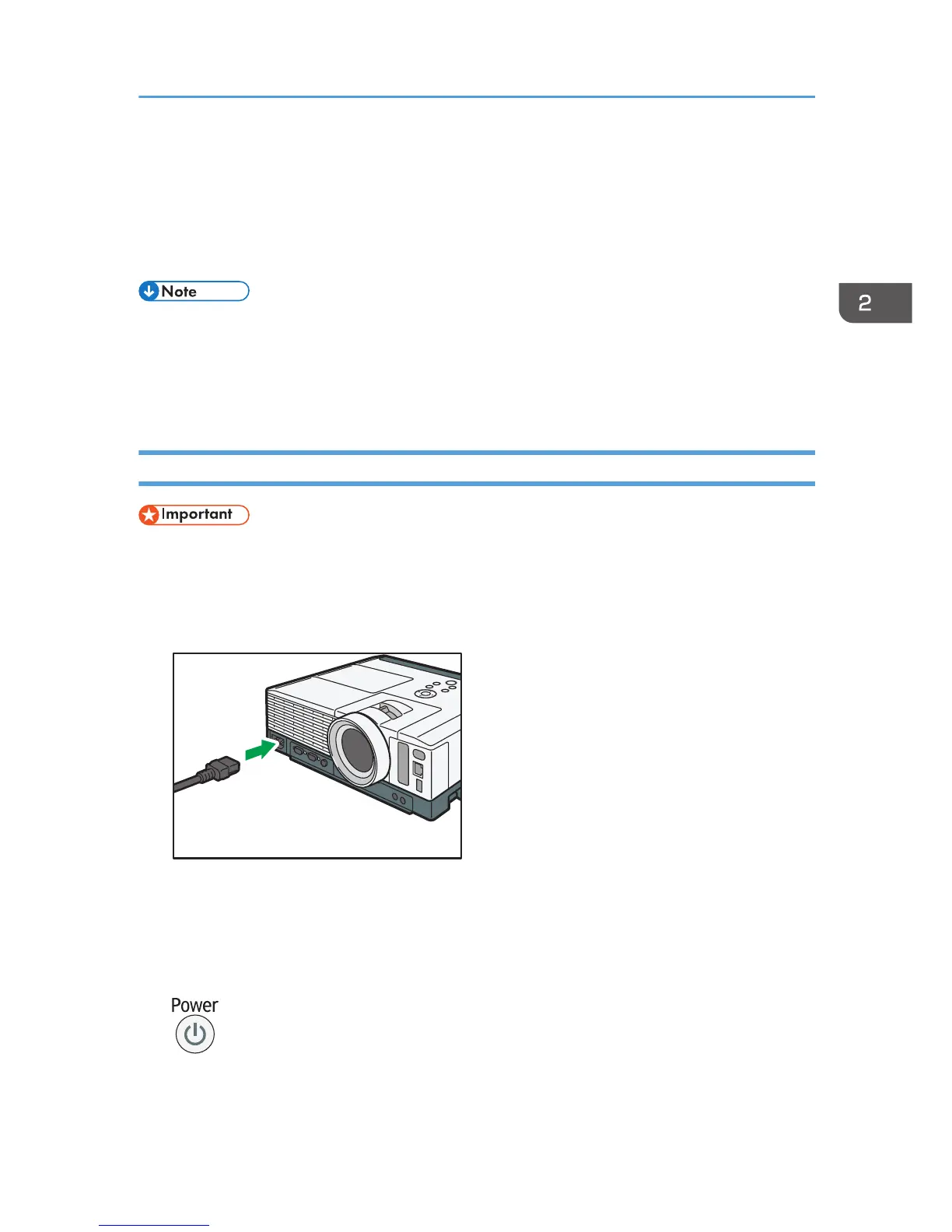Basic Operations
Position the projector squarely in front of the screen and connect the projector and equipment before
using the projector. For details, see page 27 "Positioning the Projector" and page 31 "Connecting
Equipment to the Projector".
• If [Key Lock] in [Default Settings 2] is specified as [On], you cannot operate the projector from its
control panel. Use the remote control.
• If you press a button that is disabled, the projector beeps and an error icon appears on the screen.
• If [Beep] in [Default Settings 1] is specified as [Off], the projector does not beep.
Projecting an Image
• If the air filter is damaged, replace it with a new one. Using a damaged air filter may allow dust or
dirt to get inside the projector and cause the projector to stop working or malfunction.
1. Insert the connector of the power cord set into the AC In socket on the lens side of the
projector.
2. Insert the power plug into a power outlet.
When [Power On Method] in [Default Settings 2] is specified as [Auto.], the projector turns on in
this step. Proceed to Step 4.
3. Press the [Power] button.
The projector beeps and the indicator flashes blue.
The start-up screen is displayed.
Basic Operations
37
