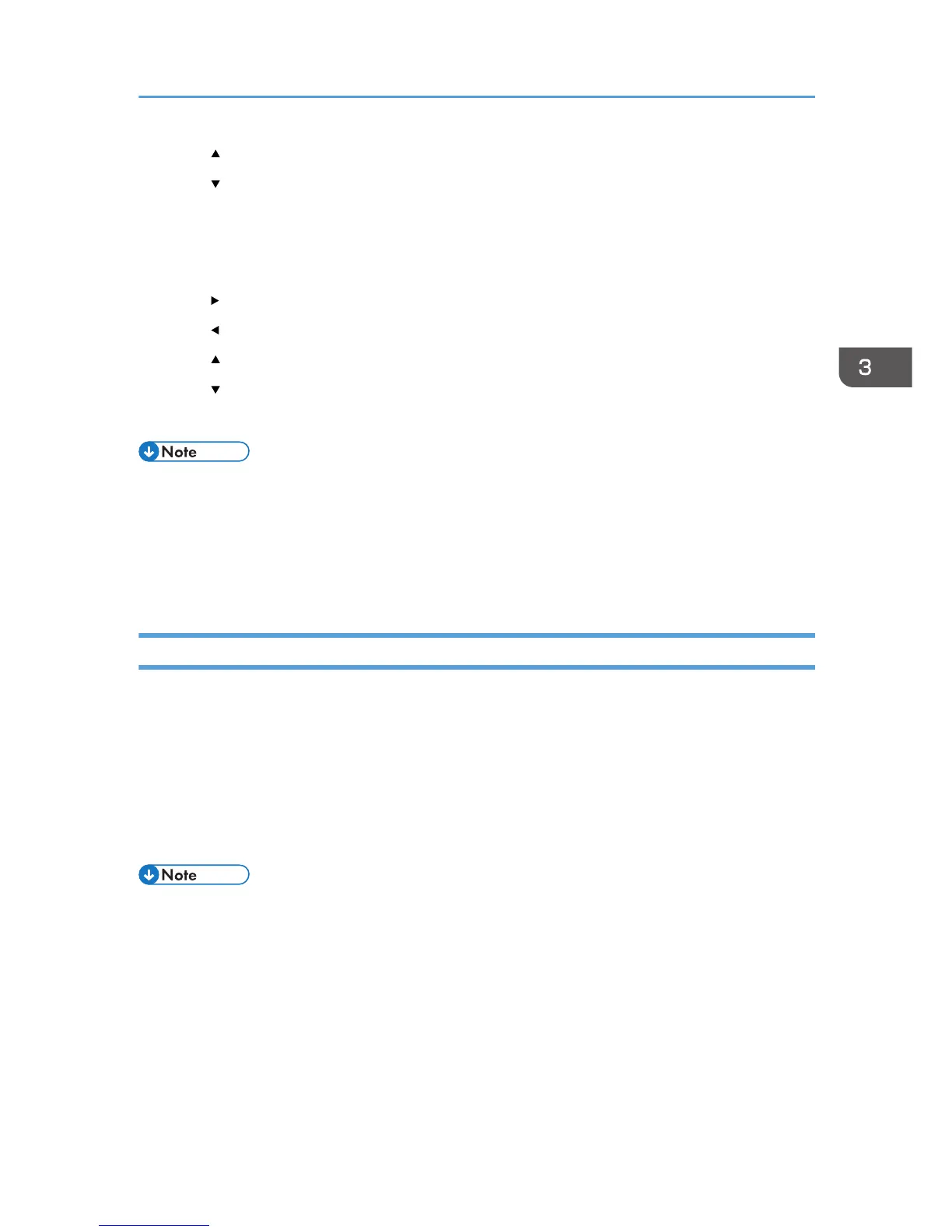• [ ] button: Rotates the image 90° to the right.
• [ ] button: Rotates the image 90° to the left.
• [Menu] button: Returns to the [USB File Projection] screen.
How to control a video
• [Enter] button: Pauses or restarts the video.
• [
] button: Fast forwards the video. If a video is paused, displays the next image.
• [ ] button: Rewinds the video. If a video is paused, displays the previous image.
• [ ] button: Increases the volume.
• [ ] button: Decreases the volume.
• [Menu] button: Returns to the [USB File Projection] screen.
• You can also control the projected videos from the control panel on the projector.
• The rewind and fast forward speed increases three levels each time the button is pressed. To
reduce the speed to its original, press the [Enter] button.
• If any operation except for volume adjustment is performed during the slide show, the slide show
stops.
Disconnecting the USB Device
1. Press the [Menu] button if an image is projected.
The [USB File Projection] screen is displayed.
2. Select [Remove USB Mem.] on the [USB File Projection] screen.
The confirmation screen is displayed.
3. Select [OK].
4. Disconnect the USB device.
• A USB device can be disconnected by selecting [Remove USB Mem.] in [USB Settings].
How to Project Images from USB Memory Device
55
