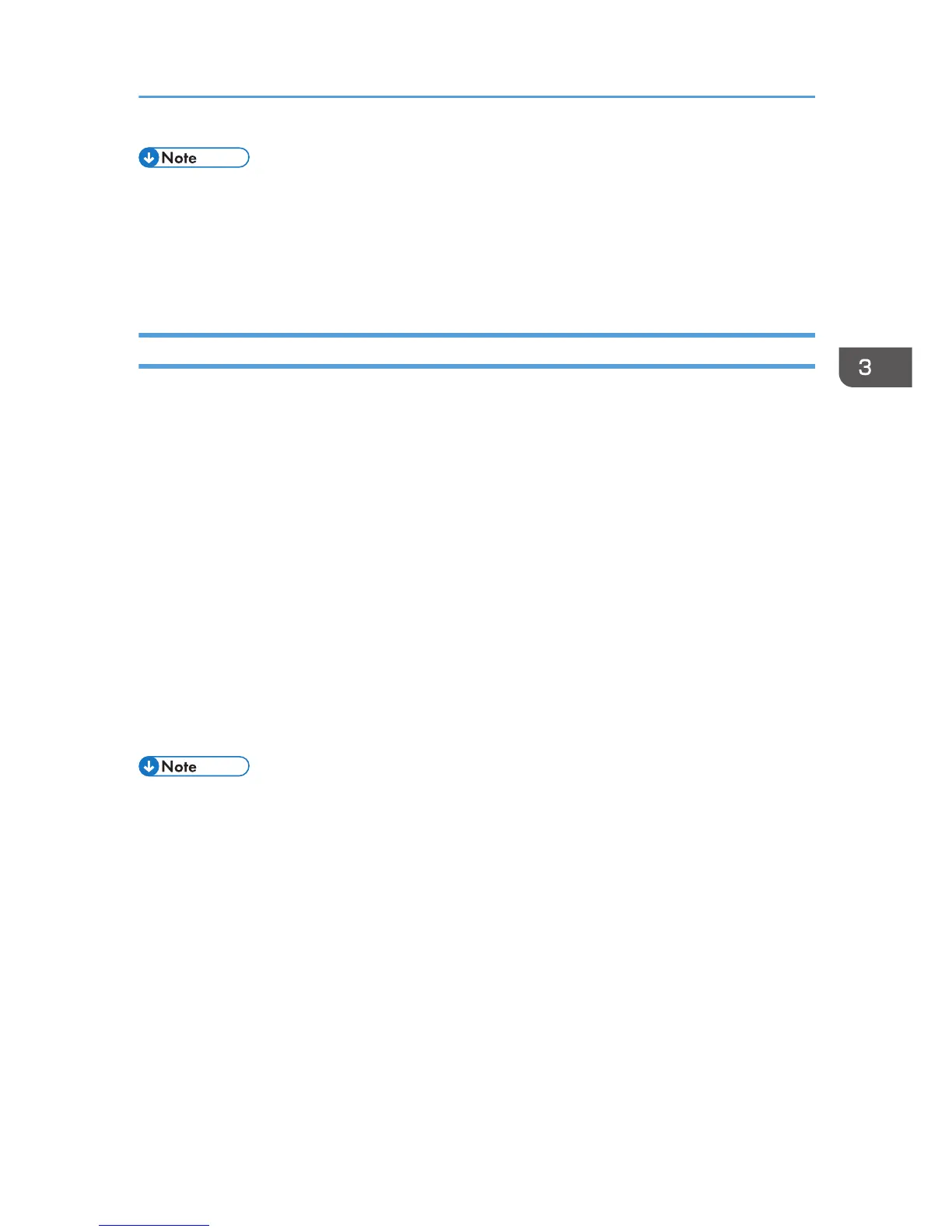• You can also use JPEG Conversion Tool by dragging and dropping the "RICOH JPEG Conversion
Tool Type A" folder that is on the provided CD-ROM to the computer. JPEG Conversion Tool is
copied to the computer.
• To delete JPEG Conversion Tool, delete the JPEG Conversion Tool folder that was copied to the
computer.
Converting Presentation Files to JPEG Files
1. Double-click the "JPEG Conversion Tool" icon.
JPEG Conversion Tool starts.
2. Drag and drop the PowerPoint file to be converted into the "JPEG Conversion Tool" dialog
box.
To manually specify the file, enter the file name in [File Location:].
3. Select the resolution of the converted file in the [Resolution] drop-down list.
4. To maintain the aspect ratio of the original file, select [Maintain Aspect Ratio of
Conversion Source Image].
5. Specify the destination to which you want to save the converted file.
To save to a computer, select [Local PC], and then specify where to save the file.
To save to a server, select [Server], and then select the server to which you want to save the file.
6. Click [Convert&Save].
7. Click [OK].
• To convert PowerPoint files, Microsoft PowerPoint 2003, 2007, 2010, or 2013 must be installed
on the computer to you are using.
• JPEG Conversion Tool is compatible with still images that have a ".ppt" or ".pptx" extension.
Animations and audio are not compatible.
• To convert PowerPoint files with the ".pptx" extension, Microsoft PowerPoint 2007 or later must be
installed on the computer you are using.
• The number of JPEG files created is equivalent to the number of slides. The file name after
conversion is "slide + File Number + .jpg".
• For the settings method when saving converted files to the server, refer to the JPEG Conversion Tool
Help.
Converting Presentation Files to JPEG Files Using JPEG Conversion Tool
57
