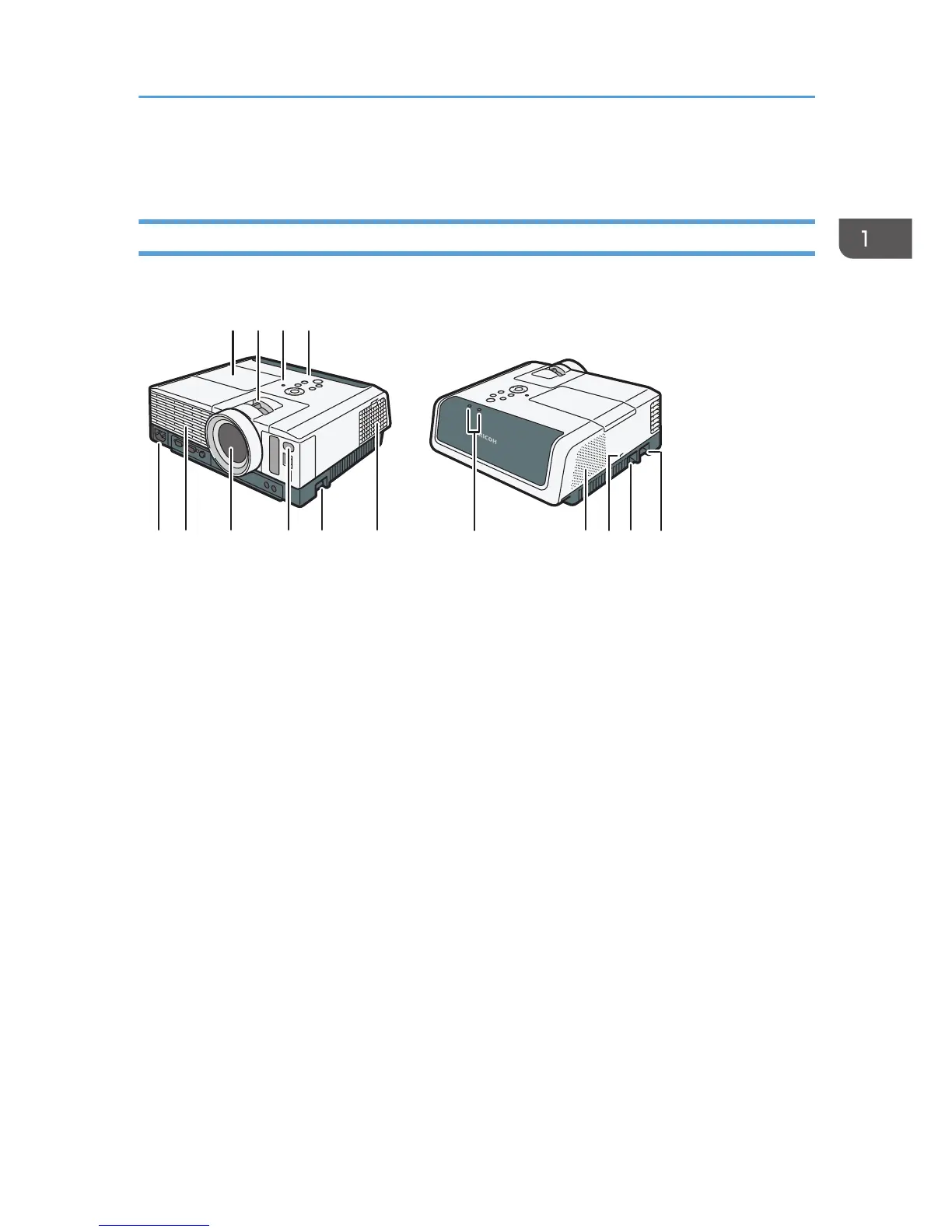1. Lamp cover
Remove to replace the lamp.
2. Zoom lever/Focus lever
• Zoom lever (RICOH PJ X3340N/WX3340N)
Adjusts the size of the projected image.
• Focus lever (RICOH PJ X4240N/WX4240N)
Adjusts the focus of the projected image.
3. Illuminance sensor
Measures the brightness of the projecting location.
4. Control panel
See page 17 "Control Panel".
5. AC In socket
For connecting the power cord set provided with the projector.
6. Exhaust vents
Releases hot air from inside the projector.
7. Lens
Enlarges and projects the image (light).
8. Remote control receiver
Receives the signal from the remote control.
Projector Parts and Their Functions
15
