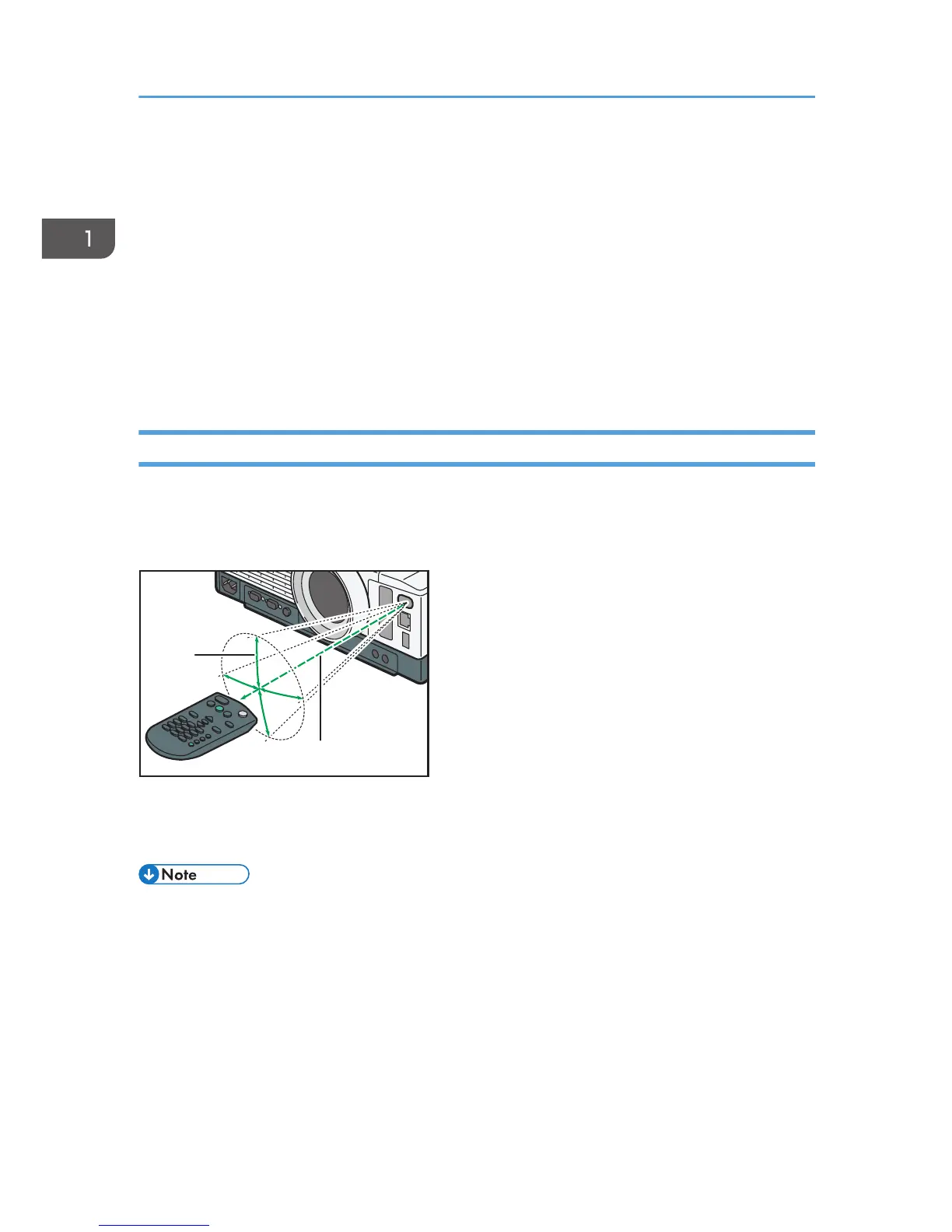How to Use the Remote Control
You can use the remote control to turn the projector on and off, and to change the signal of the image
being input and projected. You can also enlarge or reduce the image and mute the audio.
Note the following precautions when using the remote control:
• Do not drop or hit the remote control.
• Do not place the remote control in a place that is very hot or very humid.
• Do not get the remote control wet. Also, do not place it on anything that is wet.
• Do not dismantle the remote control.
Effective Range of the Remote Control
Point the remote control at the remote control receiver on the projector to use it.
The effective range of the remote control is about 5 meters (16.4 feet) from the receiver and at an angle
of about 15 degrees to the remote control receiver on the projector.
1. Distance: up to 5 meters (16.4 feet)
2. Angle: within 15 degrees
• The remote control may not be effective in some areas and in some conditions. If this happens,
point the remote control at the projector and try it again.
• The remote control may not work if the remote control receiver on the projector is exposed to
sunlight, fluorescent light, or strong light.
• You can use the remote control from behind the projector by reflecting the signal off of the screen.
However, the effective range may change depending on the shape and material of the screen.
1. Preparations for Using the Projector
22
